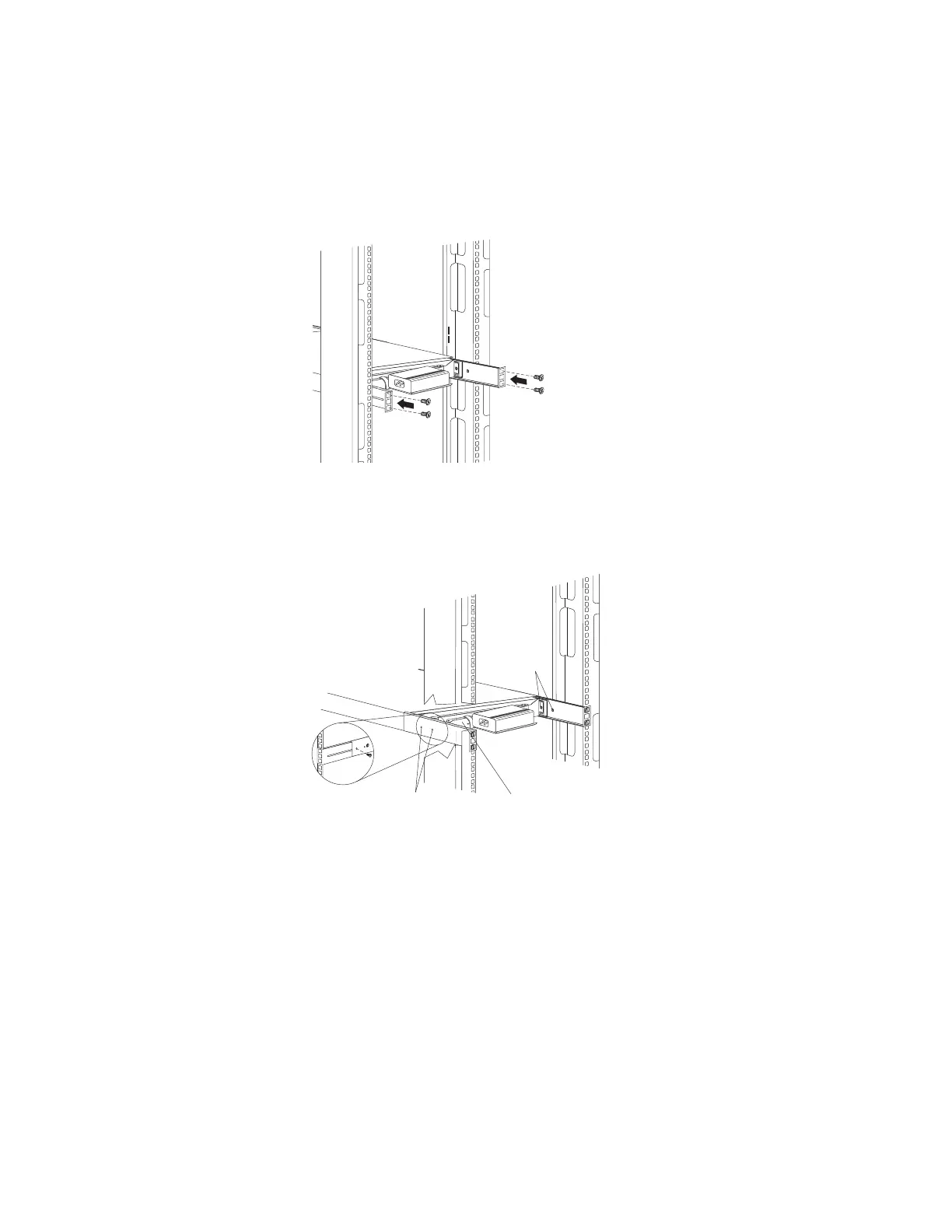14. Adjust the rear slide-rail brackets to fit the depth of your rack cabinet; then,
attach the brackets to the rack cabinet using four screws from the
miscellaneous hardware kit.
Note: Do not install screws in the slide-rail middle holes. These holes are for
the optional console switch mounting bracket.
15. Install the screw that attaches the cable-management arm to the left slide-rail
bracket; then, tighten all four slide-rail-adjustment screws.
Right-rear
adjustment
screws
Cable-management arm
Left-rear
adjustment
screws
1U Flat Panel Monitor Console Kit 93