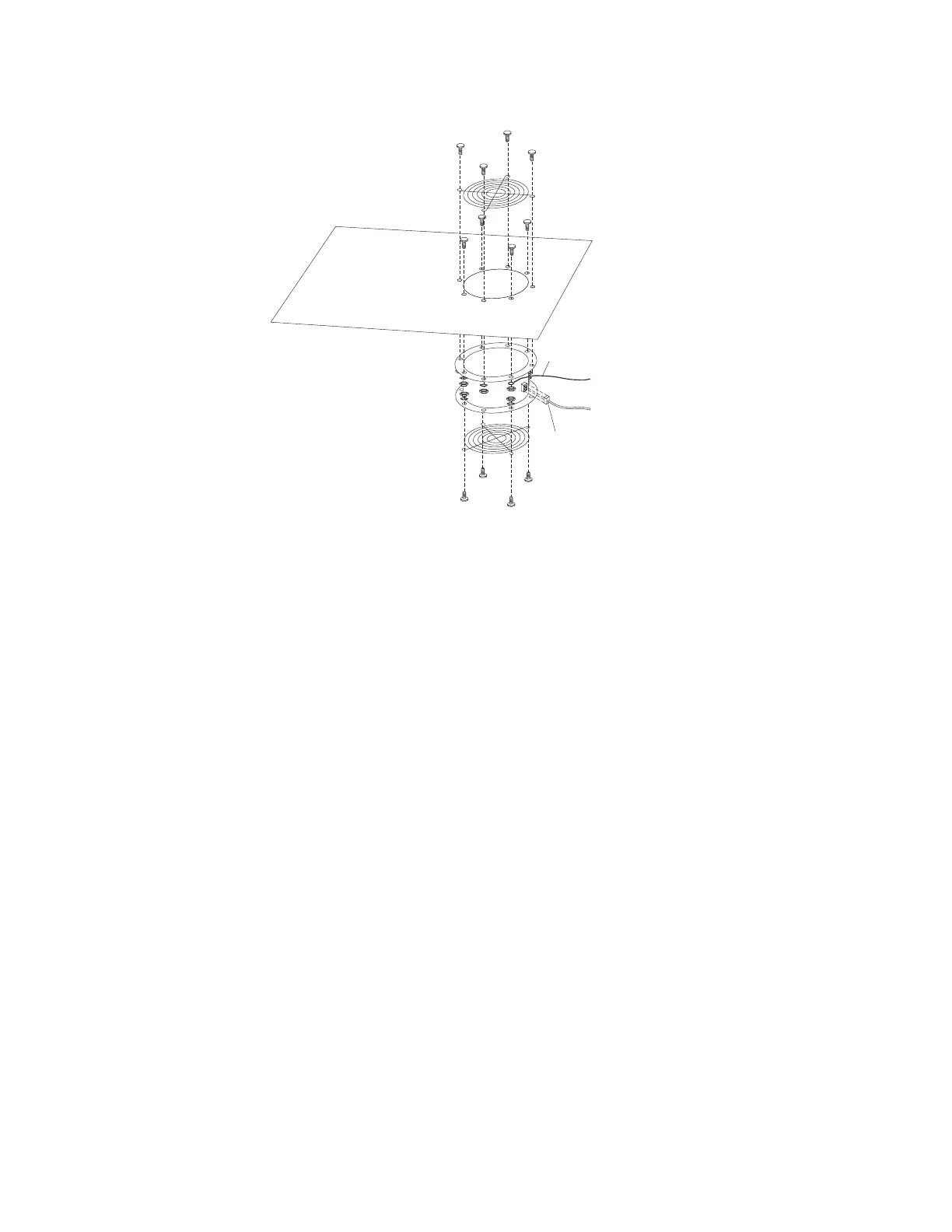strain-relieving clamp.
Ground
Wire
Power
Plug
Sliding trays
Models 4QS and 4QX come with either single latch slide rails or dual latch slide
rails. Single latch slide rails have a front latch release on the right rail only. Dual
latch slide rails have a front latch release on both rails. The slide rail FRU number
for the 24-inch rack replaces the single latch slide rail with the dual latch slide rail.
Note: If a server is installed on a tray being removed, first remove the server.
Single latch rail tray
To remove a sliding tray with single latch rails:
1. Power-off the rack.
2. Open the rear door of the rack cabinet and remove the pin 1 that secures the
sliding tray to the cable management arm
3. Loosen the thumbscrews 2 on the sliding tray and fully extend the sliding tray.
4. Use a 3/32-inch allen wrench to remove the five screws 3 from the left side of
the sliding tray.
5. Lift the rear locking tab 4 and push the sliding tray approximately two inches
into the cabinet.
6. Release the forward locking tab 5. Then, while holding the sliding tray in
place, use your other hand to grasp the outside sliding rail 6 and push it into
the rack cabinet until it disconnects from the sliding tray.
Type 9306 Models 4QS, 4QX, 9QS, 9QX, 9TS, 9TX 45
