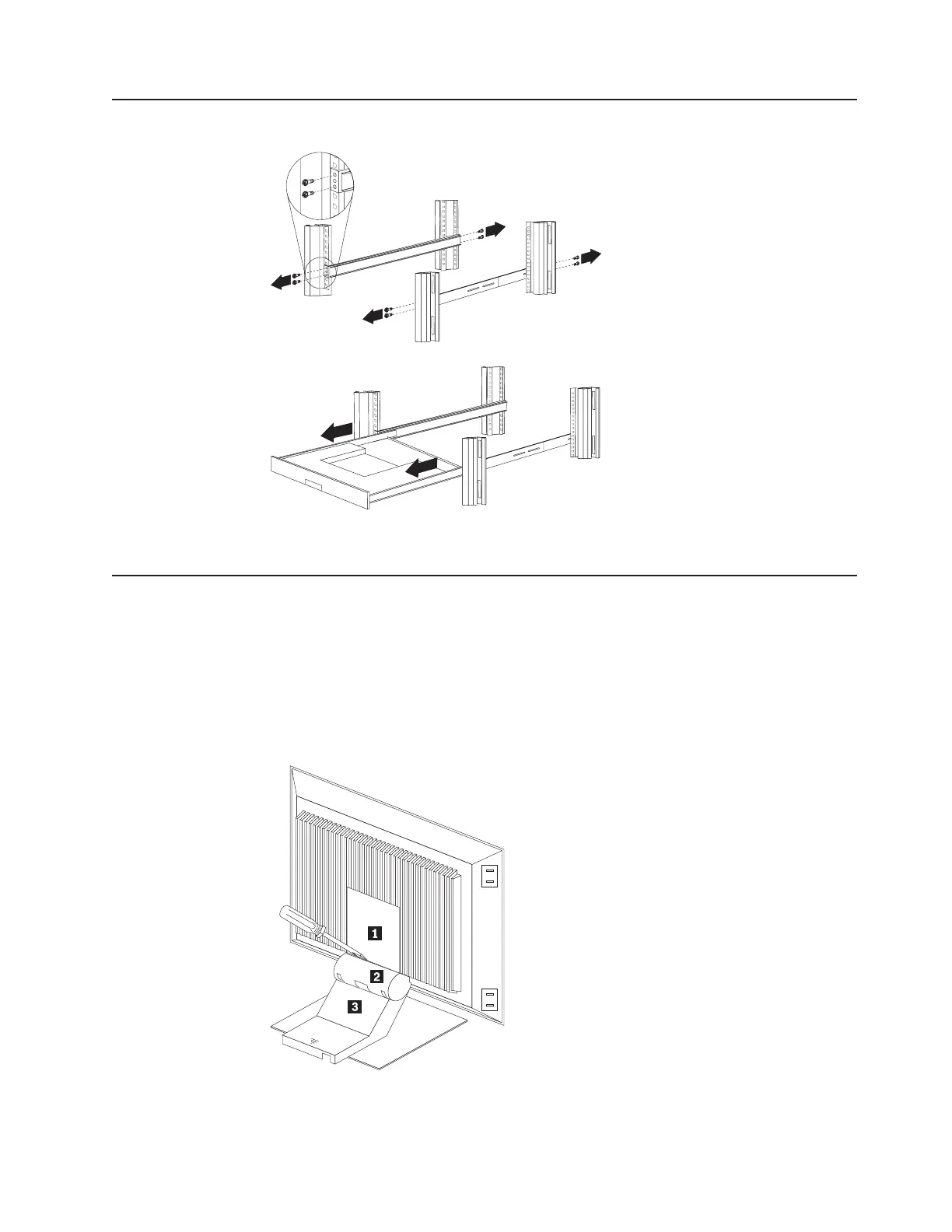Keyboard tray
To remove the tray from the side rails, pull up on the left rail tab and push down on
the right rail tab.
Removing the existing flat panel monitor stand
Use the following steps to remove the existing flat panel monitor stand from your
monitor:
1. Unplug the flat panel monitor and disconnect the power cord from the flat panel
monitor power supply.
2. Carefully use a flat-blade screwdriver to pry the bottom of the cable cover 1
up and remove it. Save the cable cover for later reinstallation.
3. Squeeze the sides of the hinge cover 2 and remove it.
Figure 78. Removing the cable cover, hinge cover, and stand cover
Installing Optional Devices 175