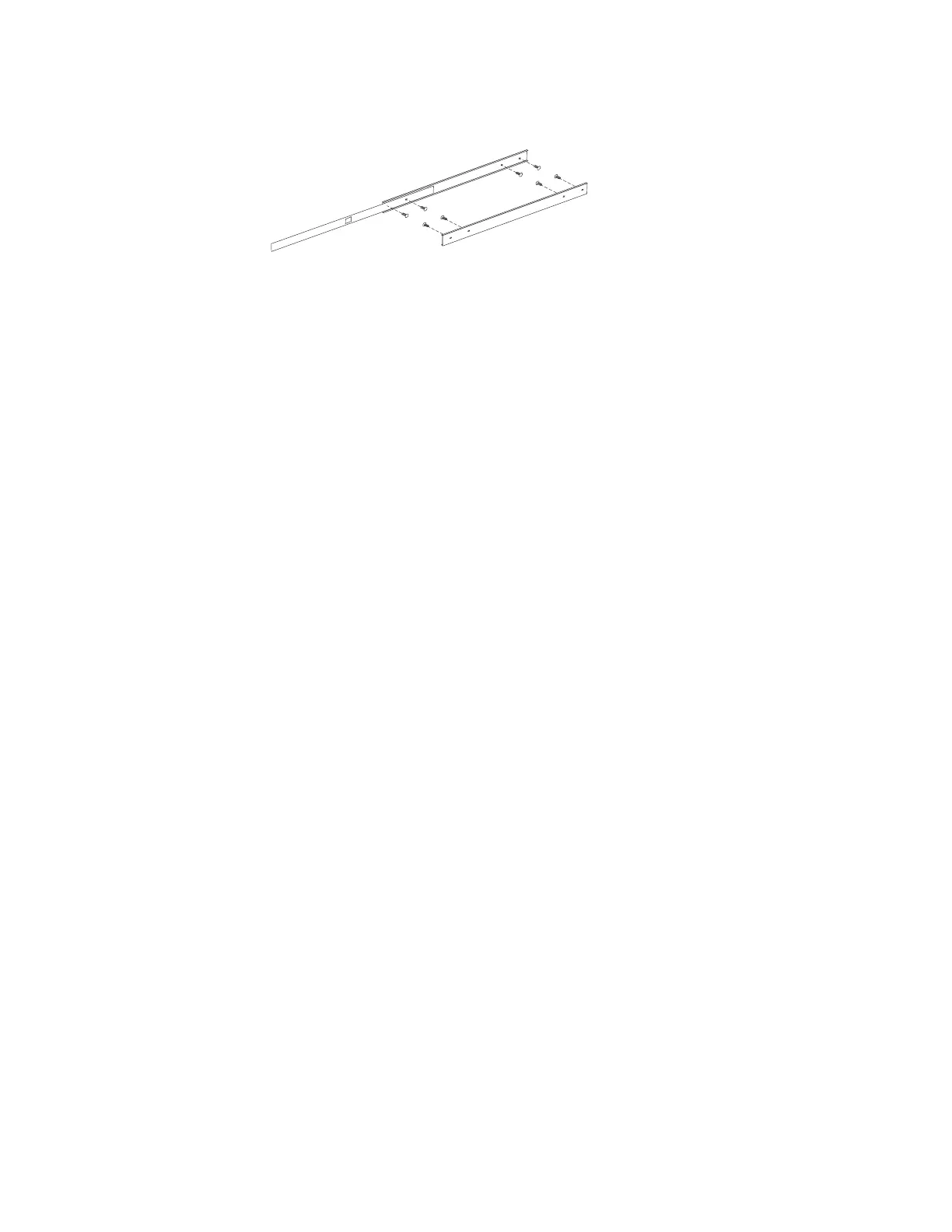Note: You will need to adjust the position of the sliding rail in order to line up the
access holes over the locations of the screws.
Keyboard tray
To remove the keyboard tray:
1. Power-off the rack.
2. Disconnect the keyboard and mouse cables from the keyboard and mouse
extension cables.
3. Remove the keyboard and mouse from the keyboard tray.
4. Pull the keyboard tray straight out of the rack cabinet.
Type 9306 Models 4QS, 4QX, 9QS, 9QX, 9TS, 9TX 47