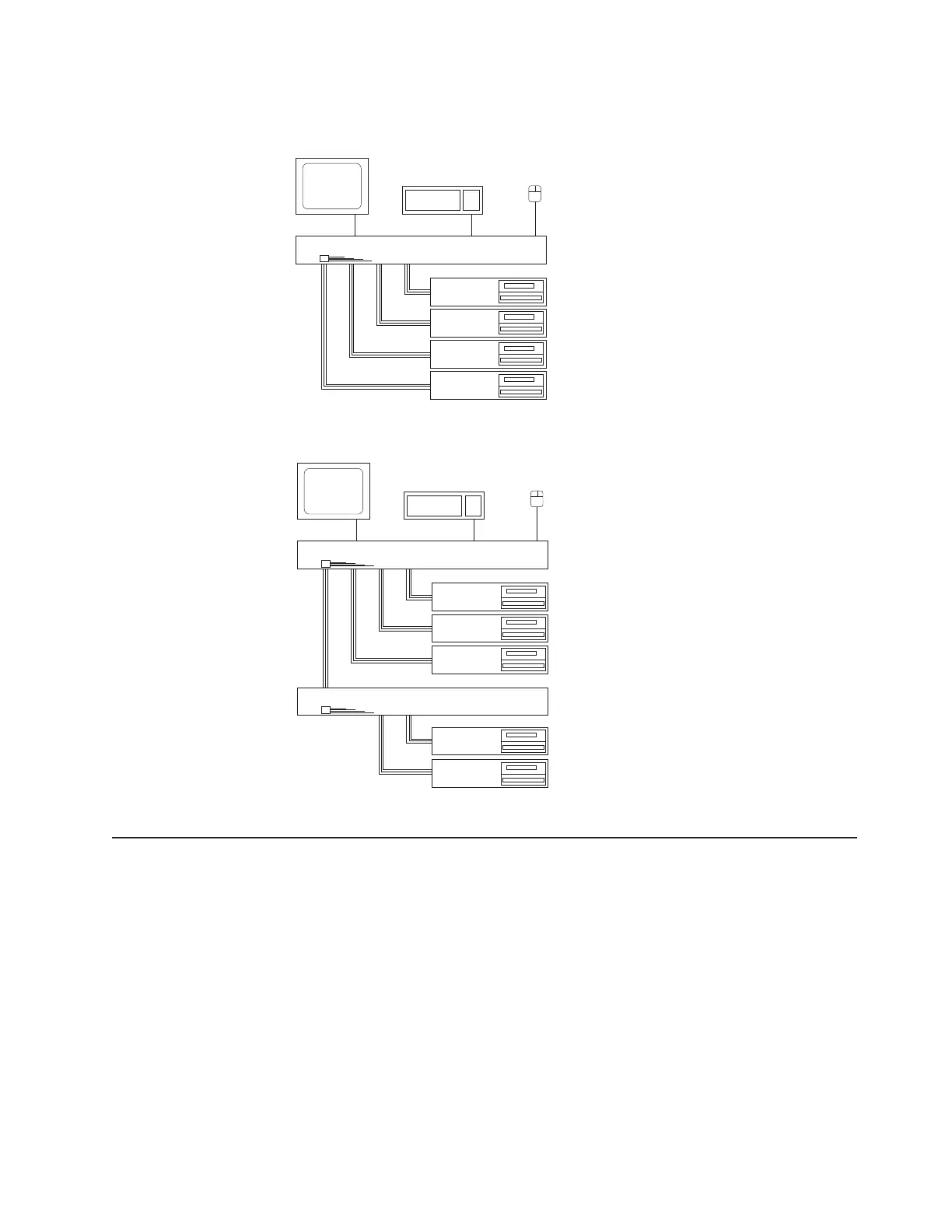Selector switch environment
Resetting the selector switch
The selector switch can be reset by depressing the Reset button on the back panel
of the selector switch.
Note: Pressing the reset button might recover the device settings without having to
power-off, then power-on all the servers.
Monitor
Keyboard Mouse
Selector Switch
Server 1
Server 2
Server 3
Server 4
Console
Cable
Set
Figure 76. Single selector switch
Monitor
Keyboard Mouse
Server 1
Server 2
Server 3
Server 4
Secondary Selector Switch
Console
Cable
Set
Primary Selector Switch
Server 5
Figure 77. Multiple selector switch
Installing Optional Devices 173