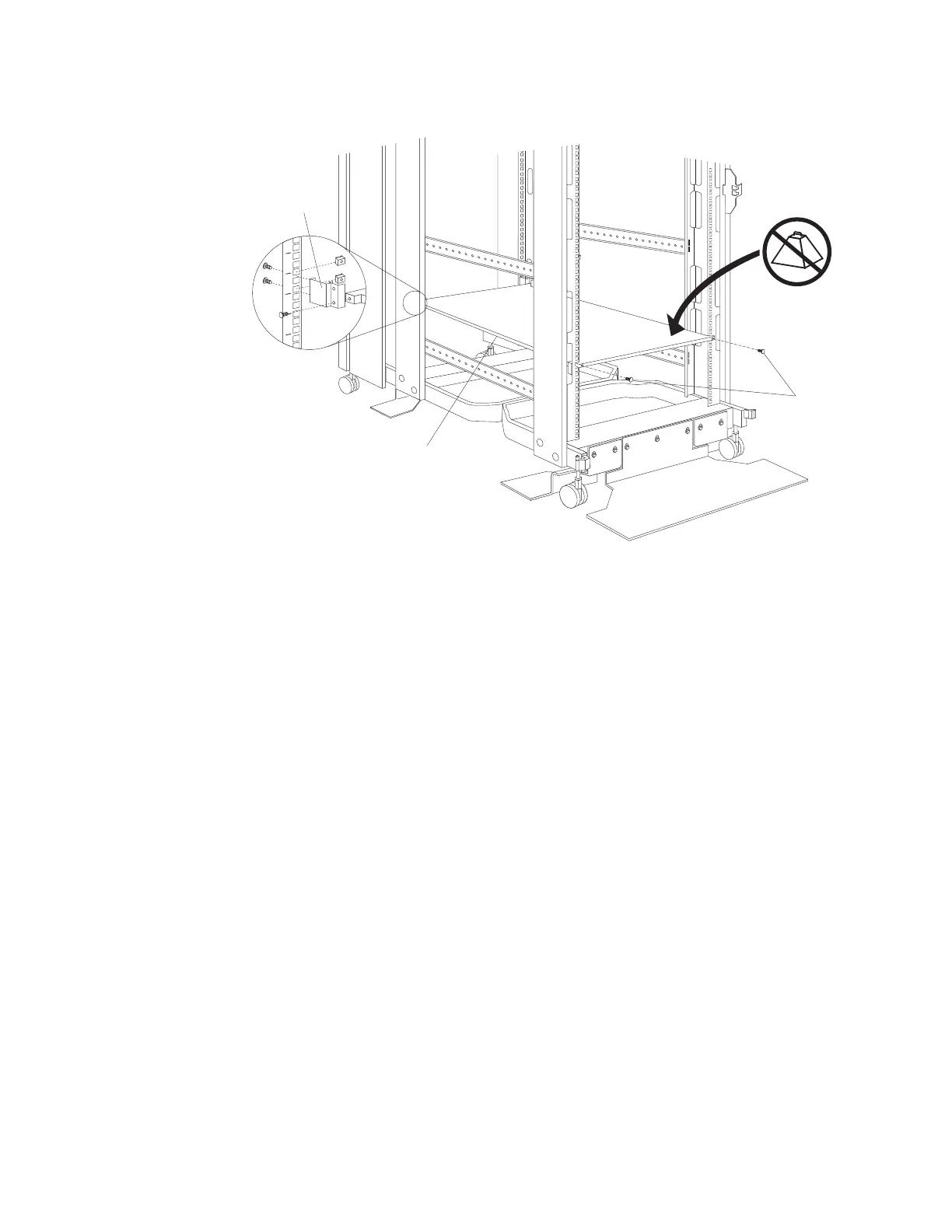1. Determine the location for the fixed shelf within the rack cabinet.
2. Attach the shelf brackets that come with the rack cabinet to the rear of the shelf
(one on the left-side, and one on the right-side); then, attach the brackets to the
rear of the rack cabinet using two screws per bracket.
3. Attach the front of the shelf to the rack mounting flanges using M6 screws and
cage nuts.
4. See the documentation that comes with the optional device that you want to put
on the shelf to ensure that it does not exceed the 45 kg (100 lb) weight limit for
this shelf.
Shelf
Screws
> 45 kg (100 lb)
Shelf bracket
Figure 37. Installing a fixed shelf
118 Hardware Maintenance Manual: IBM PC Server/Enterprise Racks Types 9306, 9308