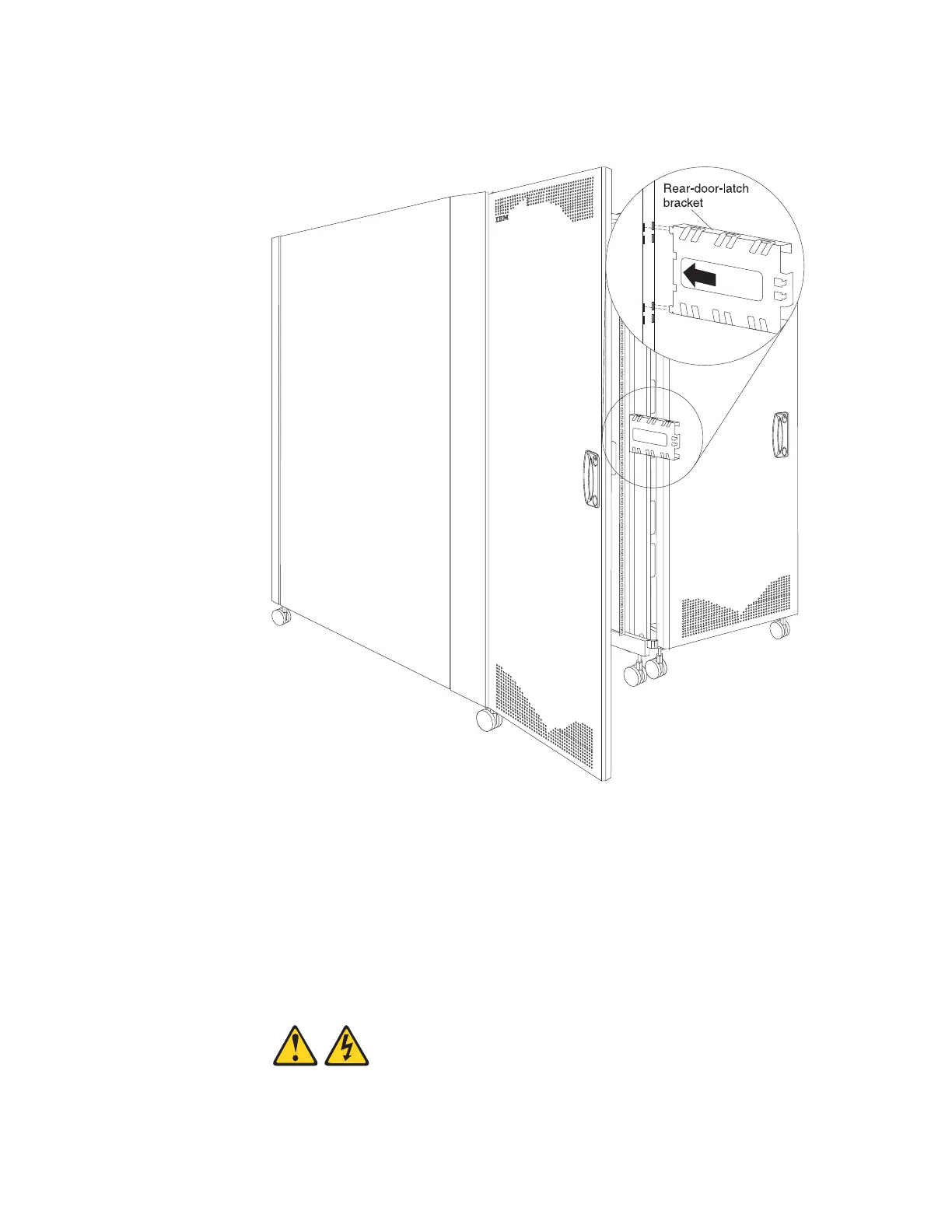5. If required, move the rear-door-latch-bracket from the expansion rack cabinet to
the right side of a rack cabinet that does not have a rear filler panel installed.
6. Install the front and rear doors on both rack cabinets.
Repeat this procedure if you have other rack cabinets to attach together in a suite.
Managing cables
Always read the instructions that come with your server or optional device for
detailed cable-management information. Use the following general guidelines when
cabling servers or optional devices that you install in a rack cabinet:
Statement 8:
Figure 18. Installing the rear-door-latch-bracket on a rack cabinet
Type 9306 Model 250/420/421 23