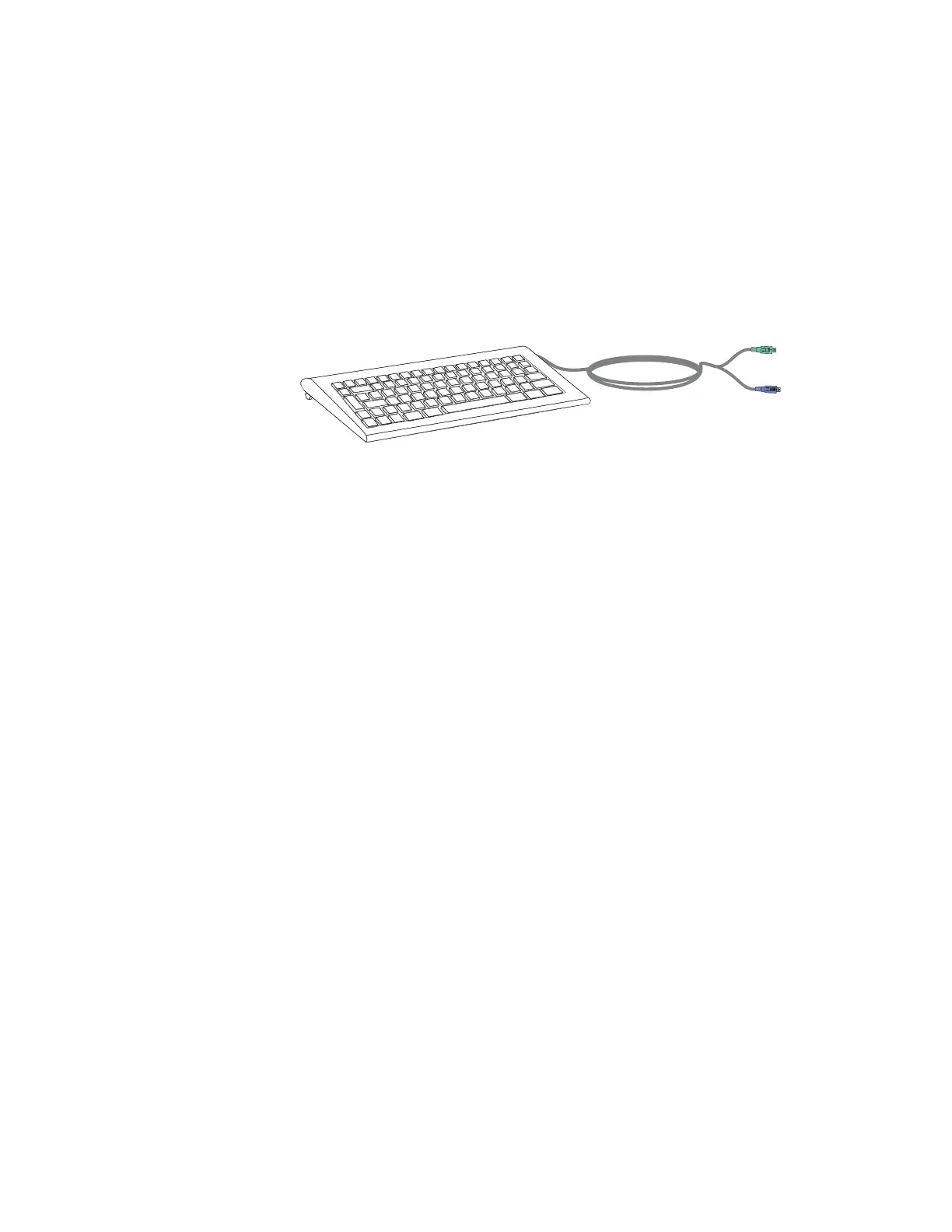v Miscellaneous hardware kit (for attaching console switch brackets and installing
the keyboard tray in a rack cabinet)
v Two self-adhesive hook-and-loop fastener strips
v Cable straps
v One CD containing monitor drivers
v Monitor documentation
v IBM NetBAY Rack Safety Information book
v This documentation
Note: Some kits come with an optional space-saver keyboard, keyboard
documentation and CD containing keyboard and mouse drivers.
You will need the following tools to install the Flat Panel Monitor Console Kit:
v One utility knife or scissors
v One number 2 Phillips screwdriver
Refer to the documentation that comes with your rack cabinet or console switch for
further information about those products.
Note: The illustration in this documentation might be slightly different from your
hardware.
86 Hardware Maintenance Manual: IBM PC Server/Enterprise Racks Types 9306, 9308