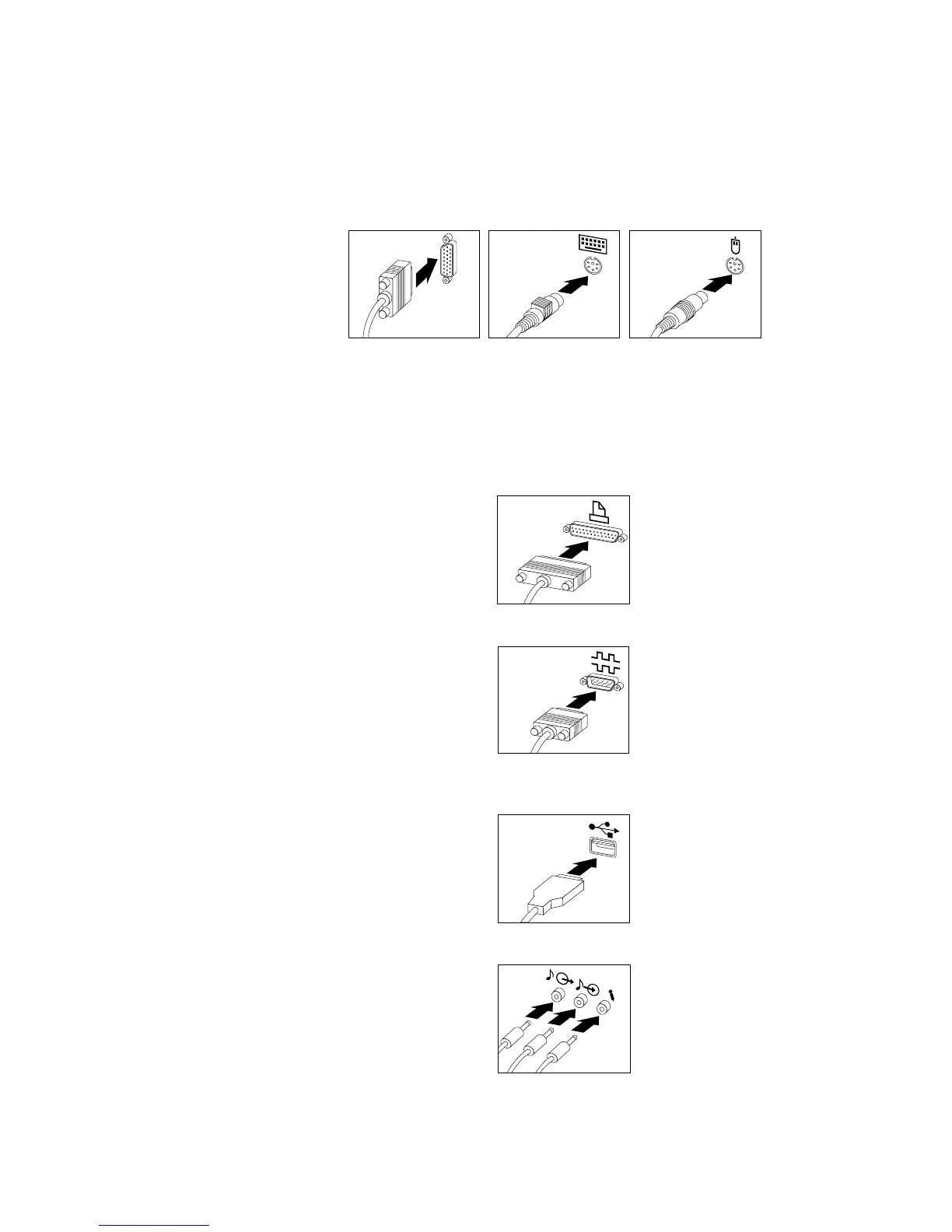If your computer cables and connector panel have color-coded connectors, match
the color of the cable end with the color of the connector. For example, match a
blue cable end with a blue connector, a red cable end with a red connector, and so
on.
1. Connect the monitor cable and tighten the screws. Connect the keyboard and
mouse cables.
Keyboard Mouse
Monitor
Note: If your computer has Windows NT and a ScrollPoint
®
mouse, the
ScrollPoint function might not be enabled when you start the computer
the first time. Shut down and restart the computer to enable the
ScrollPoint function.
2. Connect any additional devices you might have.
v Connect a printer or parallel device to the parallel connector.
Parallel
v Connect a serial device or external modem to the serial connector.
Serial
Device
v Connect Universal Serial Bus (USB) devices to either of the two USB
connectors.
USB
Device
v Connect optional devices, such as speakers, microphones, or headphones.
Audio
10 IntelliStation M Pro: User Guide