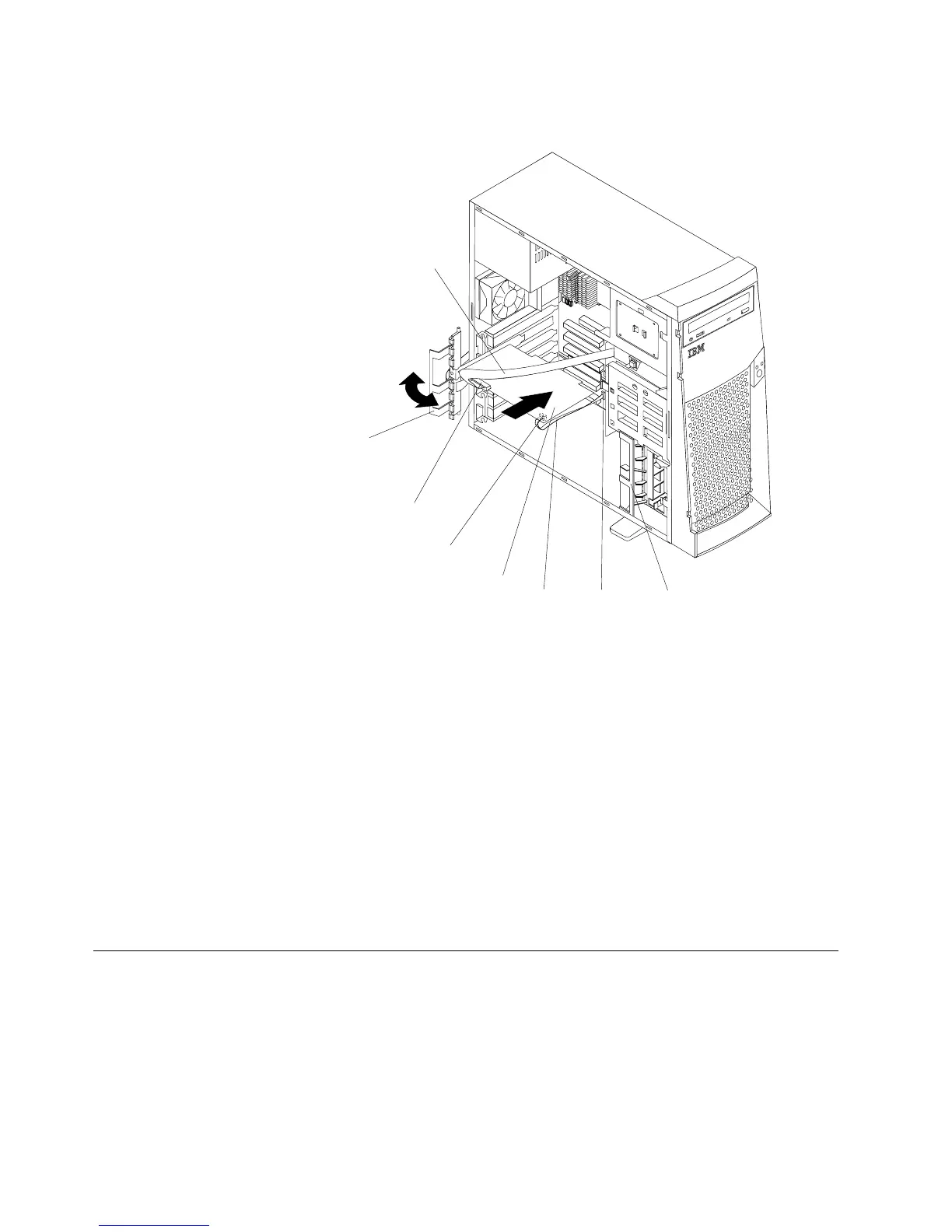1. If you do not have a preinstalled SCSI adapter, complete steps 1 through 10 of
“Installing an adapter” on page 34. Continue with step 2 of this procedure.
Rear
adapter
support
bracket
Front
adapter
support
bracket
SCSI
Adapter
SCSI
activity
indicator
cable
SCSI
LED
(JA91)
SCSI signal
cable connector
SCSI activity
indicator cable
connector
SCSI
signal
cable
2. Connect the SCSI signal cable to the adapter and one or more of the signal
cable connectors to the rear of the SCSI devices.
3. Connect the SCSI activity indicator cable to the adapter and to the SCSI LED
connector (JA91) on the system board, see “System board” on page 28 for the
location of the SCSI LED connector.
4. If you have other adapters or options to install or remove, do so now.
5. Rotate the front adapter support bracket to the closed (locked) position.
6. Reinstall the rear adapter support bracket; then rotate it to the closed (locked)
position.
7. Replace the support bracket.
8. Replace the cover, see “Replacing the cover” on page 43 for details.
9. Reconnect the external cables and power cords; then turn on the attached
devices and then computer.
Installing internal drives
Depending on your computer model, you might have one or more of the following
drives installed.
v Diskette
v Hard disk
v CD- or DVD-ROM
v Jaz or Zip
v Tape
36 IntelliStation M Pro: User Guide