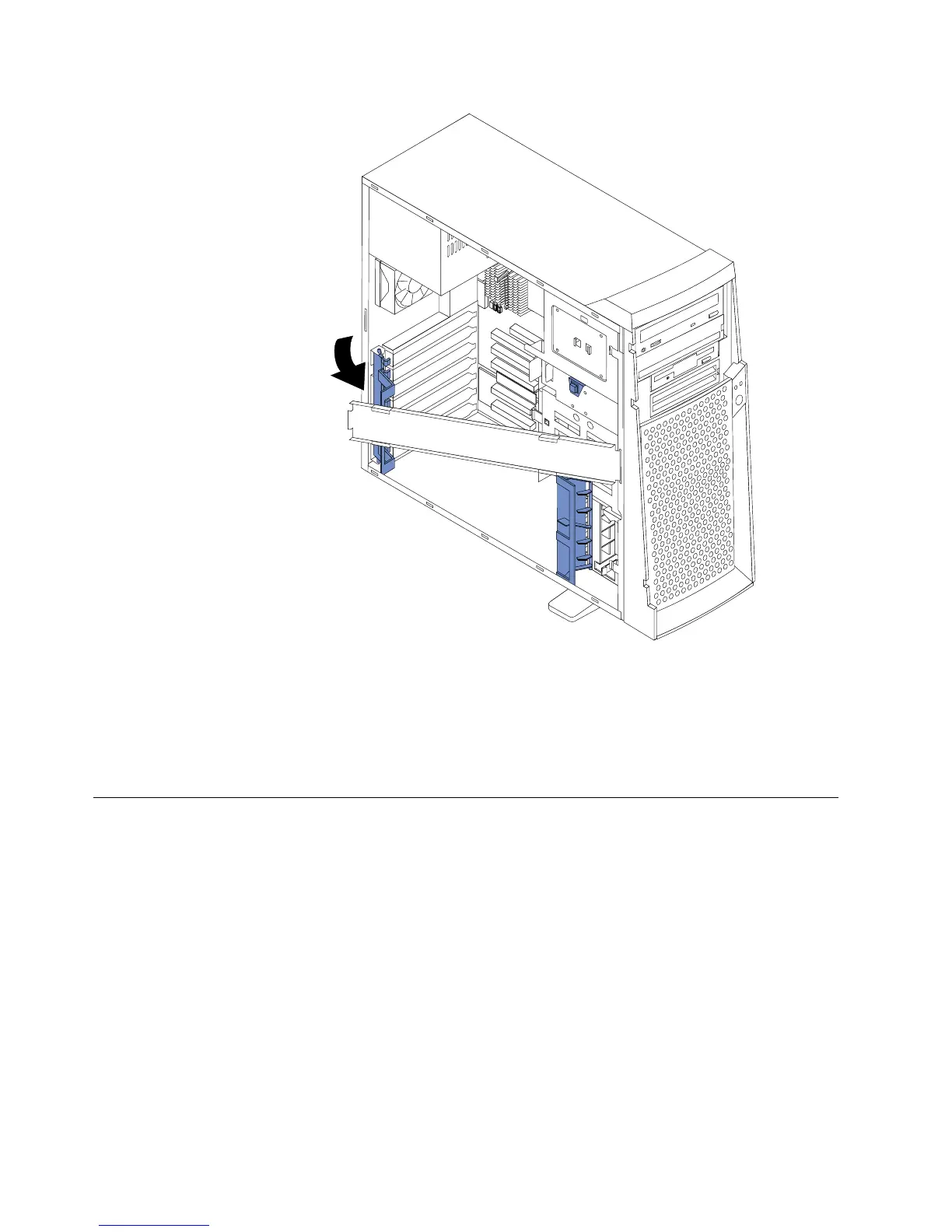Do the following to remove the support bracket:
1. Pull out, about 152.4 mm (6 in.), on the end of the support bracket located at
the rear of the computer.
2. Pull the rear end of the support bracket away from the computer and place the
bracket aside.
To reinstall the support bracket, reverse the previous steps.
Working with adapters
Your computer comes with adapter connectors or slots. The AGP video adapter is
installed in the AGP slot. You can install up to five PCI adapters in PCI slots 1
through 5. All PCI slots are 32-bit, 33 MHz slots.
Note: The illustrations in this document might differ slightly from your hardware.
32 IntelliStation M Pro: User Guide