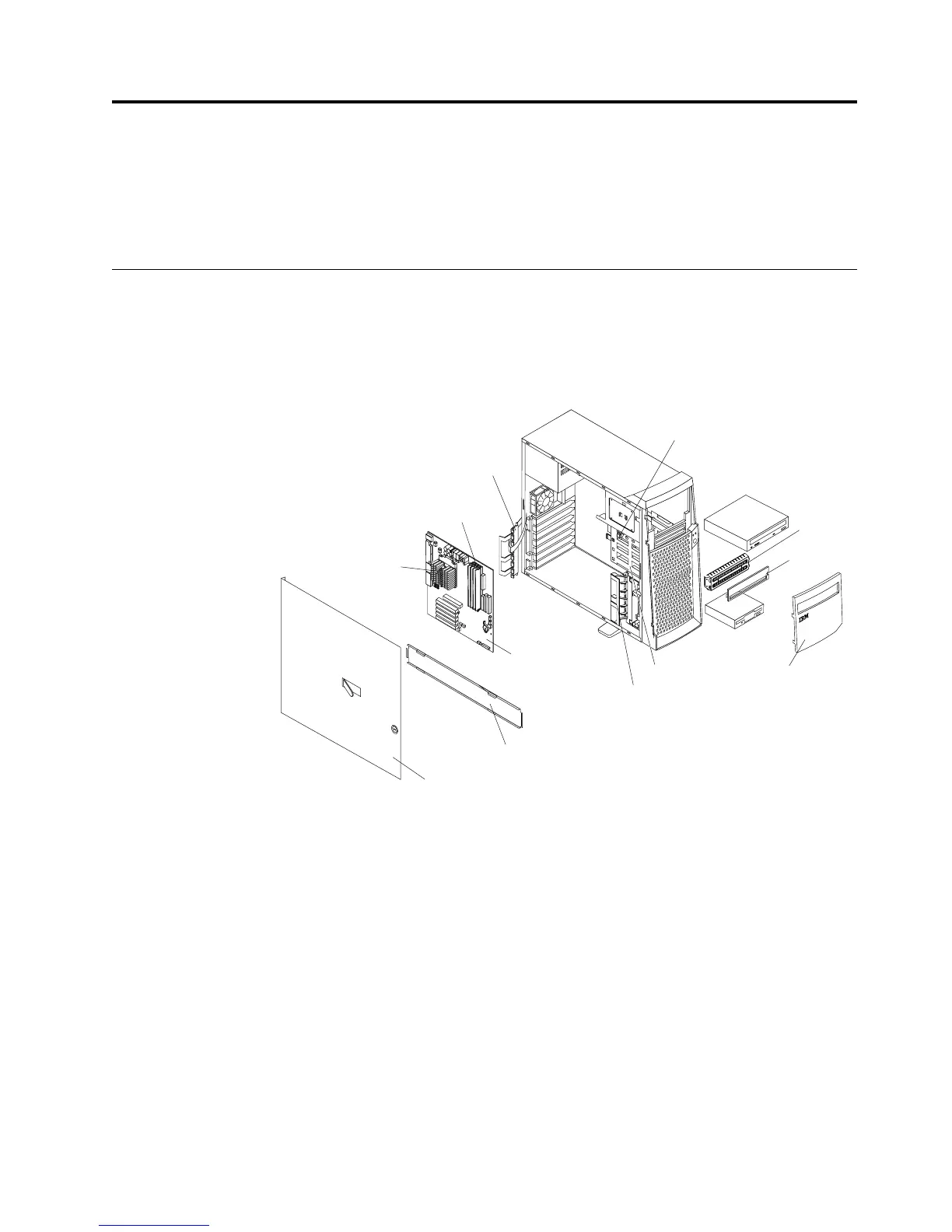Chapter 5. Installing Options
This chapter provides instructions to help you install or replace options to your
computer. For a list of supported options for your computer, go to
http://www.ibm.com/pc/support on the World Wide Web.
Major components of the IBM IntelliStation computer
Note: The illustrations in this document might differ slightly from your hardware.
The following illustration shows the locations of major components in your
computer.
Rear adapter
support bracket
Front adapter
support bracket
Drive cage
Microprocessor
Memory modules
System board
Cover
Support bracket
EMC
shield
Filler
panel
Intrusion switch
Front door
© Copyright IBM Corp. 2000 27
