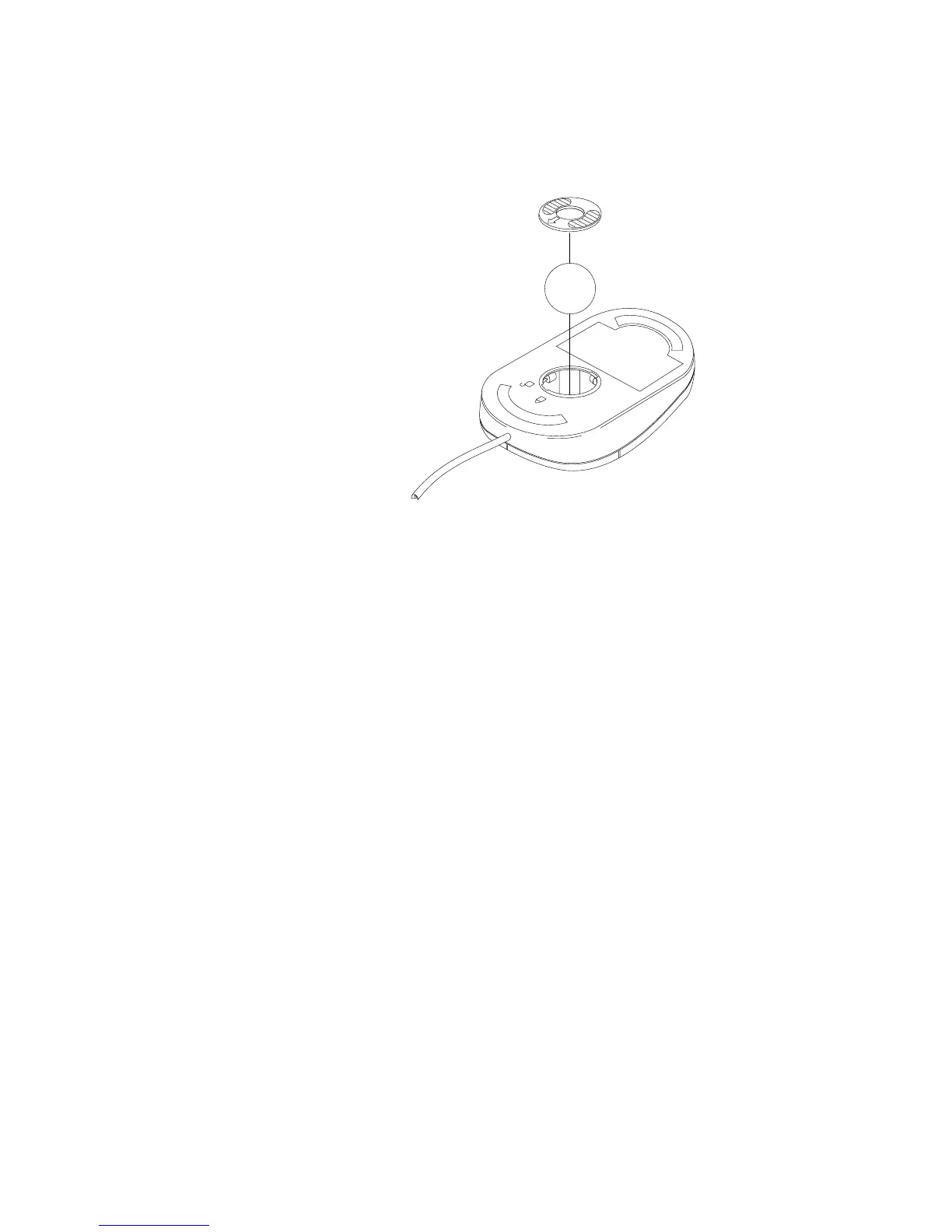1. Turn off the computer.
2. Disconnect the mouse cable from the computer.
3. Turn the mouse upside down. Unlock the retainer on the bottom of the mouse
by turning the retainer ring to the unlocked position.
4. Turn the mouse right-side up, and the retainer and ball will drop out.
5. Wash the ball in warm, soapy water and dry it well.
6. Using a damp cloth, wipe the outside of the mouse and the retainer. Be sure to
wipe the rollers inside the mouse.
7. Insert the ball and retainer. Lock the retainer by turning the ringto the locked
position.
8. Reconnect the mouse cable to the computer.
Cleaning tape drives
To ensure proper operation of a tape backup drive, use a dry process cleaning
cartridge to clean the tape head two hours after you first use a new data cartridge.
Clean the tape head once a month, or after each eight hours of continuous
read/write operations, whichever occurs first. For complete details about the tape
backup drive, refer to the doumentation that comes with your tape drive option.
Moving your computer
Take the following precautions before moving your computer.
1. Back up all files and data from the hard disk.
Operating systems can vary in the way they perform backup procedures. Refer
to your operating system documentation for information about software
backup.
2. Remove all media (diskettes, compact discs, tapes, and so on) from the drives.
3. Turn off the computer and all attached devices. Your hard disk drive
automatically parks the read/write heads in a nondata area. This process
prevents damage to the hard disk.
4. Unplug the power cords from electrical outlets.
5. Note where you have attached your cables to the rear of the computer; then
remove them.
80 IntelliStation M Pro: User Guide