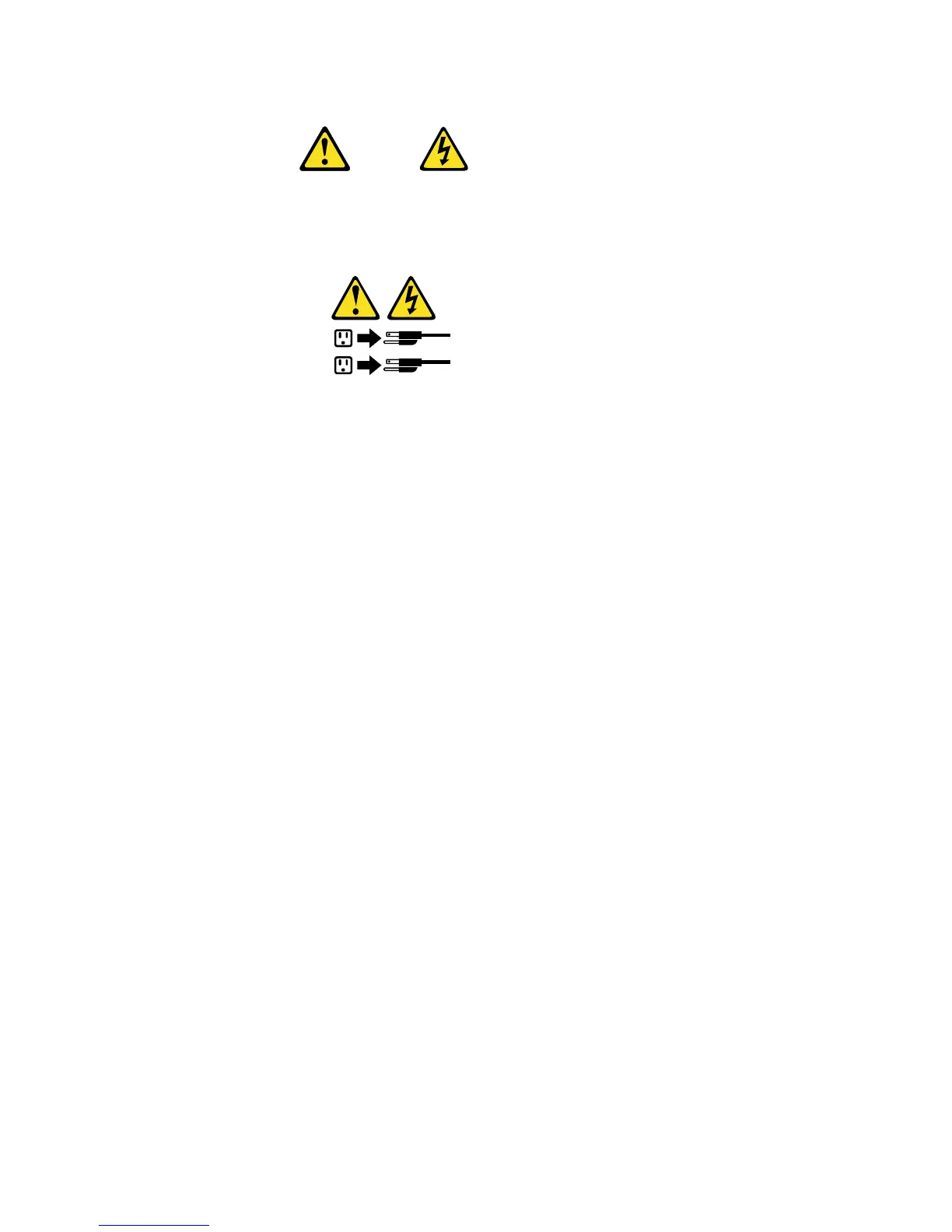CAUTION:
The power control button on the device and the power switch on the power supply do
not turn off the electrical current supplied to the device. The device also might have more
than one power cord. To remove all electrical current from the device, ensure that all
power cords are disconnected from the power source.
1
2
Chapter 2. Setting up your computer 15