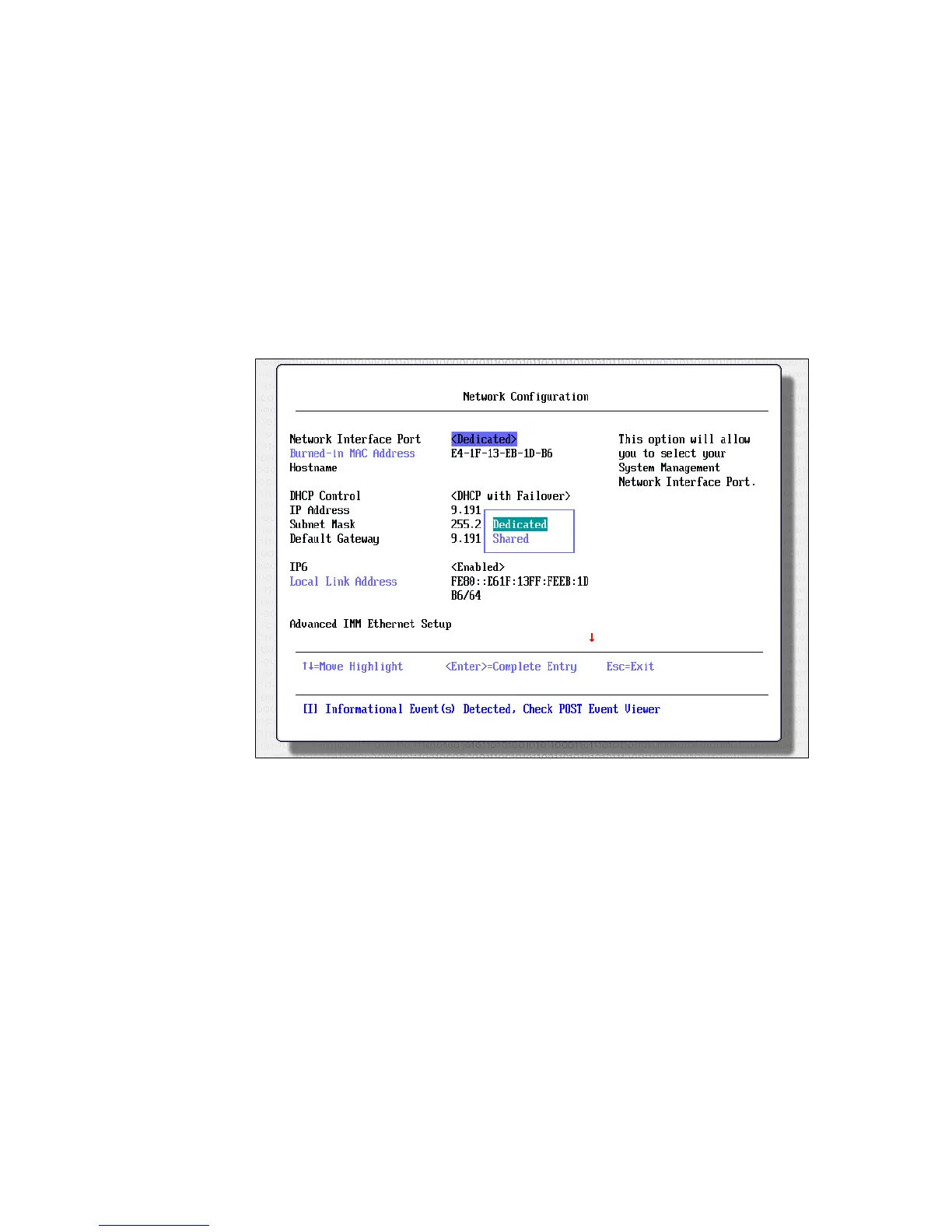Chapter 7. Hardware management 163
Dedicated and shared mode are exclusive. If shared mode is selected, the IMM2
dedicated port becomes disabled and the IMM can be accessed only to the Eth1
interface. The way IMM2 is accessed can be selected manually through F1 UEFI
setup menu or by using the ASU tool that allows to modify firmware settings
through a command-line interface (CLI) (remotely or locally to the node).
Figure 7-3 shows the UEFI setup to change Dedicated or Shared access
interface for IMM2. For more information about ASU, see 7.1.3, “ASU” on
page 176.
Figure 7-3 F1 UEFI menu at system startup to configure IMM access
