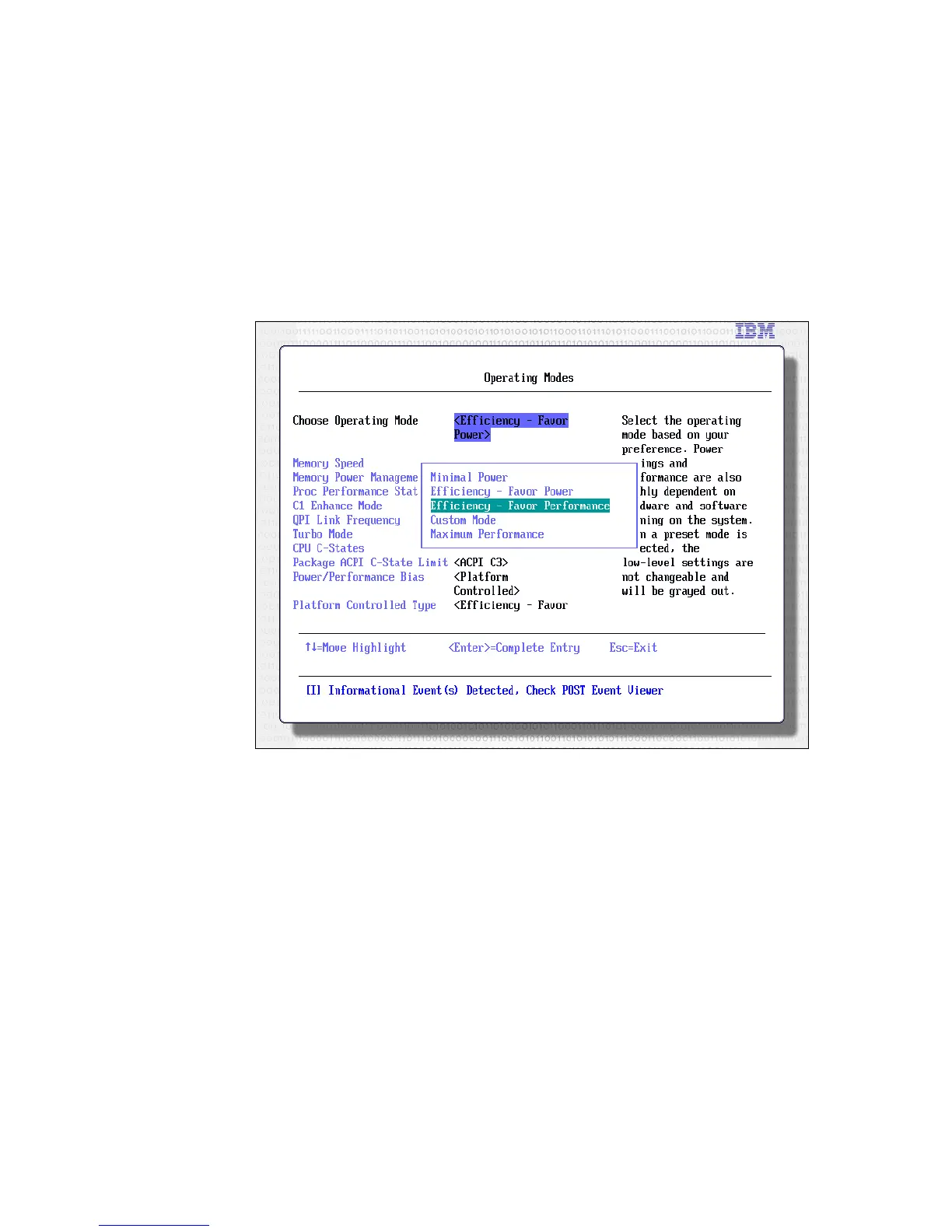Chapter 7. Hardware management 167
The UEFI provides several predefined setups for commonly wanted operation
conditions. These predefined values are referred to as
operating modes. Access
the menu in UEFI by selecting System Settings Operating Modes
Choose Operating Mode. You see the five operating modes from which to
choose, as shown in Figure 7-6. When a mode is chosen, the affected settings
change to the shown predetermined values.
Figure 7-6 Operating modes in UEFI
We describe these modes in the following sections.
