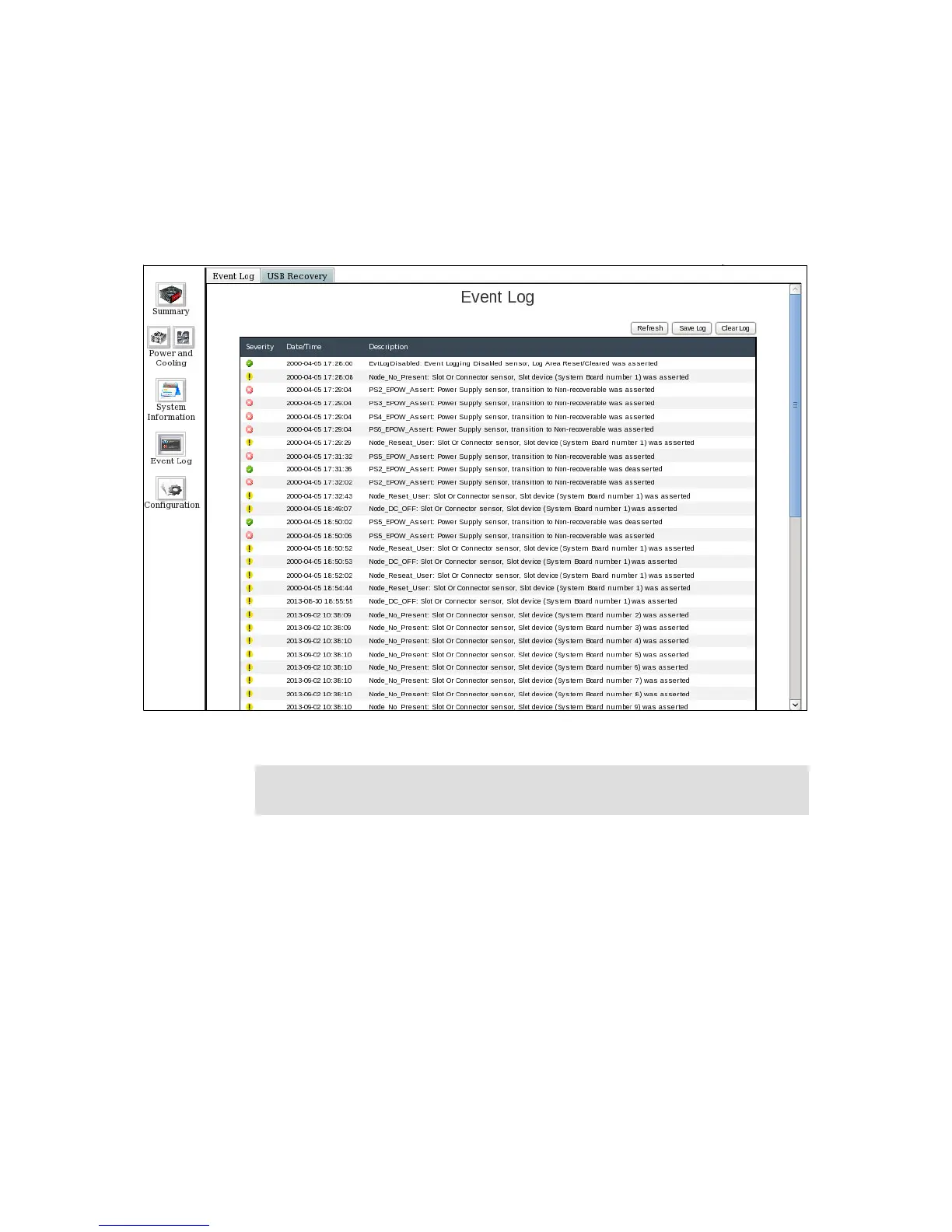194 IBM NeXtScale System Planning and Implementation Guide
You can clear the log by clicking Clear Log (as shown in Figure 7-29) or by
running the following IPMI command:
ipmitool -I lanplus -U USERID -P PASSW0RD -H 192.168.0.100 sel clear
Figure 7-29 SEL from the FPC module
Back up and restore operations on the internal USB are automatically done by
the FPC. Any change that is done through the web interface or the IPMI interface
that is part of the following settings is saved in the internal USB:
Selected power supply redundancy policy
Oversubscription mode
Power capping and power saving values at chassis and node level
Acoustic mode settings
Power restore policy
SEL
Full log: After the log fills up, you should clear it manually; otherwise, any
other log entries cannot be received.
