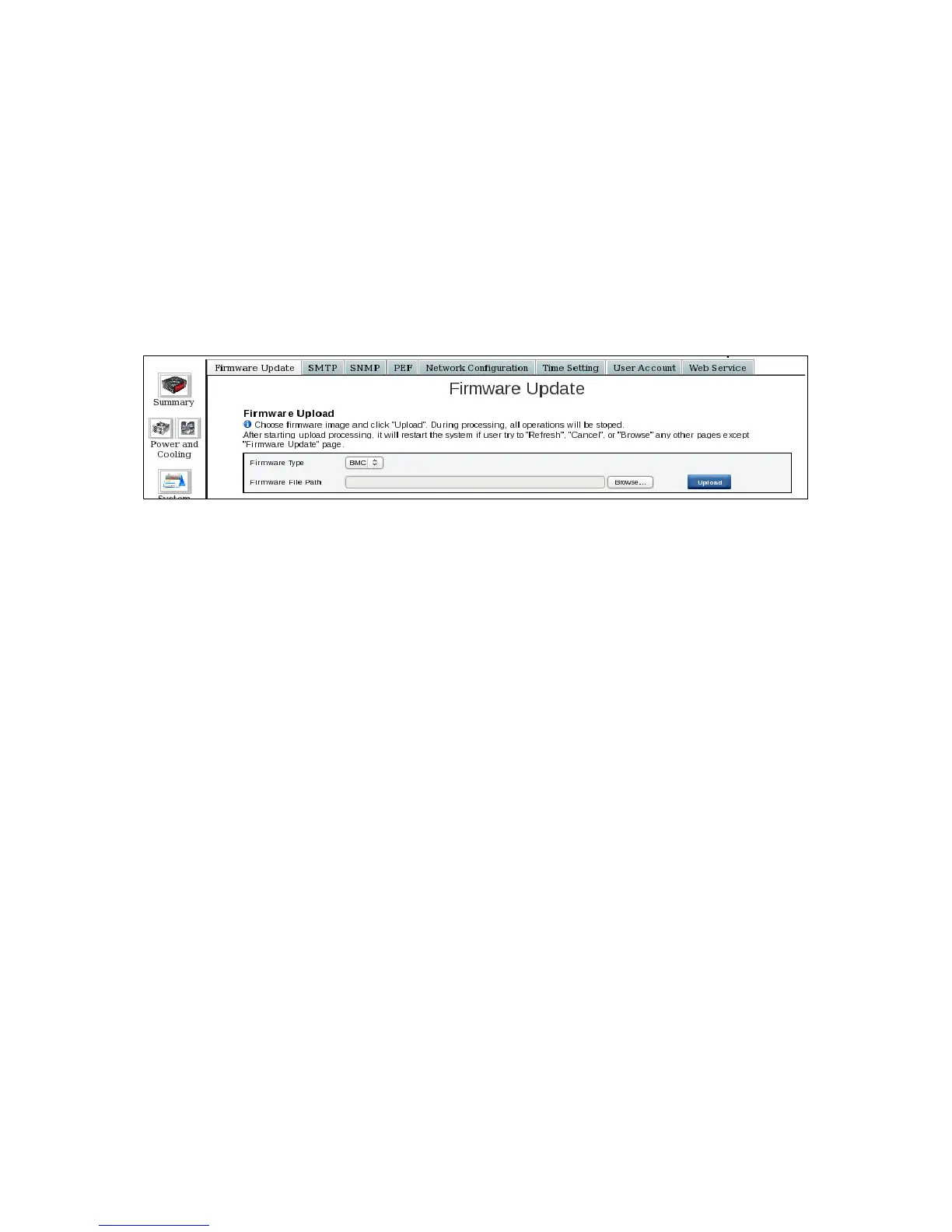196 IBM NeXtScale System Planning and Implementation Guide
A firmware update is done in two phases by using the window that is shown in
Figure 7-31. First, the user selects the wanted local firmware file that is uploaded
and verified to be valid. Second, after the firmware is checked, a confirmation is
requested. A table shows the actual firmware version, the new firmware version,
and a preserve existing settings option that must be selected to keep the
settings.
After the firmware update is performed, the FPC is rebooted.
Figure 7-31 Selection window for firmware update
