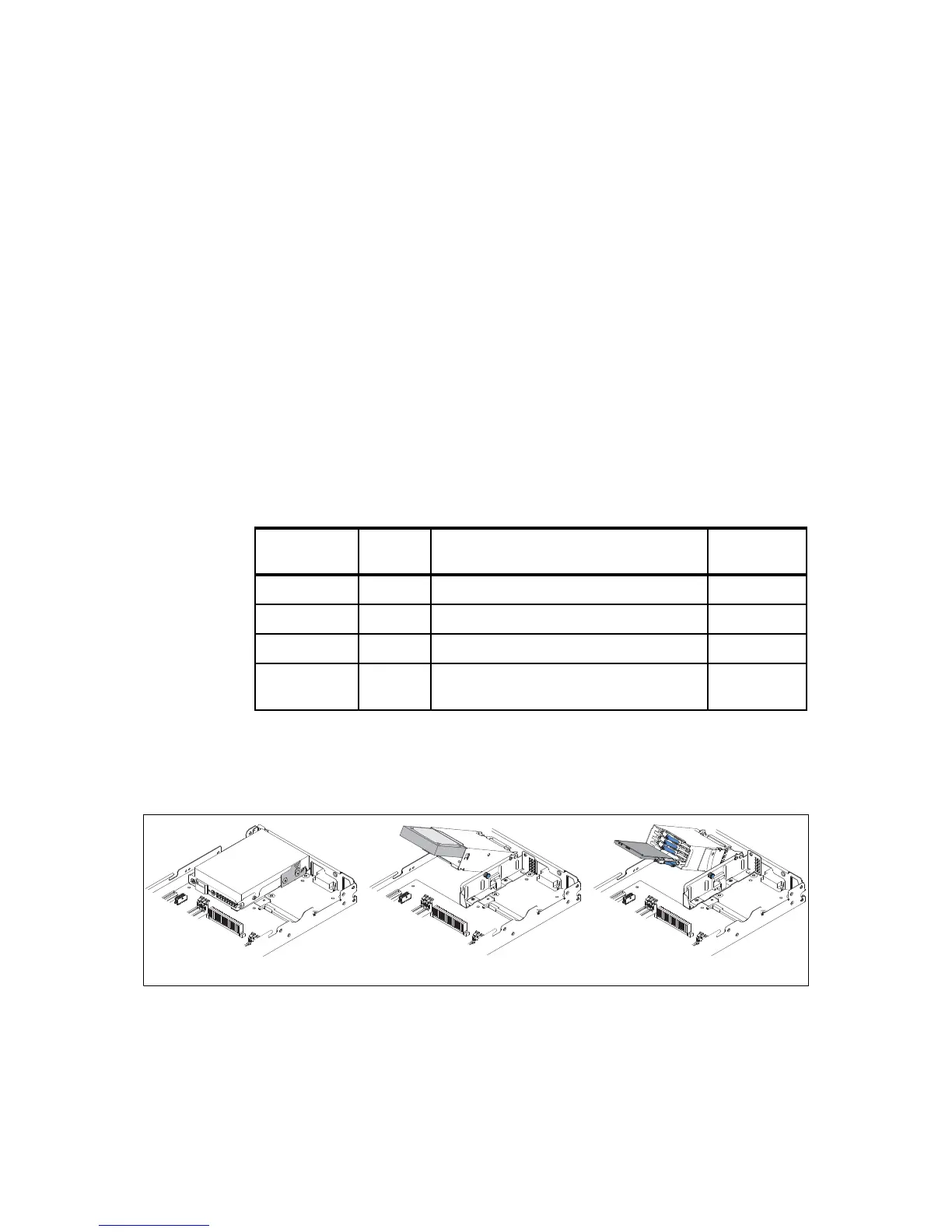78 IBM NeXtScale System Planning and Implementation Guide
In addition, the nx360 M4 supports seven additional 3.5-inch drive bays if the
IBM NeXtScale Storage Native Expansion Tray is attached. The Storage Native
Expansion Tray can be used with any of the above three internal drive
configurations to provide the following bay combinations:
Eight 3.5-inch simple-swap SATA drives
Seven 3.5-inch simple-swap SATA drives and two 2.5-inch simple-swap SATA
HDDs
Seven 3.5-inch simple-swap SATA drives and four 1.8-inch simple-swap
SSDs
We describe the Native Expansion Tray in detail in 4.8, “IBM NeXtScale Storage
Native Expansion Tray” on page 86.
Drive cages for the drives internal to the nx360 M4 are as listed in Table 4-12.
Drives used in the Storage Native Expansion Tray do not need a cage.
Table 4-12 Drive cages for the drive bay in the nx360 M4
Figure 4-8 shows the three disk drive bay options that are available for nx360 M4
compute node.
Figure 4-8 Drive bay options
Part number Feature
code
Description Models
where used
None
a
a. CTO only
A41N nx360 M4 1.8-inch SSD Cage Assembly -
None
a
A41K nx360 M4 2.5-inch HDD Cage Assembly 62x
None
a
A41J nx360 M4 3.5-inch HDD Cage Assembly 22x, 42x
00Y8615 A4GE 3.5" HDD RAID cage for nx360 M4
Storage Native Expansion Tray
-
