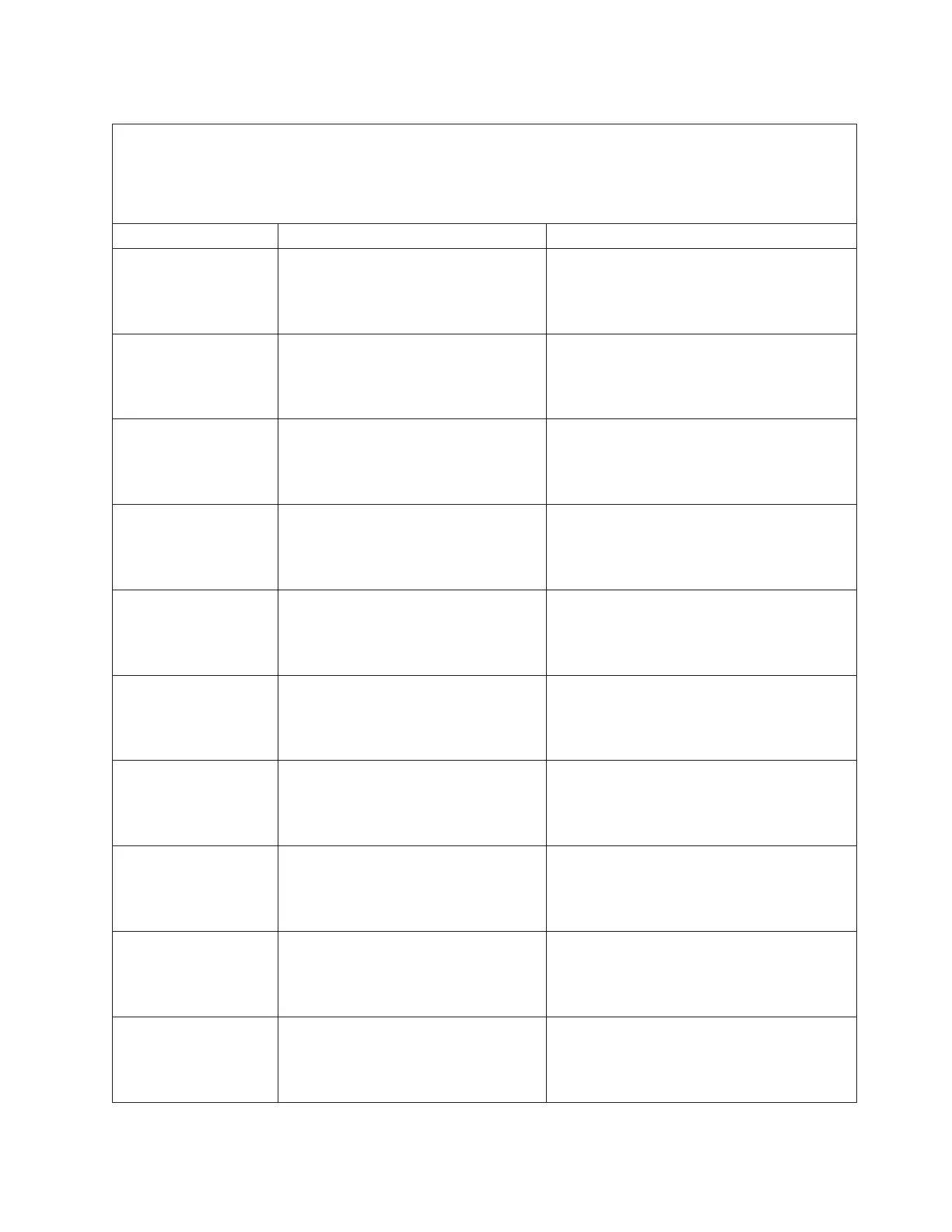Table 21. CA000000 to CA2799FF checkpoints (continued)
v If the system hangs on a progress code, follow the suggested actions in the order in which they are listed in
the Action column until the problem is solved. If an action solves the problem, you can stop performing the
remaining actions.
v See Chapter 3, “Parts listing, Type 8406,” on page 229 to determine which components are CRUs and which
components are FRUs.
Progress code Description Action
CA00E830 Initializing event scan
1. Go to “Checkout procedure” on page 184.
2. Replace the system-board, as described in
“Replacing the FRU system-board and
chassis assembly” on page 260.
CA00E840 Initializing hot plug
1. Go to “Checkout procedure” on page 184.
2. Replace the system-board, as described in
“Replacing the FRU system-board and
chassis assembly” on page 260.
CA00E843 Initializing interface/AIX access
1. Go to “Checkout procedure” on page 184.
2. Replace the system-board, as described in
“Replacing the FRU system-board and
chassis assembly” on page 260.
CA00E850 Initializing dynamic reconfiguration
1. Go to “Checkout procedure” on page 184.
2. Replace the system-board, as described in
“Replacing the FRU system-board and
chassis assembly” on page 260.
CA00E860 Initializing sensors
1. Go to “Checkout procedure” on page 184.
2. Replace the system-board, as described in
“Replacing the FRU system-board and
chassis assembly” on page 260.
CA00E865 Initializing VPD
1. Go to “Checkout procedure” on page 184.
2. Replace the system-board, as described in
“Replacing the FRU system-board and
chassis assembly” on page 260.
CA00E870 Initializing pfds memory manager
1. Go to “Checkout procedure” on page 184.
2. Replace the system-board, as described in
“Replacing the FRU system-board and
chassis assembly” on page 260.
CA00E875 Initializing rtas_last_error
1. Go to “Checkout procedure” on page 184.
2. Replace the system-board, as described in
“Replacing the FRU system-board and
chassis assembly” on page 260.
CA00E876 Initializing rtas_error_inject
1. Go to “Checkout procedure” on page 184.
2. Replace the system-board, as described in
“Replacing the FRU system-board and
chassis assembly” on page 260.
CA00E877 Initializing dump interface
1. Go to “Checkout procedure” on page 184.
2. Replace the system-board, as described in
“Replacing the FRU system-board and
chassis assembly” on page 260.
Chapter 2. Diagnostics 117