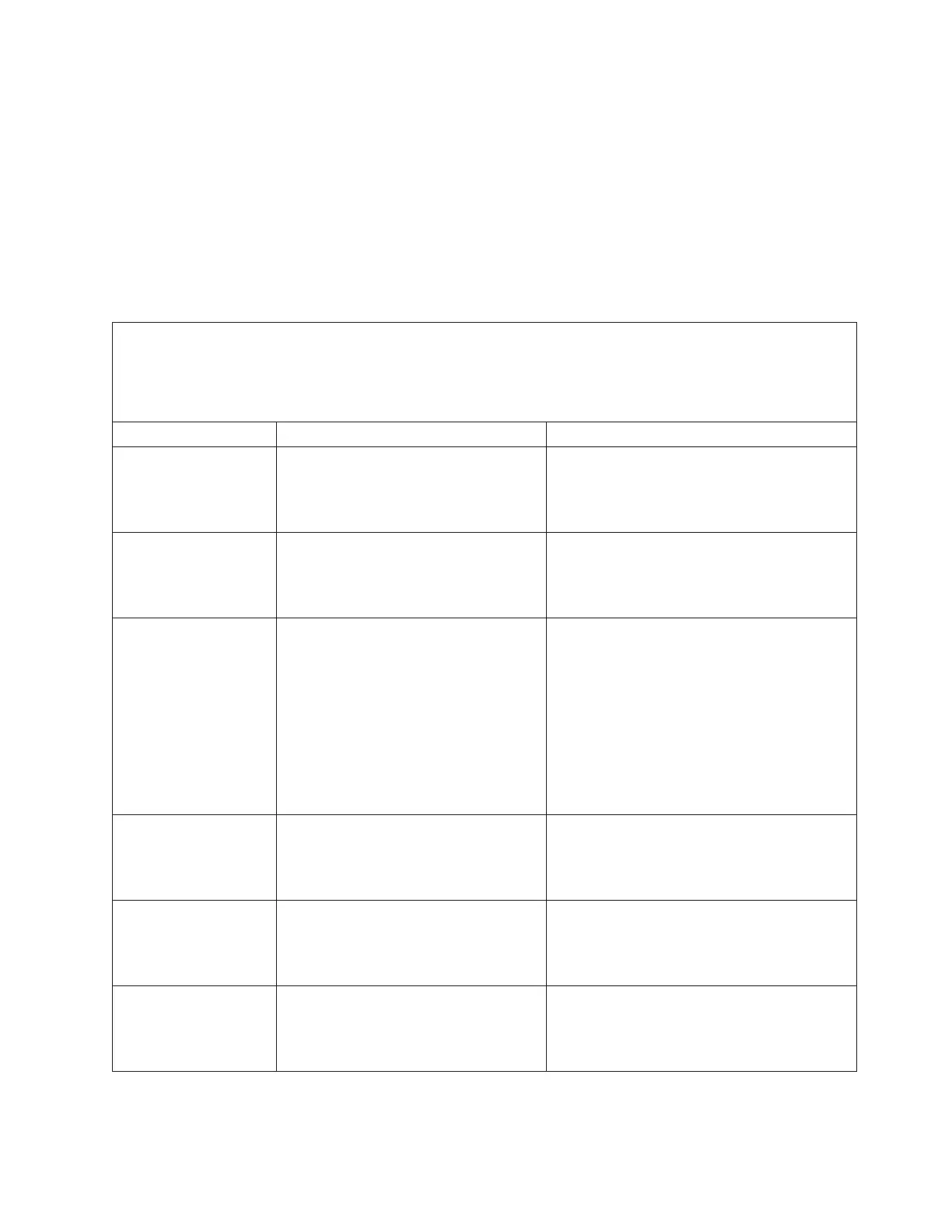C1001F00 to C1645300 Service processor checkpoints
The C1xx progress codes, or checkpoints, offer information about the initialization of both the service
processor and the server. Service processor checkpoints are typical reference codes that occur during the
initial program load (IPL) of the server.
Table 18 lists the progress codes that might be displayed during the power-on self-test (POST), along with
suggested actions to take if the system hangs on the progress code. Only when you experience a hang
condition should you take any of the actions described for a progress code.
In the following progress codes, x can be any number or letter.
Table 18. C1001F00 to C1645300 checkpoints
v If the system hangs on a progress code, follow the suggested actions in the order in which they are listed in
the Action column until the problem is solved. If an action solves the problem, you can stop performing the
remaining actions.
v See Chapter 3, “Parts listing, Type 8406,” on page 229 to determine which components are CRUs and which
components are FRUs.
Progress code Description Action
C10010xx Pre-standby
1. Go to “Checkout procedure” on page 184.
2. Replace the system-board, as described in
“Replacing the FRU system-board and
chassis assembly” on page 260.
C1001F00 Pre-standby: starting initial transition
file
1. Go to “Checkout procedure” on page 184.
2. Replace the system-board, as described in
“Replacing the FRU system-board and
chassis assembly” on page 260.
C1001F0D Pre-standby: discovery completed in
initial transition file
While the blade server displays this
checkpoint, the service processor reads
the system vital product data (VPD). The
service processor must complete reading
the system VPD before the system
displays the next progress code.
1. Wait at least 15 minutes for this checkpoint
to change before you decide that the system
is hung.
Reading the system VPD might take as long
as 15 minutes on systems with maximum
configurations or many disk drives.
2. Go to “Checkout procedure” on page 184.
3. Replace the system-board, as described in
“Replacing the FRU system-board and
chassis assembly” on page 260.
C1001F0F Pre-standby: waiting for standby
synchronization from initial transition
file
1. Go to “Checkout procedure” on page 184.
2. Replace the system-board, as described in
“Replacing the FRU system-board and
chassis assembly” on page 260.
C1001FFF Pre-standby: completed initial transition
file
1. Go to “Checkout procedure” on page 184.
2. Replace the system-board, as described in
“Replacing the FRU system-board and
chassis assembly” on page 260.
C1009x01 Hardware object manager: (HOM): the
cancontinue flag is being cleared
1. Go to “Checkout procedure” on page 184.
2. Replace the system-board, as described in
“Replacing the FRU system-board and
chassis assembly” on page 260.
Chapter 2. Diagnostics 85