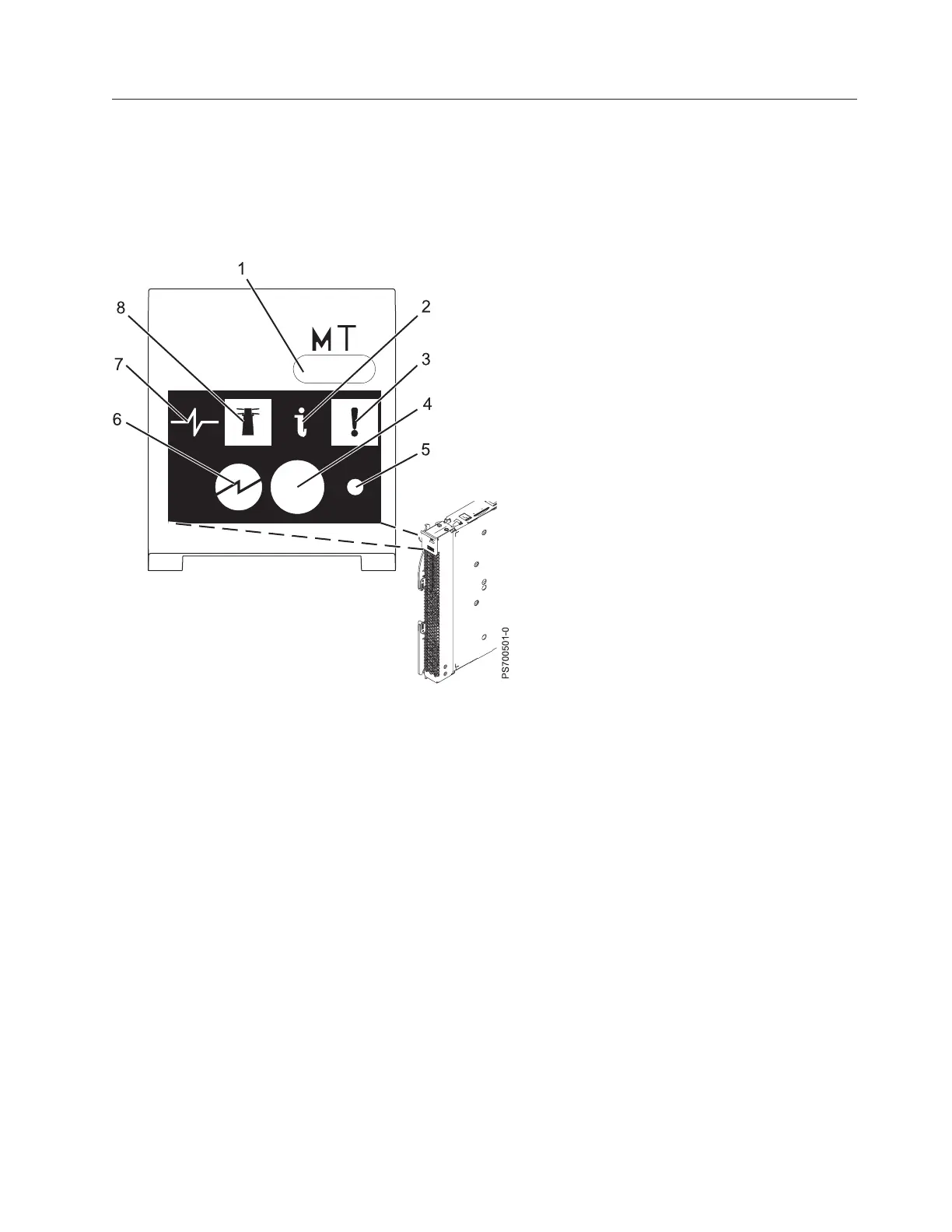Blade server control panel buttons and LEDs
Blade server control panel buttons and LEDs provide operational controls and status indicators.
Note: Figure 2 shows the control-panel door in the closed (normal) position. To access the power-control
button, you must open the control-panel door.
1 Media-tray select button: Press this button to associate the shared BladeCenter unit media tray
(removable-media drives and front-panel USB ports) with the blade server. The LED on the button flashes
while the request is being processed, then is lit when the ownership of the media tray has been
transferred to the blade server. It can take approximately 20 seconds for the operating system in the blade
server to recognize the media tray.
If there is no response when you press the media-tray select button, use the management module to
determine whether local control has been disabled on the blade server.
Note: The operating system in the blade server must provide USB support for the blade server to
recognize and use the removable-media drives and USB ports.
Figure 2. Blade server control panel buttons and LEDs
Chapter 1. Introduction 5