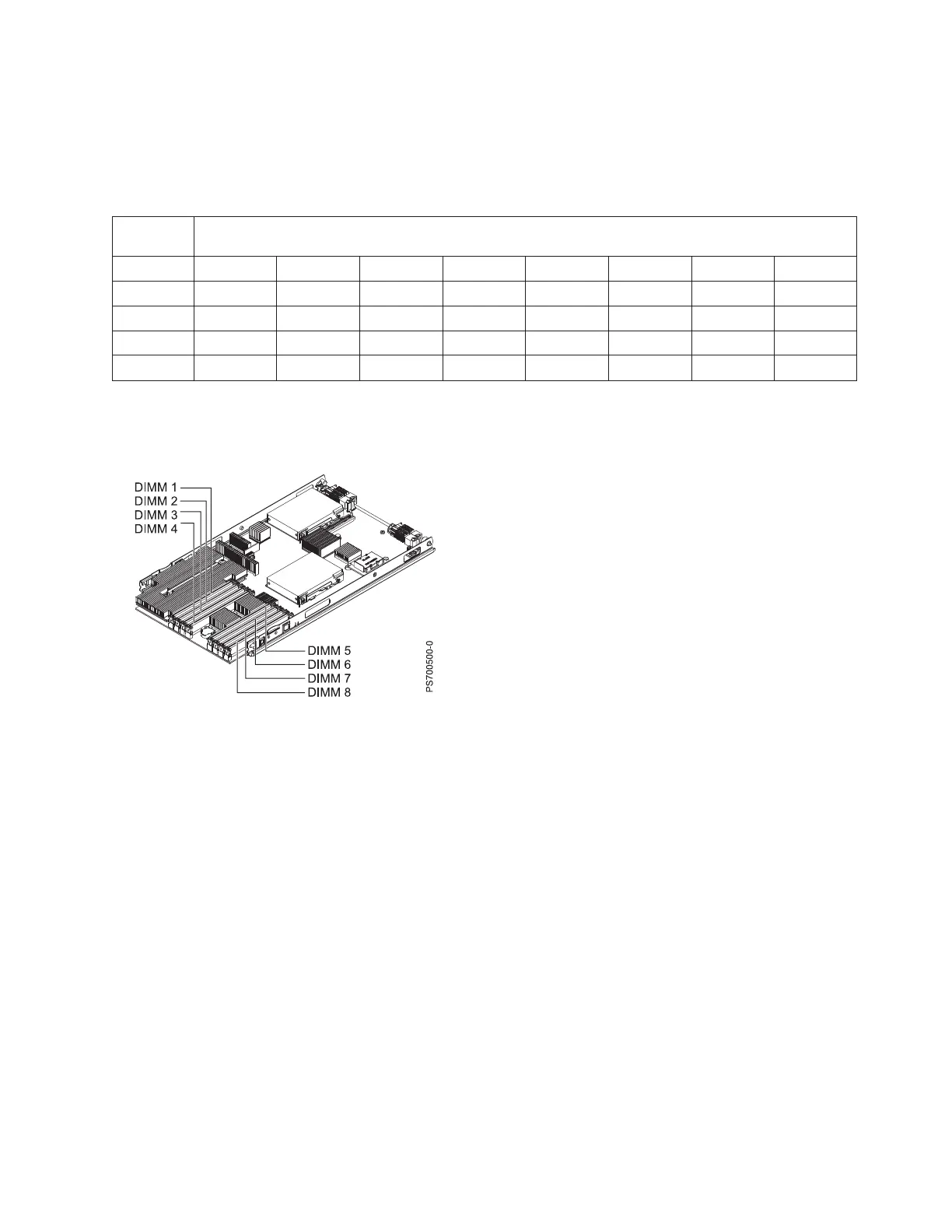Installing a memory module
Install dual inline memory modules (DIMMs) in the blade server.
Table 37 shows allowable placement of DIMM modules:
Table 37. Memory module combinations
DIMM
count PS700 Base blade planar (P1) DIMM slots
12345678
2 XX
4 XX XX
6 XXXX X X
8 XXXXXXXX
See “Supported DIMMs” on page 4 for additional information about the type of memory that is
compatible with the blade server.
To install a DIMM, complete the following steps:
1. Read the Safety topic and the “Installation guidelines” on page 233.
2. Read the documentation that comes with the DIMMs.
3. Shut down the operating system, turn off the blade server, and remove the blade server from the
BladeCenter unit. See “Removing the blade server from a BladeCenter unit” on page 235.
4. Carefully lay the blade server on a flat, static-protective surface, with the cover side up.
5. Open and remove the blade server cover. See “Removing the blade server cover” on page 237.
Figure 17. DIMM connectors. Base unit connectors
Chapter 4. Removing and replacing blade server components 245