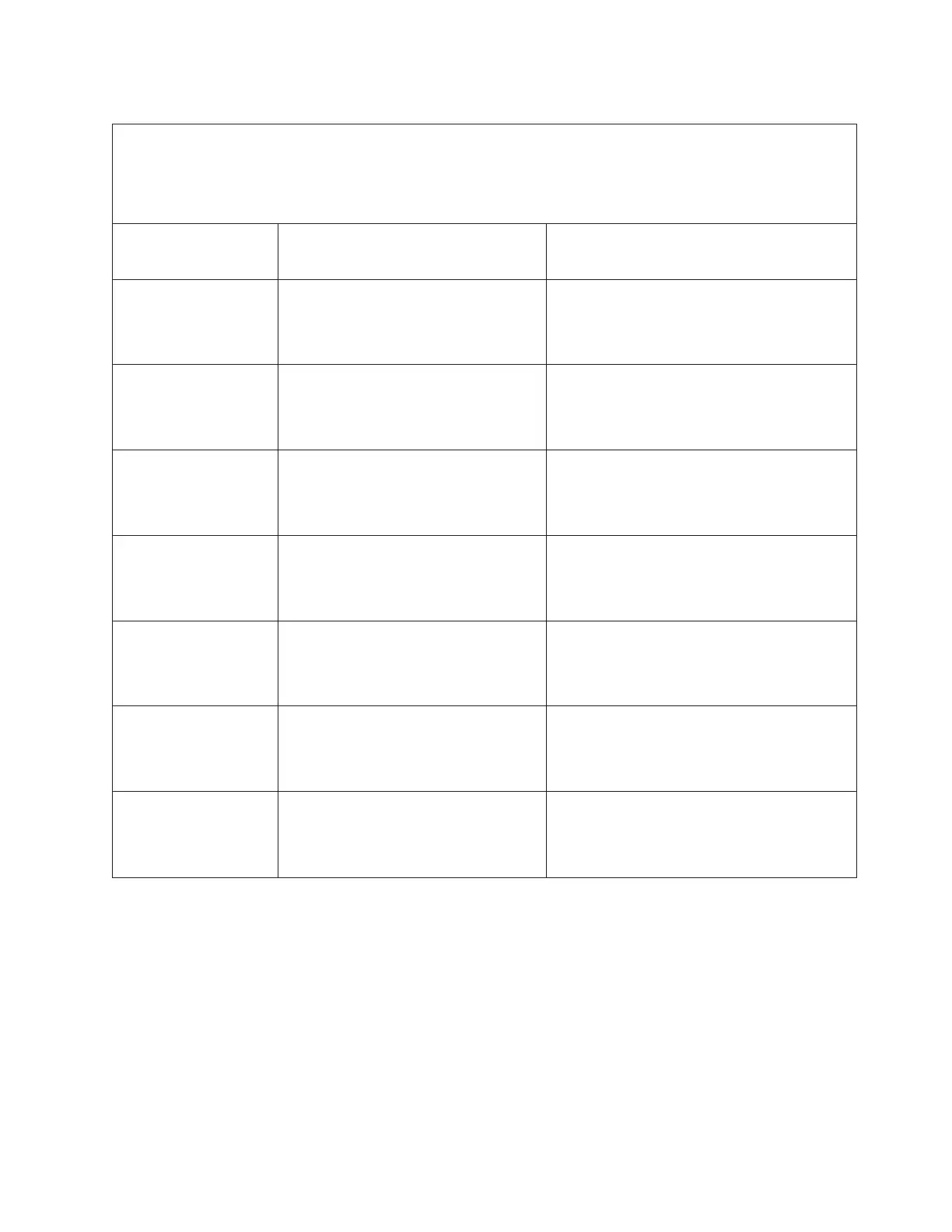Table 23. D1xx3y01 to D1xx3yF2 checkpoints (continued)
v If the system hangs on a progress code, follow the suggested actions in the order in which they are listed in
the Action column until the problem is solved. If an action solves the problem, you can stop performing the
remaining actions.
v See Chapter 3, “Parts listing, Type 8406,” on page 229 to determine which components are CRUs and which
components are FRUs.
Progress code
Description
(Command Being Processed) Action
D1xx3y0A Get general purpose (GP) register
1. Go to “Checkout procedure” on page 184.
2. Replace the system-board, as described in
“Replacing the FRU system-board and
chassis assembly” on page 260.
D1xx3y0B Processor clean-up
1. Go to “Checkout procedure” on page 184.
2. Replace the system-board, as described in
“Replacing the FRU system-board and
chassis assembly” on page 260.
D1xx3y0C Get JTAG register
1. Go to “Checkout procedure” on page 184.
2. Replace the system-board, as described in
“Replacing the FRU system-board and
chassis assembly” on page 260.
D1xx3y0D Stop clocks without quiescing
1. Go to “Checkout procedure” on page 184.
2. Replace the system-board, as described in
“Replacing the FRU system-board and
chassis assembly” on page 260.
D1xx3yF0 Memory collection set-up
1. Go to “Checkout procedure” on page 184.
2. Replace the system-board, as described in
“Replacing the FRU system-board and
chassis assembly” on page 260.
D1xx3yF1 Memory collection DMA step
1. Go to “Checkout procedure” on page 184.
2. Replace the system-board, as described in
“Replacing the FRU system-board and
chassis assembly” on page 260.
D1xx3yF2 Memory collection cleanup
1. Go to “Checkout procedure” on page 184.
2. Replace the system-board, as described in
“Replacing the FRU system-board and
chassis assembly” on page 260.
Chapter 2. Diagnostics 127