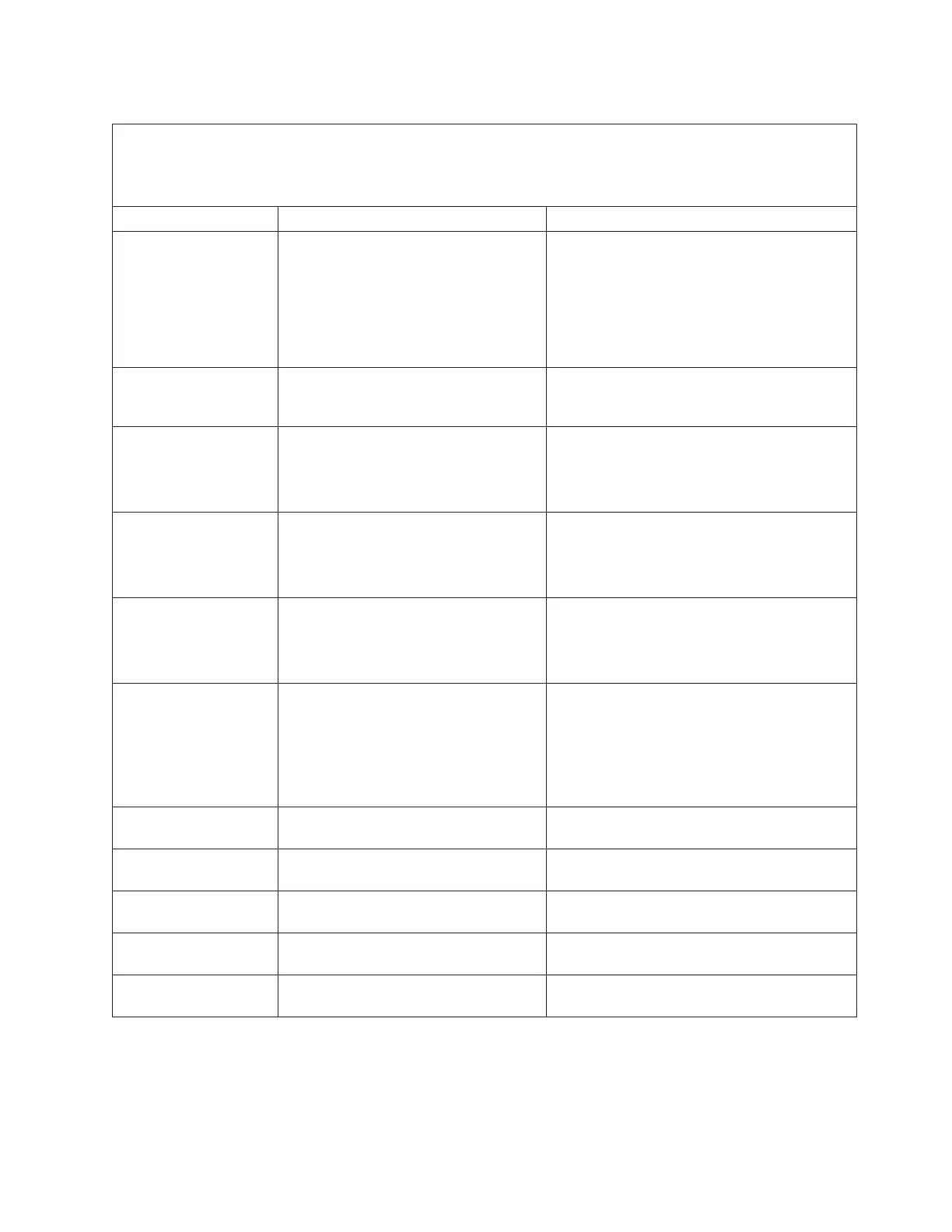Table 12. AA00E1A8 to AA260005 Partition firmware attention codes (continued)
v Follow the suggested actions in the order in which they are listed in the Action column until the problem is
solved. If an action solves the problem, then you can stop performing the remaining actions.
v See Chapter 3, “Parts listing, Type 8406,” on page 229 to determine which components are CRUs and which
components are FRUs.
Attention code Description Action
AA060011 The firmware did not find an operating
system image and at least one hard disk
in the boot list was not detected by the
firmware. The firmware is retrying the
entries in the boot list.
This might occur if a disk enclosure that
contains the boot disk is not fully initialized or
if the boot disk belongs to another partition.
Verify that:
v The boot disk belongs to the partition from
which you are trying to boot.
v The boot list in the SMS menus is correct.
AA130013 Bootable media is missing from a USB
CD-ROM
Verify that a bootable CD is properly inserted
in the CD or DVD drive and retry the boot
operation.
AA130014 The media in a USB CD-ROM has
changed.
1. Retry the operation.
2. Check for server firmware updates; then,
install the updates if available and retry the
operation.
AA170210 Setenv/$setenv parameter error - the
name contains a null character.
1. Go to “Checkout procedure” on page 184.
2. Replace the system-board, as described in
“Replacing the FRU system-board and
chassis assembly” on page 260.
AA170211 Setenv/$setenv parameter error - the
value contains a null character.
1. Go to “Checkout procedure” on page 184.
2. Replace the system-board, as described in
“Replacing the FRU system-board and
chassis assembly” on page 260.
AA190001 The hypervisor function to get or set the
time-of-day clock reported an error.
1. Use the operating system to set the system
clock.
2. If the problem persists, check for server
firmware updates.
3. Install any available updates and retry the
operation.
AA260001 Enter the Type Model Number (Must be
8 characters)
Enter the machine type and model of the blade
server at the prompt.
AA260002 Enter the Serial Number (Must be 7
characters)
Enter the serial number of the blade server at
the prompt.
AA260003 Enter System Unique ID (Must be 12
characters)
Enter the system unique ID number at the
prompt.
AA260004 Enter WorldWide Port Number (Must be
12 characters)
Enter the worldwide port number of the blade
server at the prompt.
AA260005 Enter Brand (Must be 2 characters) Enter the brand number of the blade server at
the prompt.
Chapter 2. Diagnostics 27