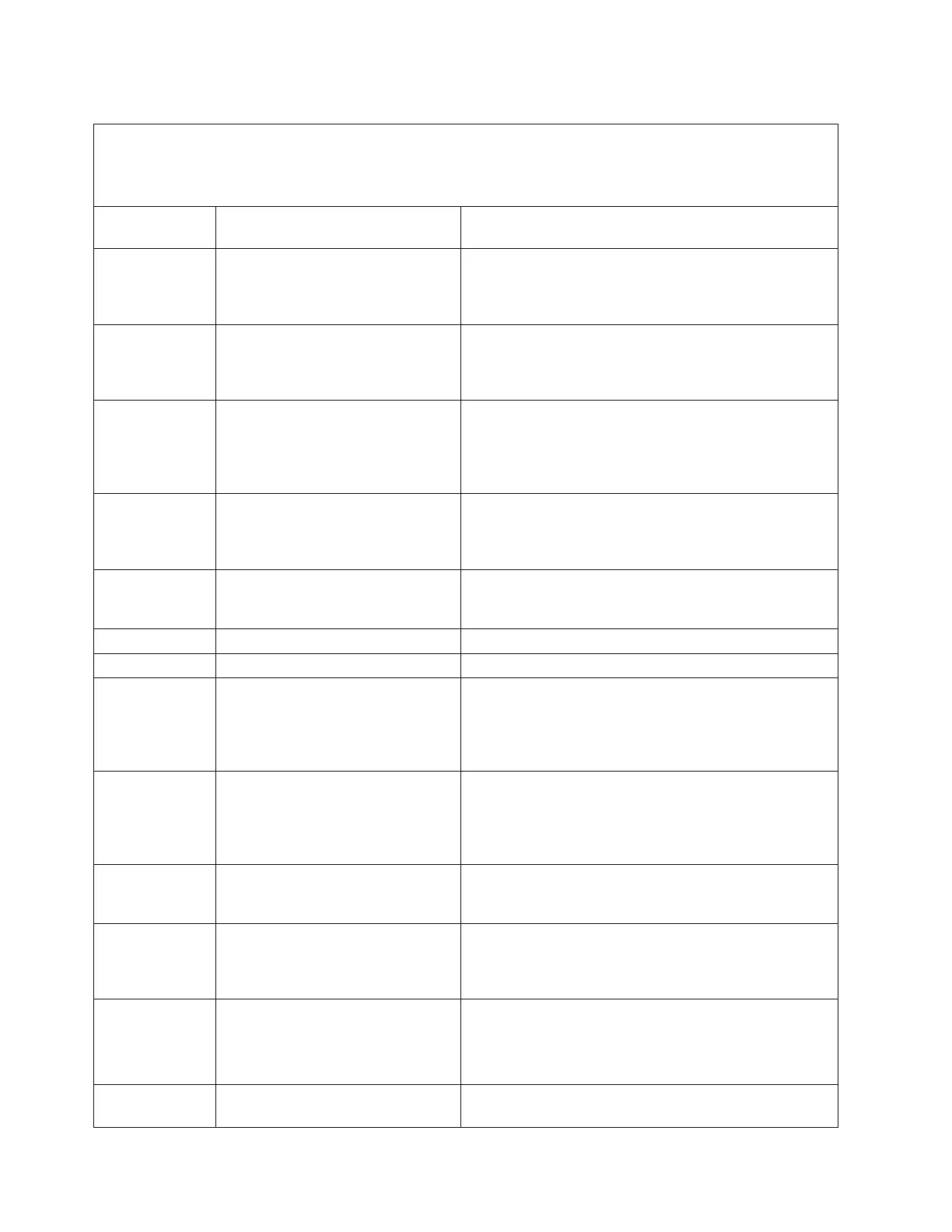Table 14. B200xxxx Logical partition SRCs (continued)
v Follow the suggested actions in the order in which they are listed in the Action column until the problem is
solved. If an action solves the problem, then you can stop performing the remaining actions.
v See Chapter 3, “Parts listing, Type 8406,” on page 229 to determine which components are CRUs and which
components are FRUs.
B200 xxxx
Reference Code Description Action
B2006015 A problem occurred during the
startup of a partition. The load
source media is corrupted or not
valid.
Replace the load source media.
B2006025 A problem occurred during the
startup of a partition. This is a
problem with the load source media
being corrupt or not valid.
Replace the load source media.
B2006027 During the startup of a partition, a
failure occurred when allocating
memory for an internal object used
for firmware module load
operations.
1. Make sure that enough main storage was allocated to
the partition.
2. Retry the operation.
B2006110 A problem occurred during the
startup of a partition. There was an
error on the load source device. The
startup will attempt to continue.
Look for other errors and resolve them.
B200690A During the startup of a partition, an
error occurred while copying open
firmware into the partition load area.
Go to “Isolating firmware problems” on page 218.
B2007200 Informational system log entry only. No corrective action is required.
B2008080 Informational system log entry only. No corrective action is required.
B2008081 During the startup of a partition, an
internal firmware time-out occurred;
the partition might continue to start
up but it can experience problems
while running.
Check for server firmware updates; then, install the
updates if available.
B2008105 During the startup of a partition,
there was a failure loading the VPD
areas of the partition; the load source
media has been corrupted or is
unsupported on this server.
Check for server firmware updates; then, install the
updates if available.
B2008106 A problem occurred during the
startup of a partition. The startup
will not continue.
Replace the load source media.
B2008107 During the startup of a partition,
there was a problem getting a
segment of main storage in the blade
server main storage.
Check for server firmware updates; then, install the
updates if available.
B2008109 During the startup of a partition, a
failure occurred. The startup will not
continue.
1. Make sure that there is enough memory to start up
the partition.
2. Check for server firmware updates; then, install the
updates if available.
B2008111 A problem occurred during the
startup of a partition.
Check for server firmware updates; then, install the
updates if available.
36 Power Systems: Problem Determination and Service Guide for the IBM Power PS700 (8406-70Y)