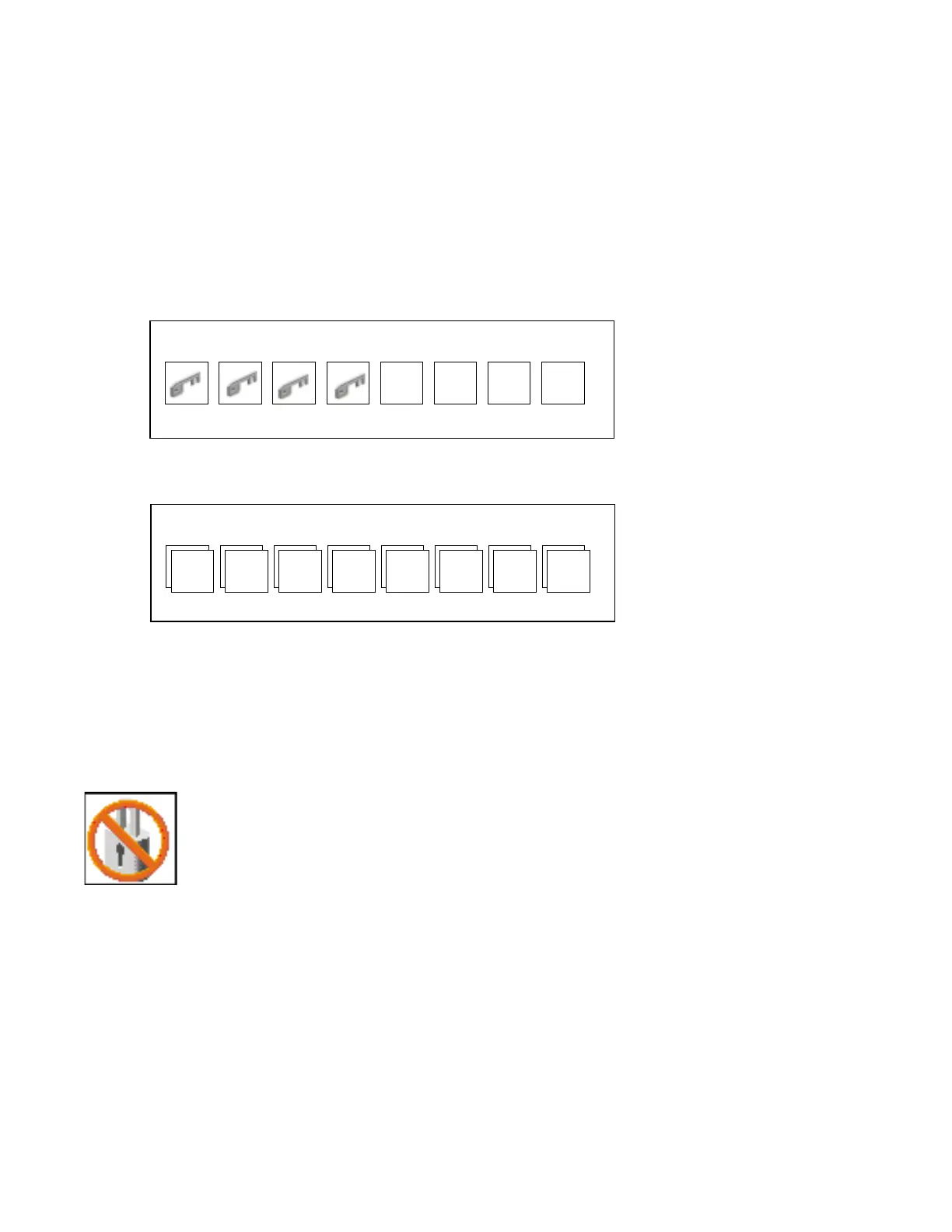Enter Password
Press Enter when you are finished; you must type the password again for
verification.
Verify Password
If you make a mistake, press the Esc key and start again.
After you have entered and verified the password, the power-on password status
icon flashes and changes to the locked position to indicate that the power-on
password is installed.
If you previously had set a power-on password and want to remove it, select the
Remove icon.
Notes:
1. If you want to disable an installed power-on password (but not erase it) move the
power-on password jumper as described in the section beginning on 1-1.
Moving the jumper back to the default position re-enables the power-on
password, unless it has been removed in the System Management Services
Utilities or by removing the battery.
2. If you forget the power-on password, you can erase the password by shutting
down the system unit and removing the battery for at least 30 seconds. See
“Battery” on page 8-42 for details.
3. The system unit power cable must be disconnected before removing the battery.
A password becomes effective only after the system is turned off and back on again.
7-14 7043 43P Series Service Guide
