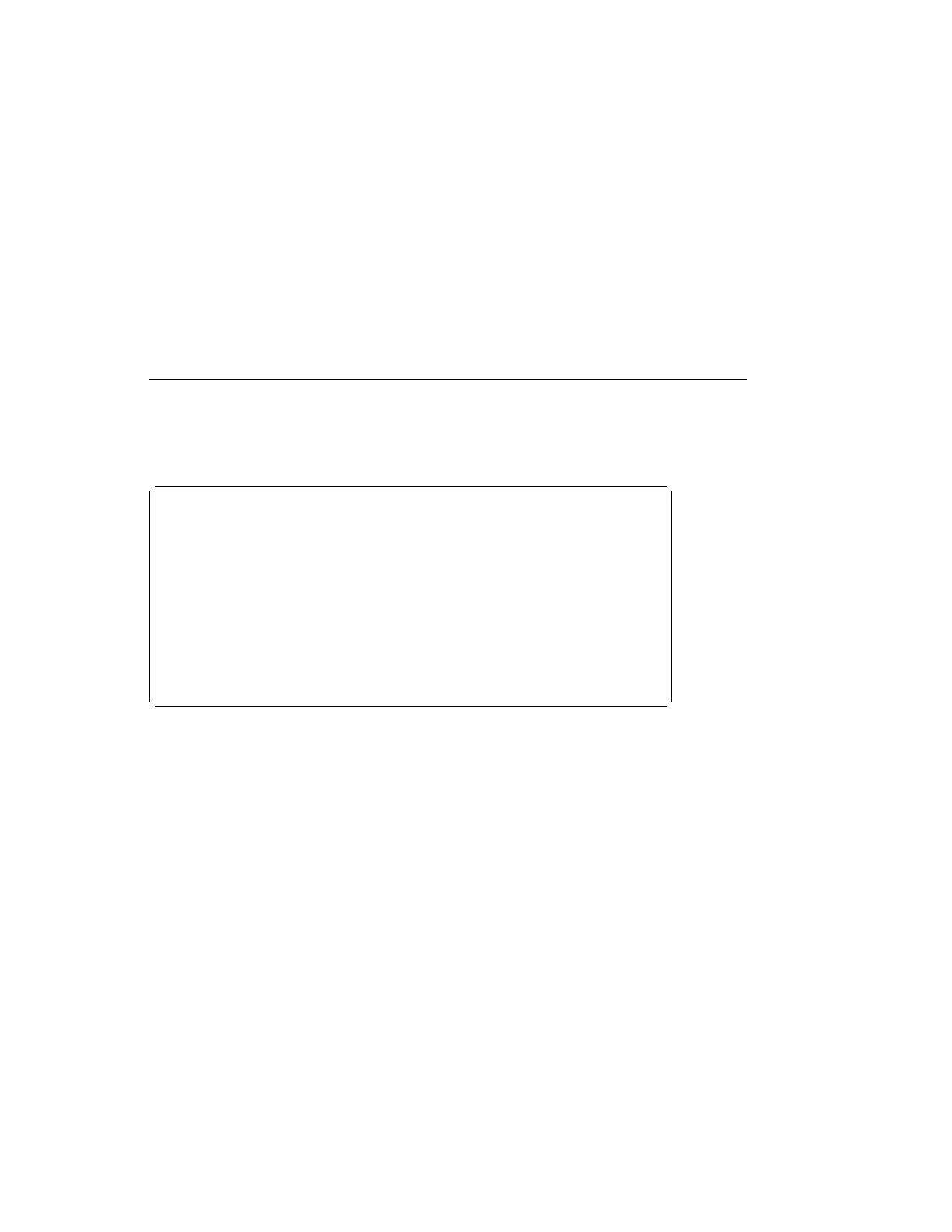Select Console: Selecting this option allows you to define which display is used
by the system for system management.
Select Language
This option allows you to change the language used by the text-based System
Management Services screens.
SELECT LANGUAGE
1. English
2. Francais
3. Deutsch
4. Italiano
5. Espanol
6. Svenska
====> .------.
|x=Exit|
------'
Note: Your tty must support the ISO-8859 character set in order to properly display
languages other than English.
Chapter 7. System Management Services 7-43
