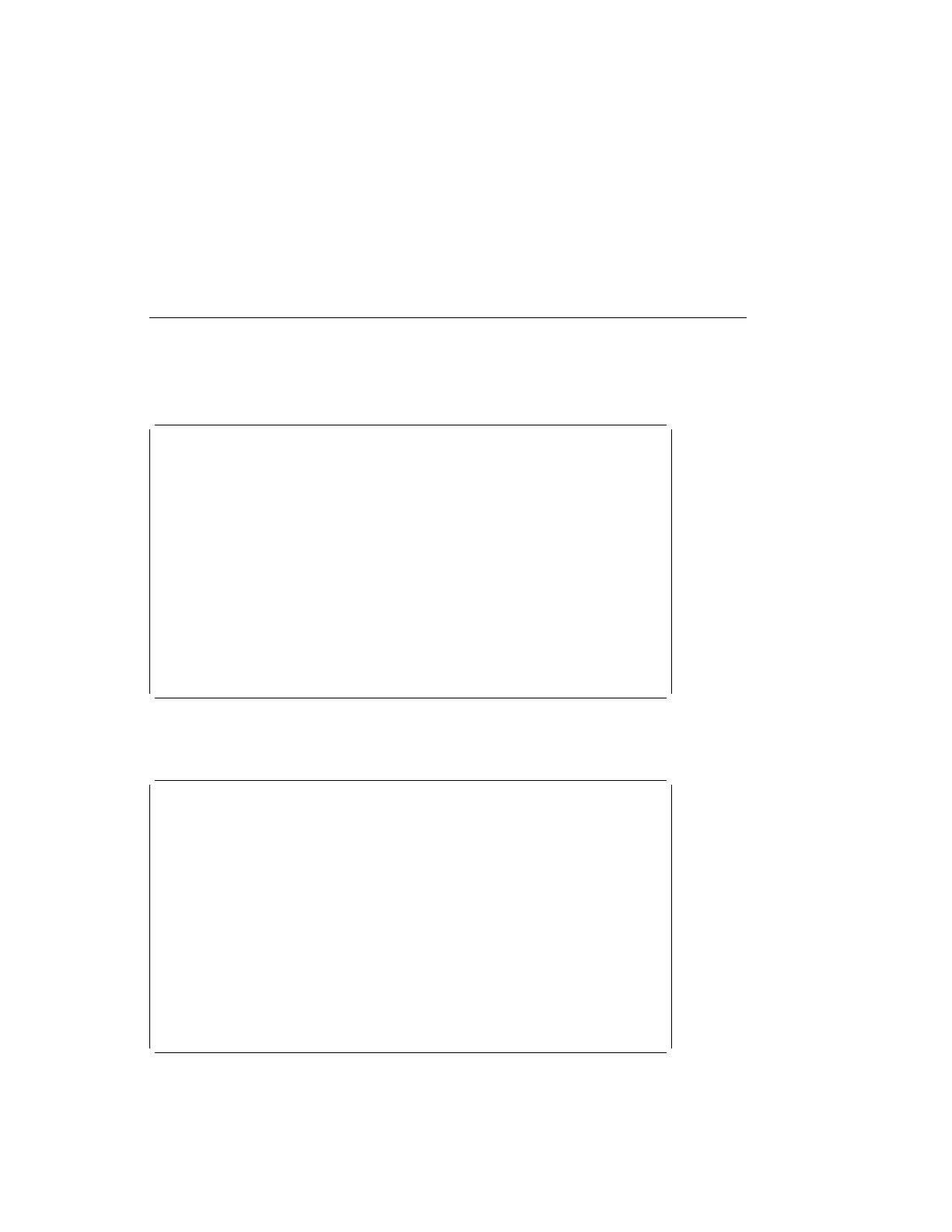Utilities
The Utilities screen enables you to select from the following system management
tools.
Utilities
1. Set Password and Unattended Start Mode
2. Audio <ON>
3. Display Error Log
4. Remote Initial Program Load Setup
5. Change SCSI id
6. Update System Firmware
7. Select Console
.------.
|X=Exit|
------'
===>
Figure 7-8. Text-based System Management Services - Utilities Menu (Model 140 & Model 240)
Utilities
1. Set Passwords and Unattended Start Mode
2. SCSI Spin-Up
3. Display Error Log
4. Remote Initial Program Load Setup
5. Change SCSI id
6. Update System Firmware
7. Select Console
.------.
|X=Exit|
------'
===>
Figure 7-9. Text-based System Management Services - Utilities Menu (Model 150)
Chapter 7. System Management Services
7-33
