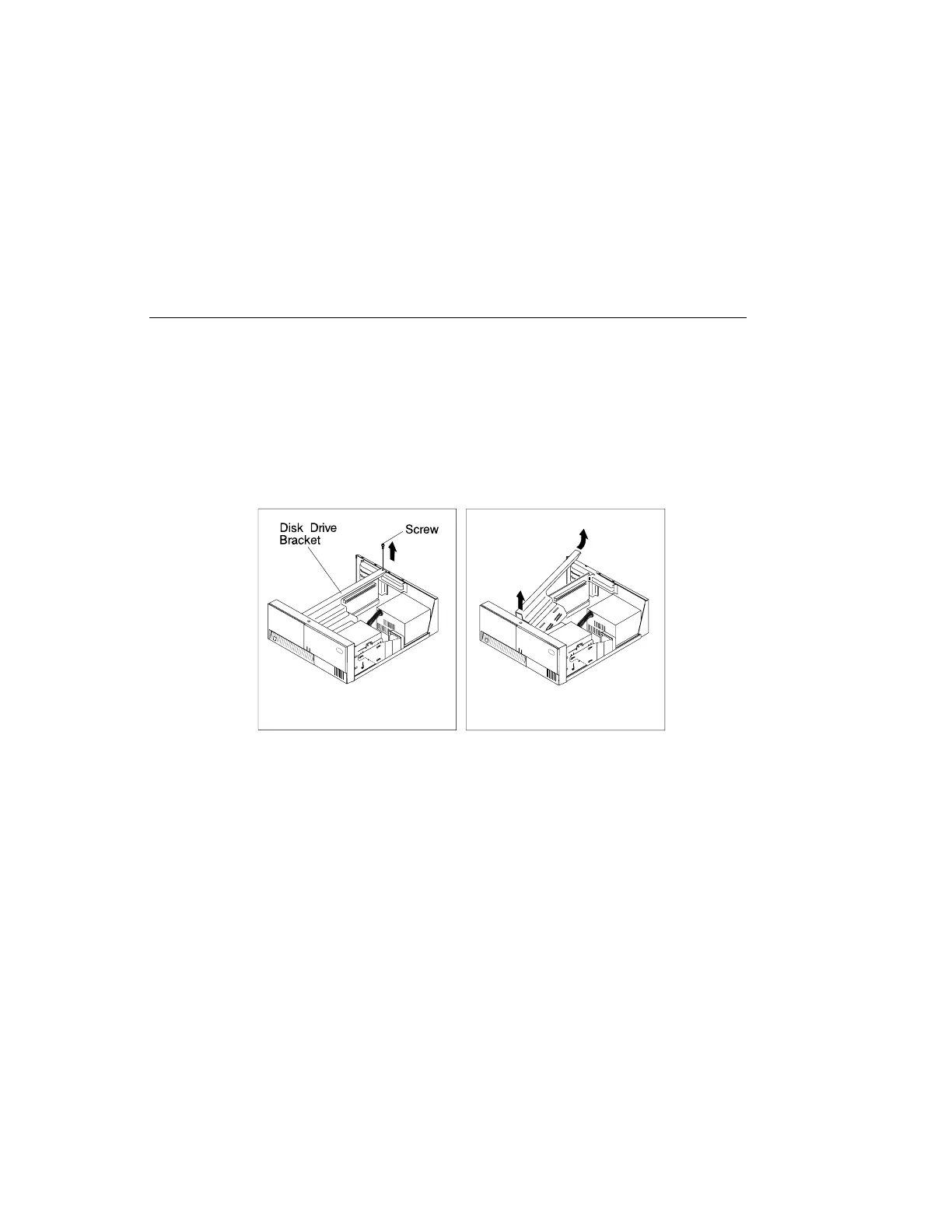Riser Card
Removal
1. If you have not already done so, remove the covers as described in “Cover” on
page 8-3.
2. Remove all adapters; see “Adapter” on page 8-19.
3. Remove the drive bracket assembly and carefully lay it on the power supply.
4. Disconnect all cables attached to the riser card.
Chapter 8. Removal and Replacement Procedures 8-37
