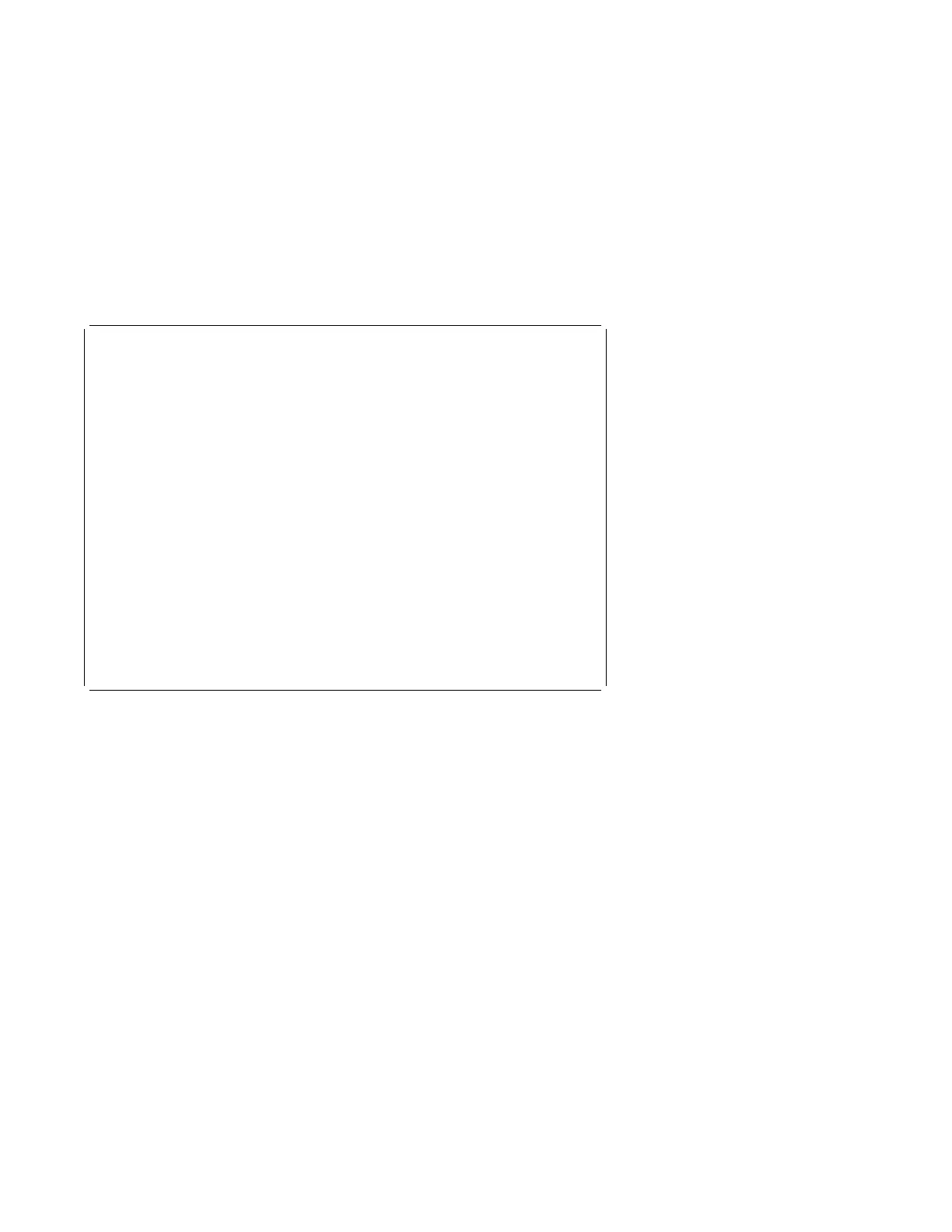Configure Nth Boot Device
Device Number Current Position Device Name
1 1 Diskette
2 2 Ethernet
3 3 SCSI CD-ROM
4 4 SCSI 4.5GB Hard Disk
5 -
.-----------. .-----------. .------.
|P=prev-page| |N=next-page| |X=Exit|
-----------' -----------' ------'
===>
Figure 7-7. Text-based System Management Services - Configure Boot Device Screen
Attention: If no user-defined boot-list exists, and the privileged-access password
has been enabled, you are asked for the privileged-access password at
startup every time you boot up your system. See “Set Privileged-Access
Password” on page 7-35 for more information on the privileged-access
password.
7-32 7043 43P Series Service Guide
