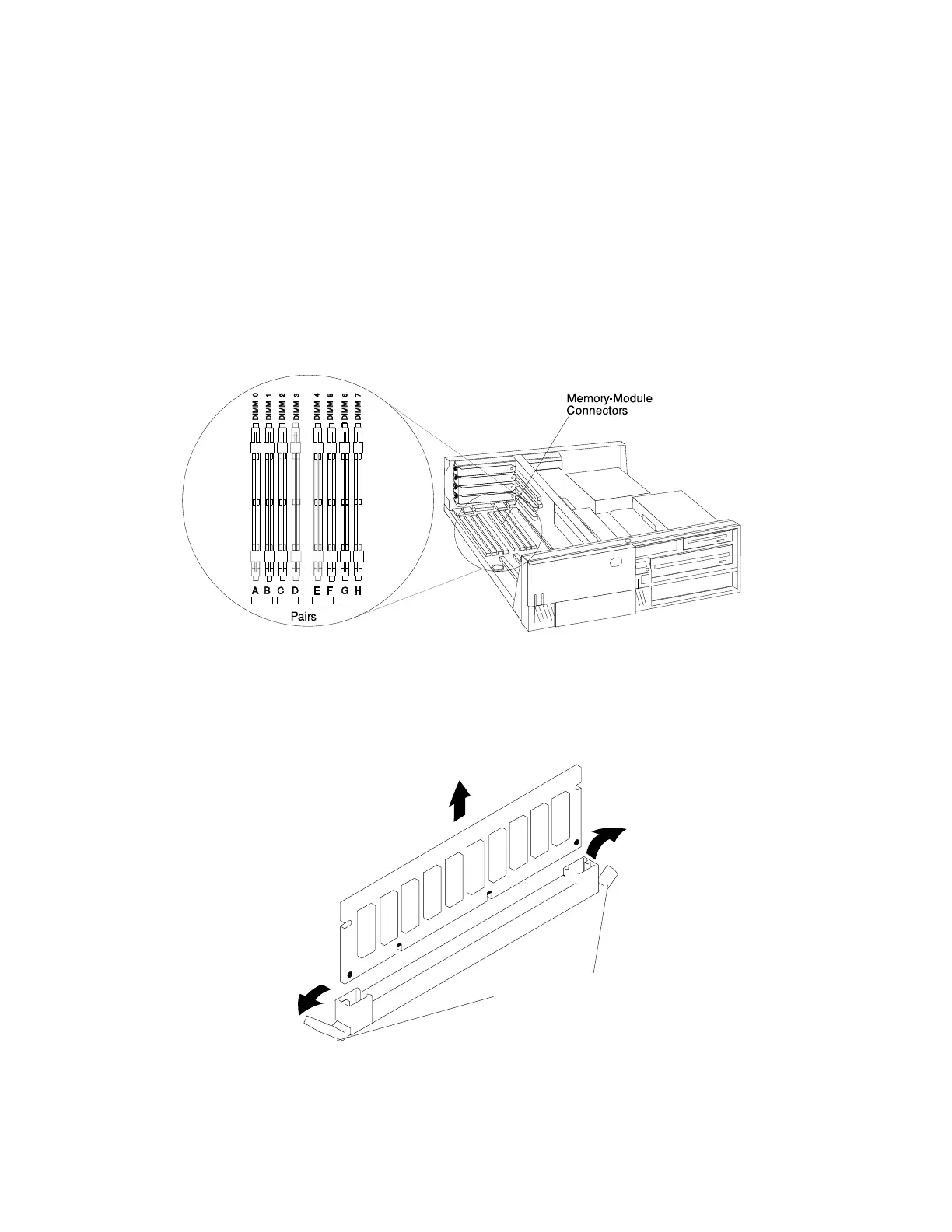The following figure shows the location of the eight memory-module slots in the
Model 240.
2. Remove any adapters that are blocking the memory-module connectors (see
“Adapter” on page 8-19)
3. Remove the memory module by first pushing out the locking tabs, then carefully
pulling upward on the memory module.
Push Locking Tabs
Out to Release Memory
Module
1
2
1
Chapter 8. Removal and Replacement Procedures 8-21
