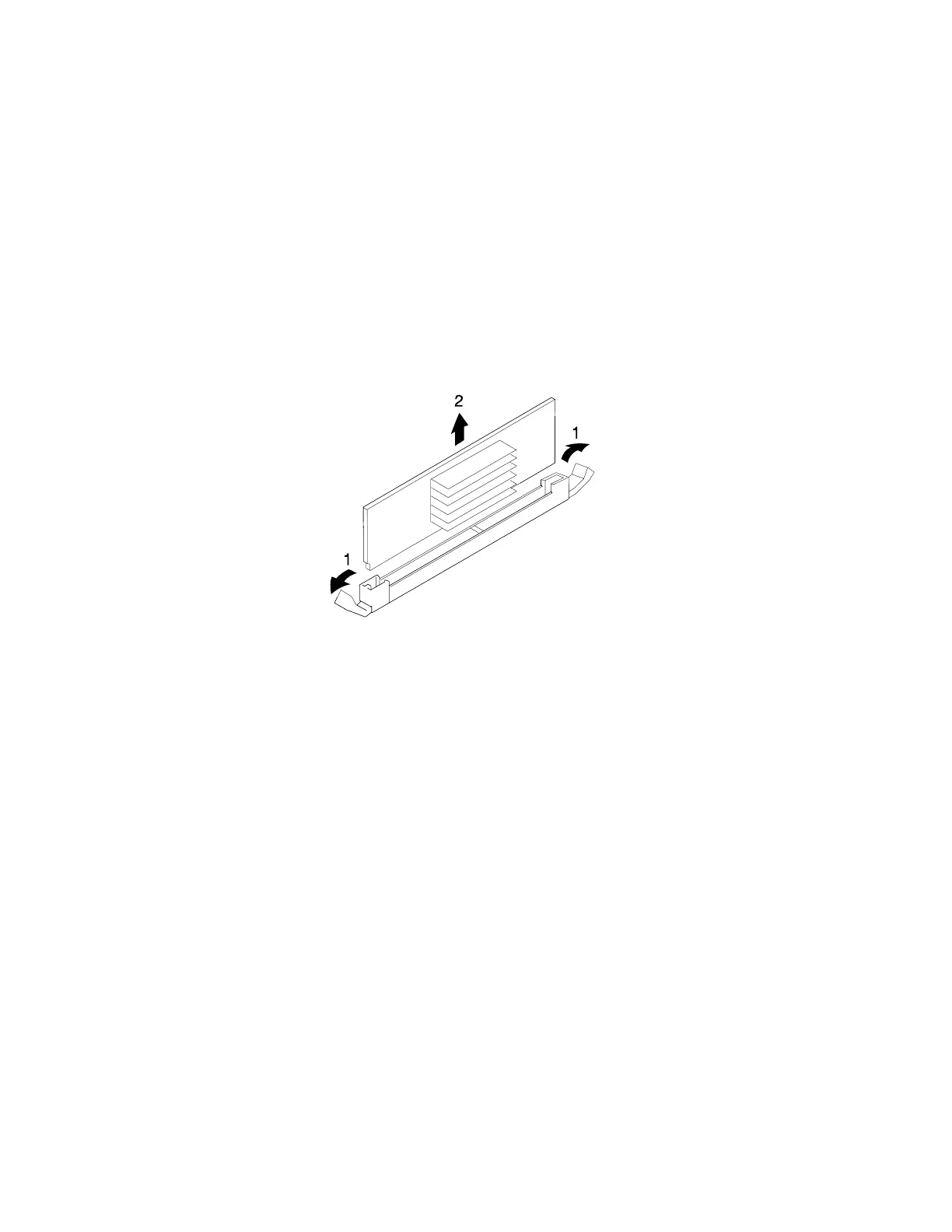5. Push down the latches on the processor card connector to release the processor
card, and lift the card straight up and out of the system unit.
Replacement
Replace in reverse order.
Note: If more than one processor card is installed, both must be of the same speed
and type.
Notes:
1. Do not push on the heatsink while installing or removing a processor card. This
could damage the processor.
2. Make sure to push down on the processor card until the latch tabs lock the
processor card in place.
Chapter 8. Removal and Replacement Procedures 8-25
