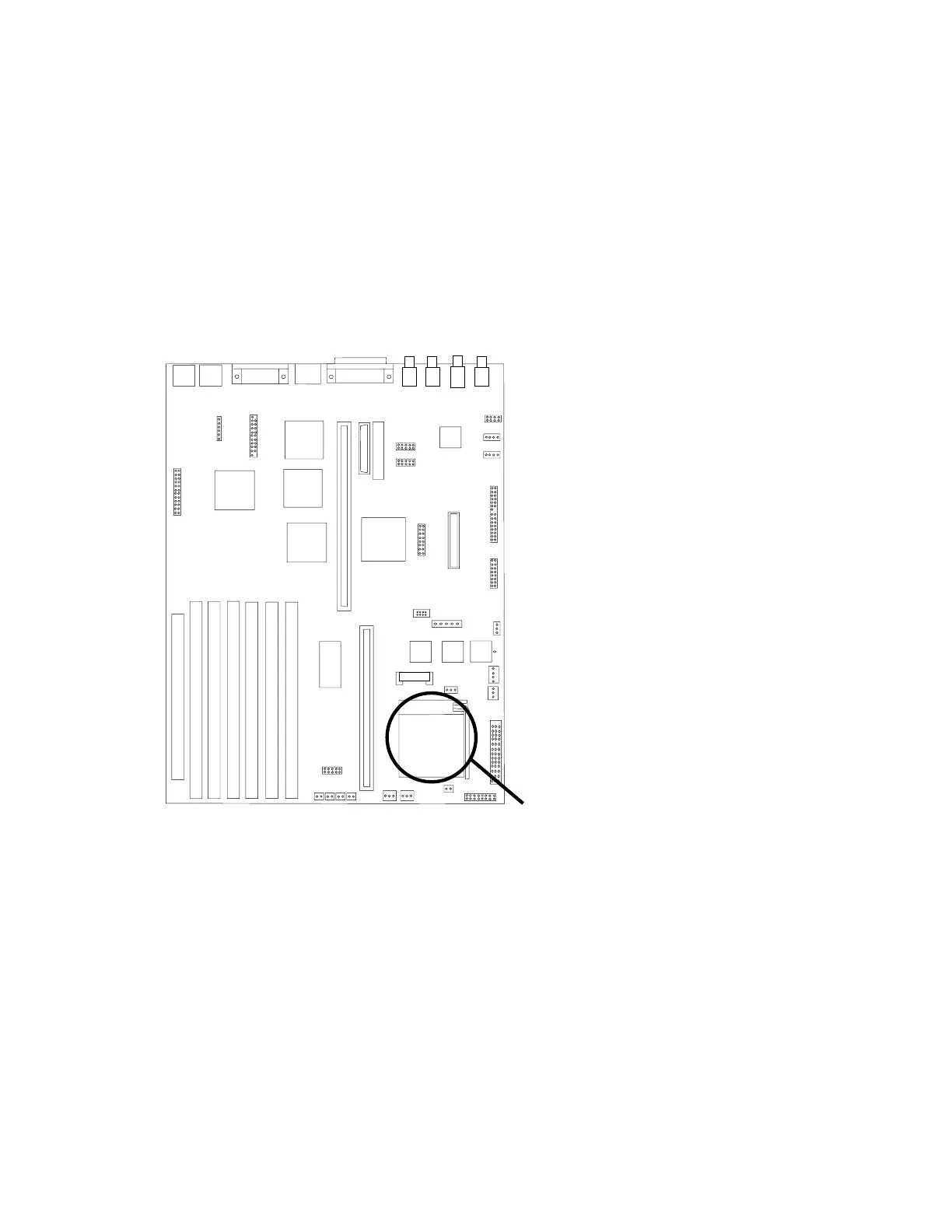5. Locate the CPU fansink on the planar under the disk drive and unplug it.
Fansink Location
6. Unclip the heatsink by pushing down and away on the finger tab.
7. Tilt the fansink toward the front of the system and slide the narrow buckle off the
front socket tab.
8. Remove the defective fansink assembly and discard.
Note: Do not wipe off the remaining thermal grease from the top of the existing
CPU chip on the system board assembly.
Replacement
1. If you are replacing a fansink 09P1125, install the new component by hooking
the side opposite the finger tab and then pushing the finger tab side down until it
locks into position.
OR
If you are replacing a fansink 09P1126, first remove the paper pull tab to expose
the thermal grease underneath. Install the new fansink by hooking the side
8-32 7043 43P Series Service Guide
