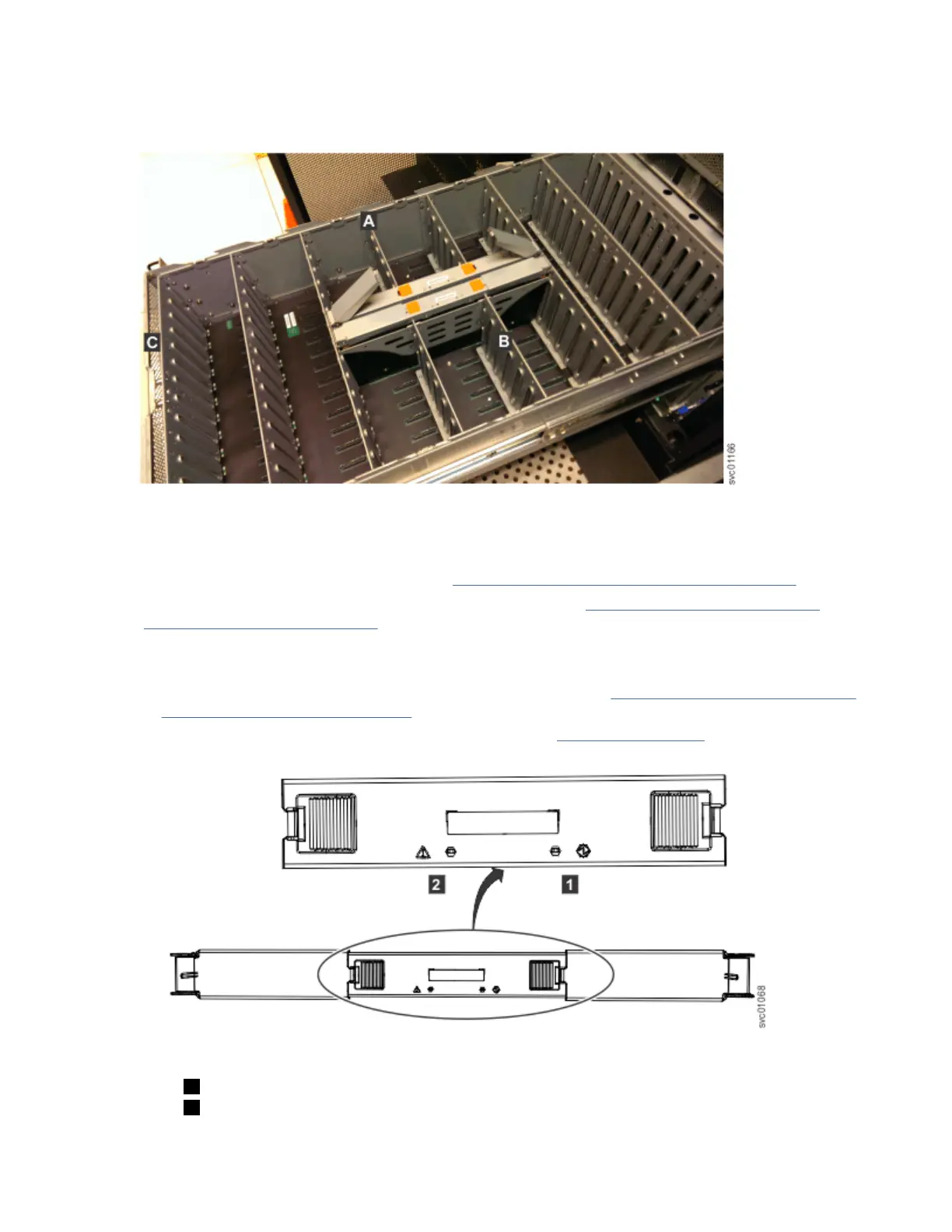secondary expander module 1. If secondary expander module 2 is missing or is faulty, the expansion
canister can communicate only with SAS port 2 on each drive. Similarly, if secondary expander module 1
is missing or is faulty, the expansion canister can communicate only with SAS port 1 on each drive.
Figure 86. Location of secondary expander modules
This task assumes that the following conditions were met:
• The top cover was removed, as described in “Removing the top cover: 2145-92F ” on page 56.
• The secondary expander module was removed, as described in “Removing a secondary expander
module: 2145-92F ” on page 105.
Procedure
1. Slide the expansion enclosure out from the rack, as described in “Removing an expansion enclosure
from a rack: 2145-92F ” on page 94.
2. Identify the secondary expander module to be replaced; Figure 87 on page 78 shows the LEDs on
top of a secondary expander module.
Figure 87. LEDs on a secondary expander module
1 Online indicator
2 Fault indicator
78
SAN Volume Controller : Model 2145-SV1 Hardware Installation Guide
