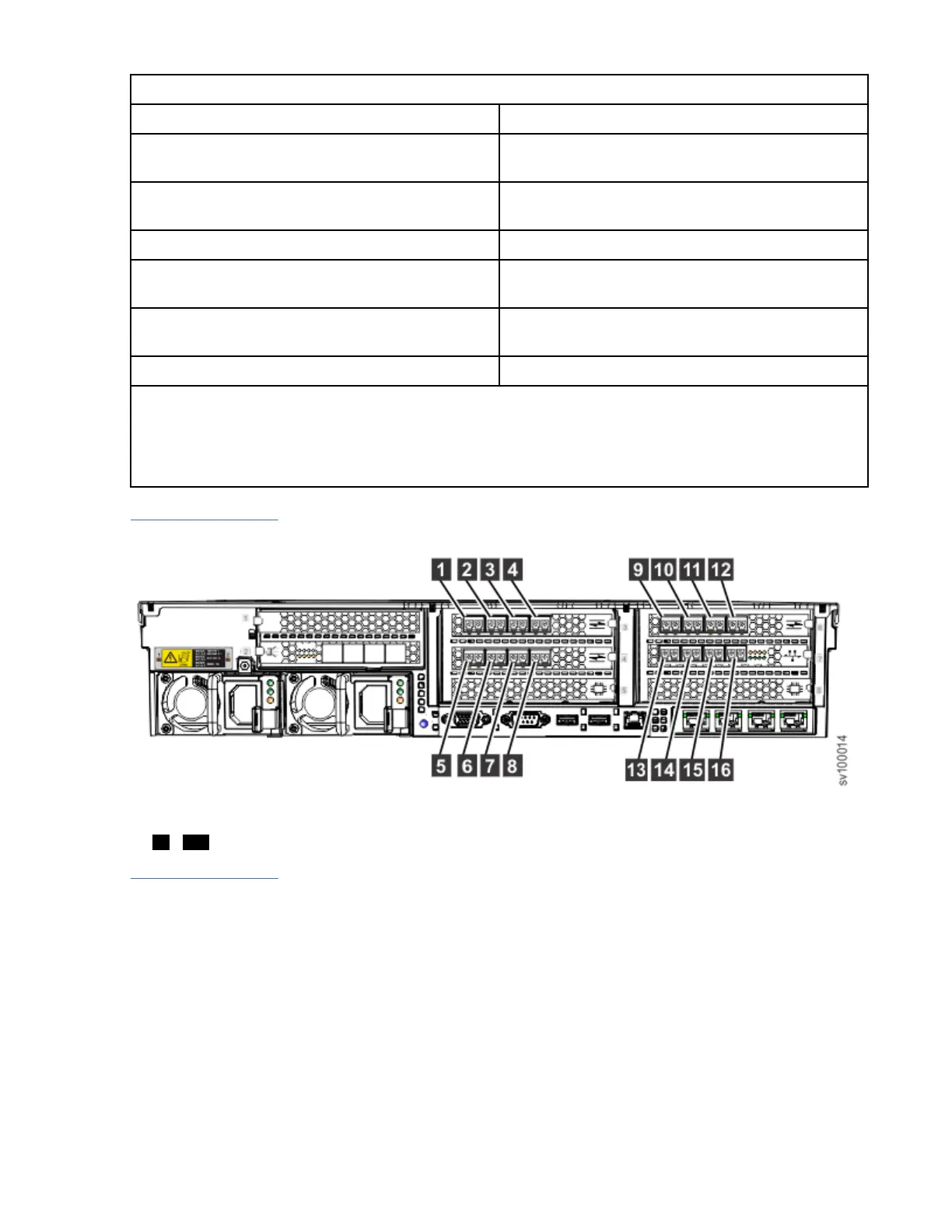Table 9. PCIe expansion slots in which an adapter can be used (continued)
PCIe expansion slot number Adapter
3 16 Gbps Fibre Channel adapter, 10 Gbps Ethernet
adapter, or 25 Gbps Ethernet adapter*
4 16 Gbps Fibre Channel adapter, 10 Gbps Ethernet
adapter, or 25 Gbps Ethernet adapter
5 Compression Accelerator
6 16 Gbps Fibre Channel adapter, 10 Gbps Ethernet
adapter, or 25 Gbps Ethernet adapter
7 16 Gbps Fibre Channel adapter, 10 Gbps Ethernet
adapter, or 25 Gbps Ethernet adapter
8 Compression Accelerator
1. Slots 3, 4, 6, and 7 can contain a 10 Gbps Ethernet adapter, but only one 10 Gbps Ethernet adapter is
supported.
2. Slots 3, 4, 6, and 7 can contain a 25 Gbps Ethernet adapter; however, the system only supports three
25 Gbps Ethernet adapters.
Figure 17 on page 14 shows the physical Fibre Channel (FC) port numbers when the 10 Gbps Optical
Ethernet adapter is congured for Fibre Channel over Ethernet (FCoE) communications.
Figure 17. Fibre Channel port numbers in a typical conguration
1 - 16 Fibre Channel ports 1-16
Figure 18 on page 15 shows the Ethernet port numbers for the SAN Volume Controller 2145-SV1 when
the 10 Gbps Optical Ethernet adapter is congured for iSCSI communications.
14
SAN Volume Controller : Model 2145-SV1 Hardware Installation Guide
