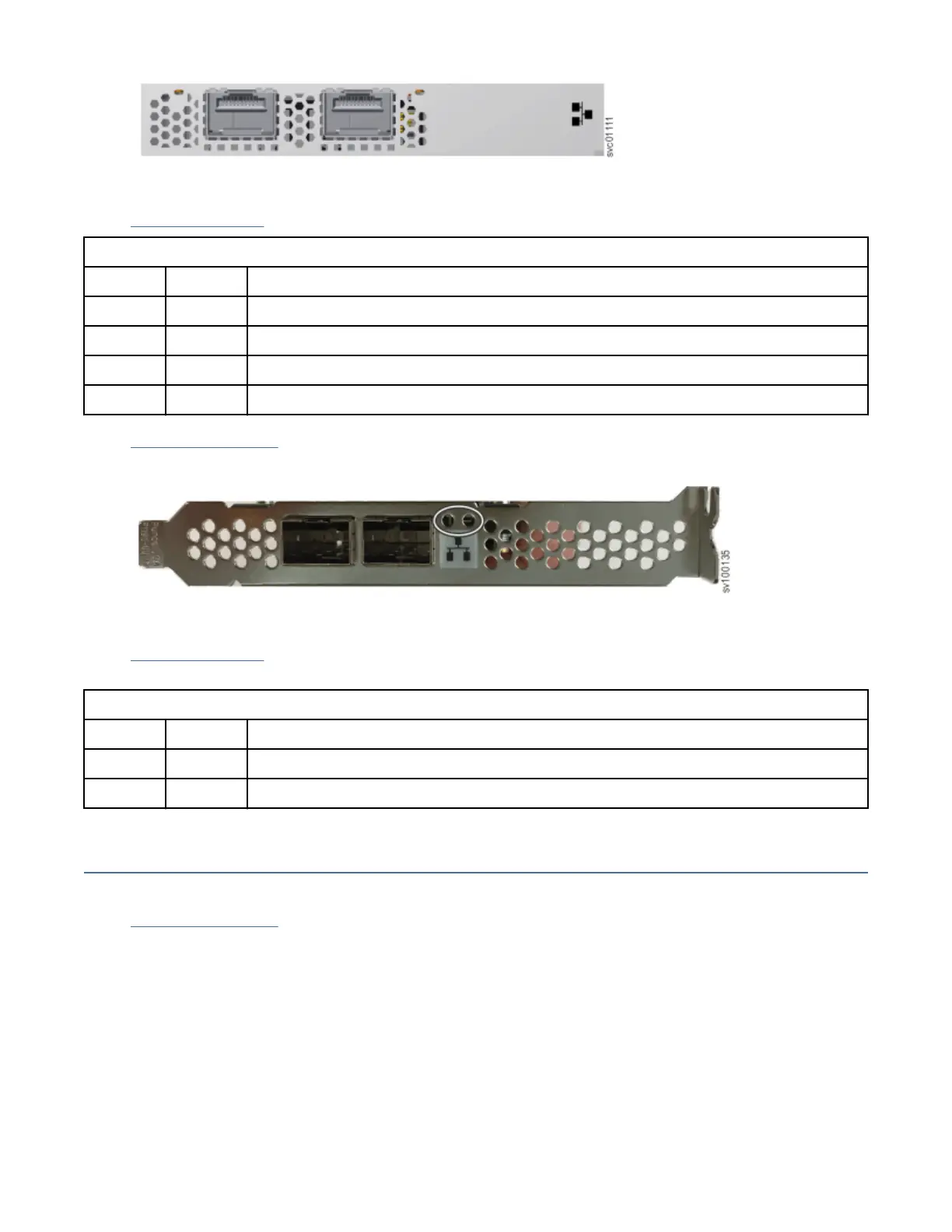Figure 11. 25 Gbps Ethernet host interface adapter ports and LEDs (RoCE)
Table 7 on page 11 summarizes the possible values of the LEDs.
Table 7. LED indicators for 25 Gbps Ethernet host interface adapter (RoCE)
Color State Meaning
None Off The port is not active.
Green Solid The port has a valid link with no active trafc.
Green Flashing The port has a valid link with active trafc.
Yellow Flashing Indicates a problem with the link.
Figure 12 on page 11 shows the 25 Gbps Ethernet host interface adapter (iWARP). Each port has a
single LED that indicates the status of the port and link.
Figure 12. 25 Gbps Ethernet host interface adapter ports and LEDs (iWARP)
Table 8 on page 11 summarizes the possible values of the LEDs on the 25 Gbps Ethernet host interface
adapter (iWARP).
Table 8. LED indicators for 25 Gbps Ethernet host interface adapter (iWARP)
Color State Meaning
Off Off The ports and links are not active.
Green Solid The ports have a valid link.
SAN Volume Controller 2145-SV1 connectors
The SAN Volume Controller 2145-SV1 includes multiple external connectors for data, video, and power.
Figure 13 on page 12 shows the external connectors on the SAN Volume Controller 2145-SV1 back
panel assembly.
Chapter 1. Preparing to install the system
11
