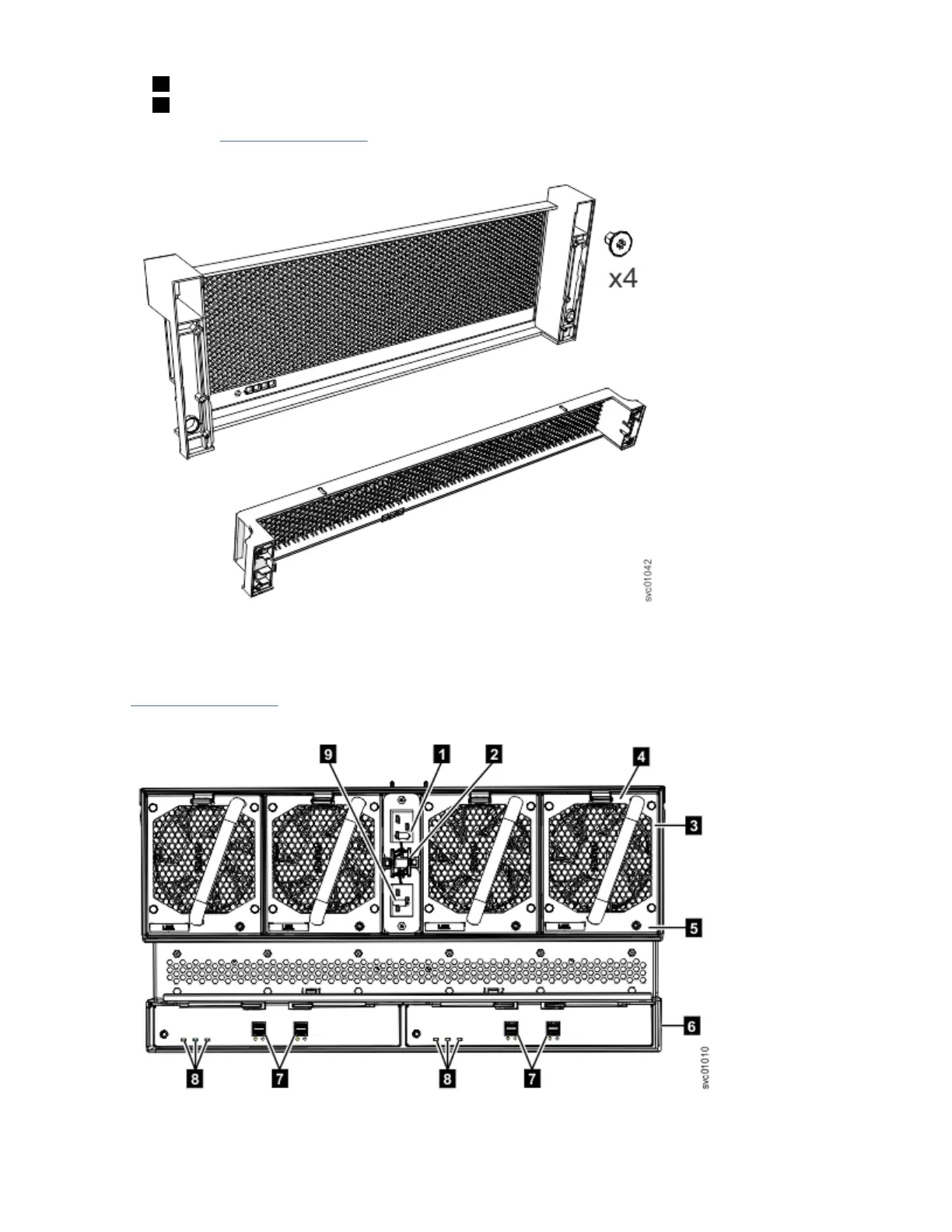5 PSU fascia (1U)
6 Front fascia (4U)
However, as Figure 45 on page 51 shows, the 4U and 1U fascias are packaged separately. You must
attach them to the front of the 2145-92F expansion enclosure as part of the initial installation process.
Figure 45. Front fascia of the 2145-92F expansion enclosure
Components on the rear of the enclosure
Figure 46 on page 51 shows the components on the rear of the 2145-92F expansion enclosure. Four fan
modules and two expansion enclosures are accessible from the back of the enclosure.
Figure 46. Features on the rear of the 2145-92F expansion enclosure
Chapter 4. Installing an optional 5U SAS expansion enclosure
51
