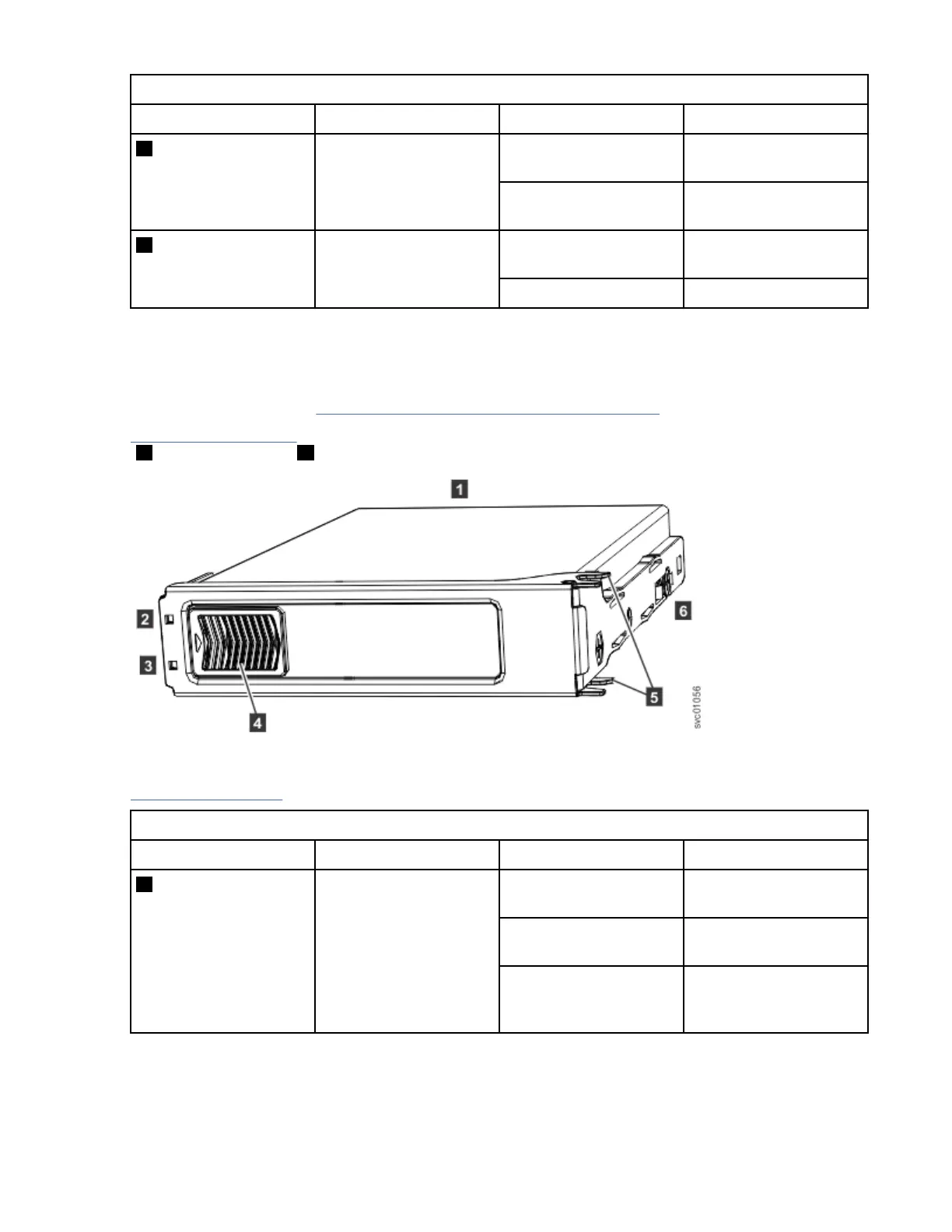Table 19. Power supply unit LEDs (continued)
Function Color Status Description
2 DC power Green On DC power outputs are
within specication.
Off DC power is not
available.
3 Fault Amber On A fault is detected in the
PSU.
Off No faults are detected.
LEDs inside of the expansion enclosure
Each of the drives and secondary expansion modules within the 2145-92F expansion enclosure has two
LED indicators. To view the drives and secondary expansion modules, you must remove the cover of the
enclosure, as described in “Removing the top cover: 2145-92F ” on page 56.
Figure 144 on page 132 shows the components of a drive assembly. Each drive has an online indicator
( 2 ) and fault indicator ( 3 ).
Figure 144. LEDs on a drive assembly
Table 20 on page 132 describes the meaning of the LEDs on each drive.
Table 20. LED indicators on drives
Function Color Status Description
2 Activity Green On The drive is ready to be
used.
Flashing The drive is operating
and I/O is occurring.
Off The drive is not installed
or an installed drive is
not ready to be used.
132 SAN Volume Controller : Model 2145-SV1 Hardware Installation Guide
