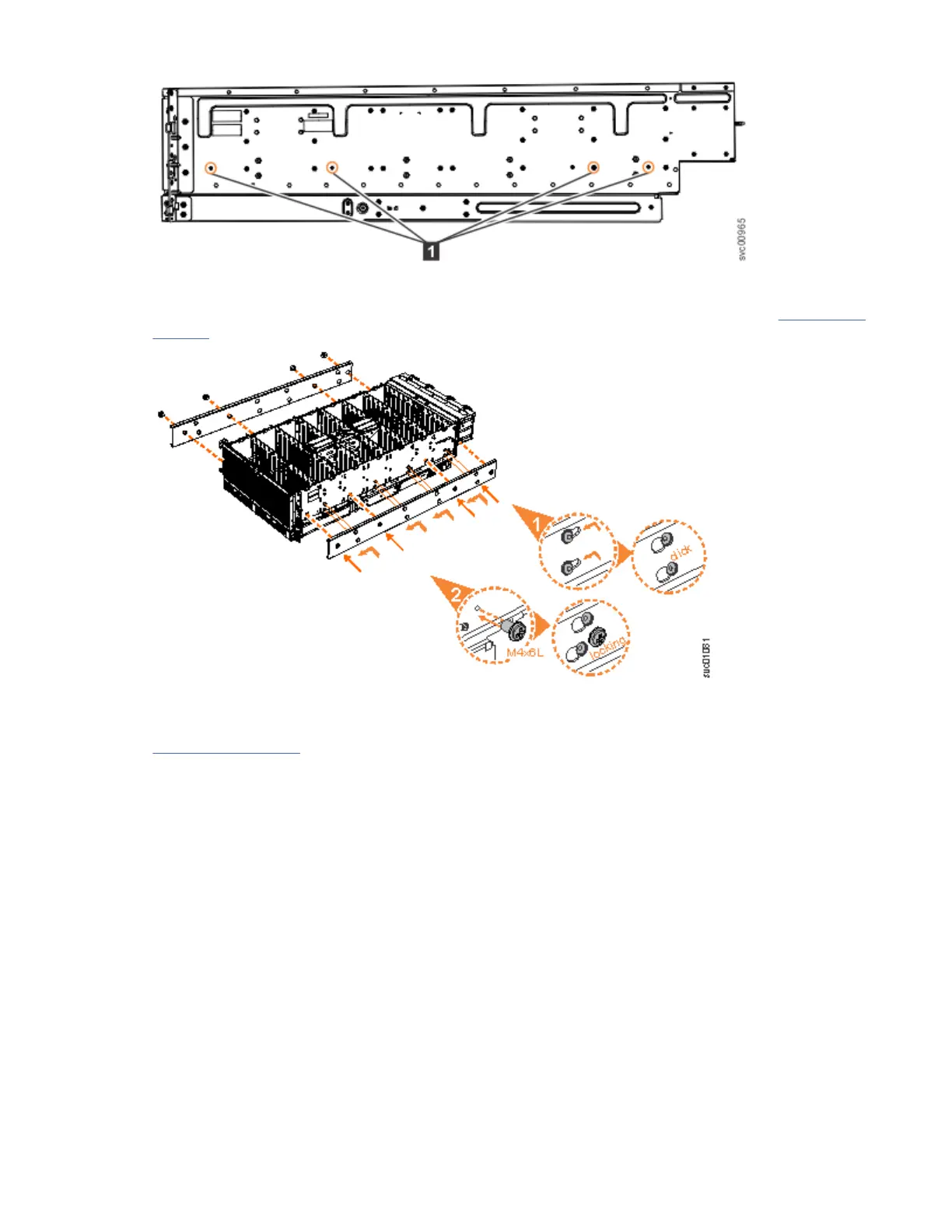Figure 32. Screw locations to attach the inner rail to the enclosure
5. Install the inner section of the rail onto each side of the expansion enclosure, as shown in Figure 33 on
page 41.
Figure 33. Attaching the inner rail section to the enclosure
6. Use the M5 screws to install the outer rail member and bracket assembly to the rack, as shown in
Figure 34 on page 42.
Chapter 2. Installing the system hardware
41
