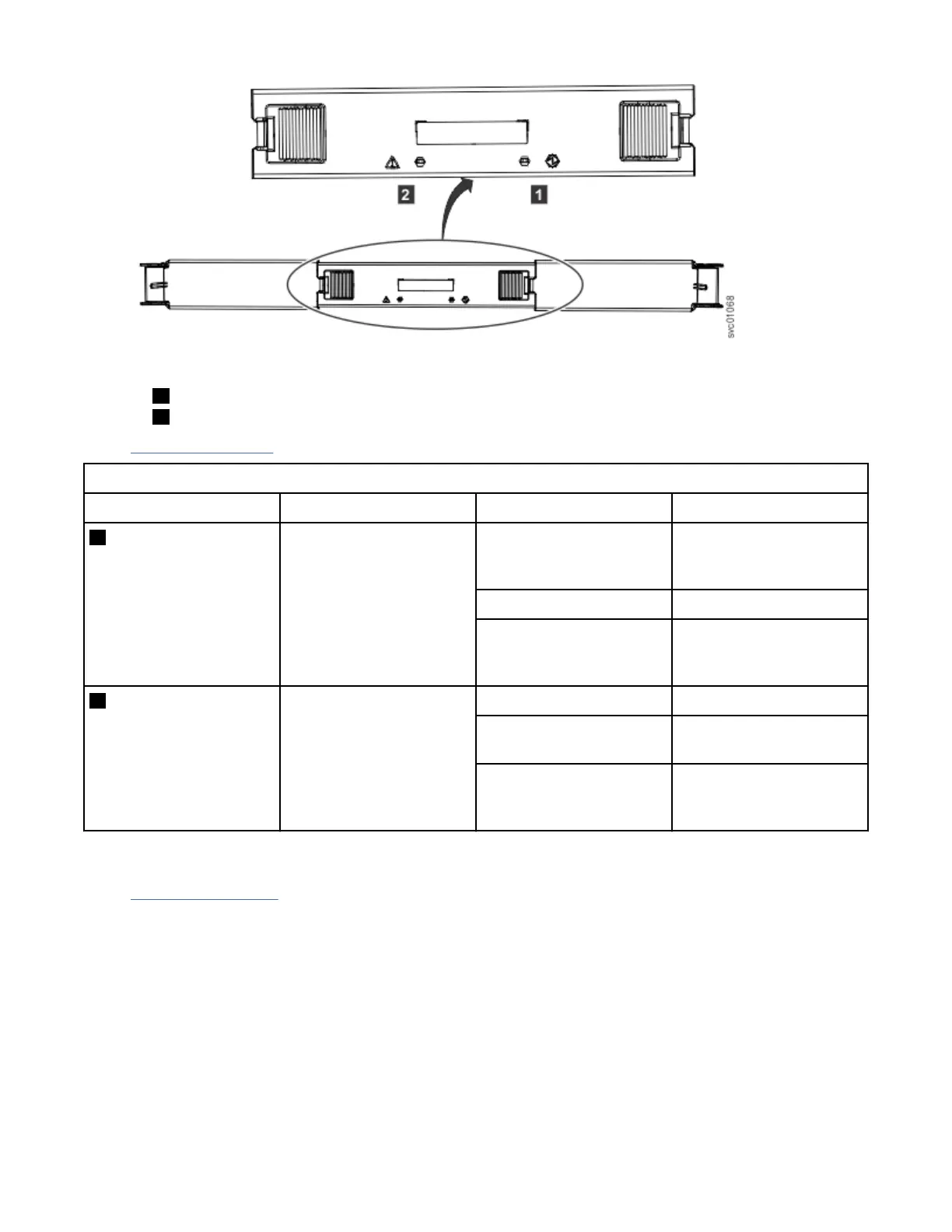Figure 68. LEDs on a secondary expansion module
1 Online indicator
2 Fault indicator
Table 15 on page 66 describes the meaning of the LEDs on each secondary expansion module.
Table 15. LED indicators on secondary expansion modules
Function Color Status Description
1 Power Green On The secondary expansion
module is receiving
power.
Flashing Not used.
Off The secondary expansion
module is not receiving
power.
2 Fault Amber On Not used.
Flash The secondary expansion
module is being identied.
Off The secondary expansion
module is operating
normally.
LEDs on the rear of the expansion enclosure
Figure 69 on page 67 shows the rear view of a 2077-92F, 2077-A9F expansion enclosure. LEDs on the
rear of the enclosure provide information about each fan module, each expansion canister, and SAS links.
66
Storwize V5100 : Quick Installation Guide for MTM 2078-424, 2078-12F, 2078-24F, 2078-92F, and 2078-
U5B
