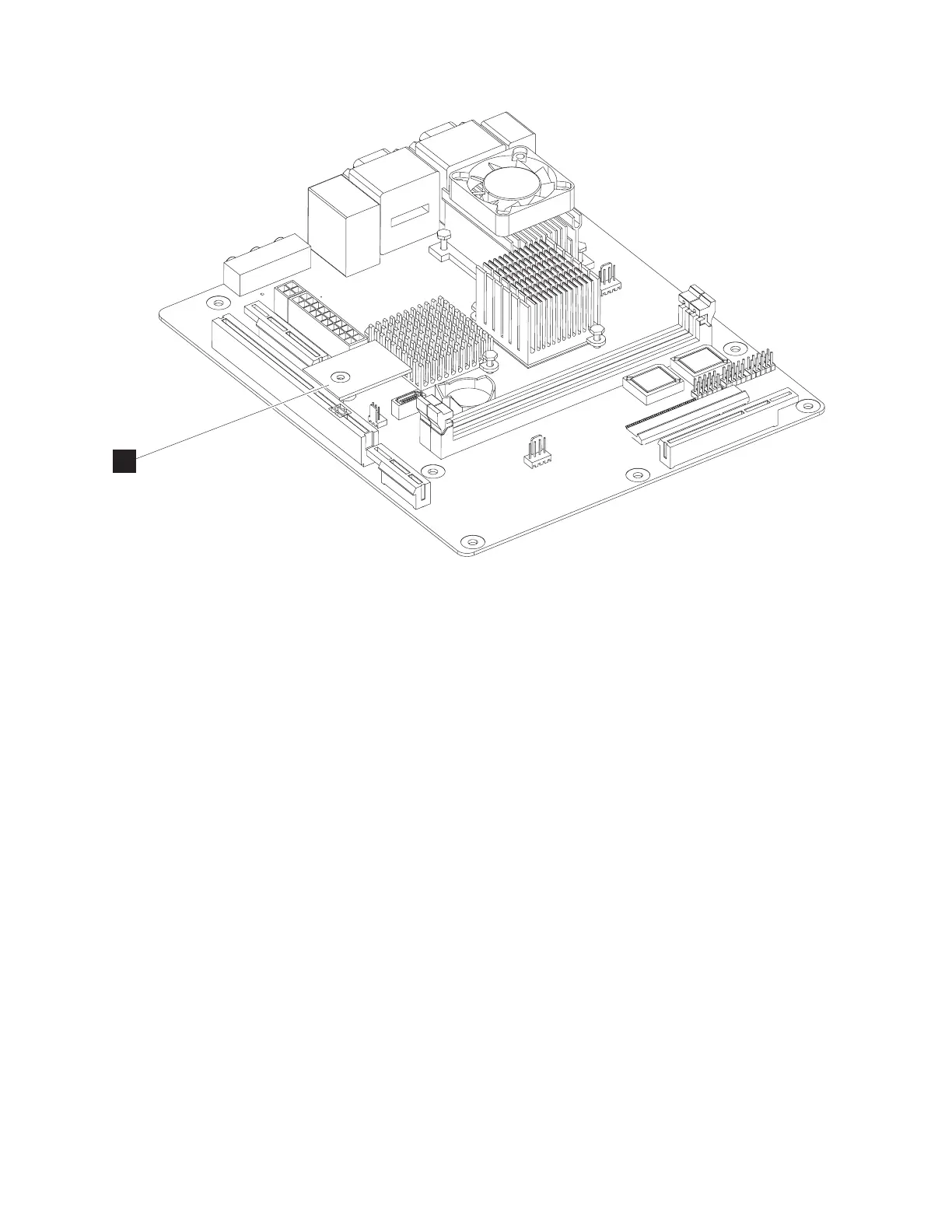To disconnect an internal modular flash drive, gently lift up the drive from the 10-pin
connector while pressing in the wings of the white stand-off pin. The stand-off pin
should remain connected to the motherboard.
B
Figure 42. SurePOS 723 system board
Chapter 2. Removal and replacement procedures 57