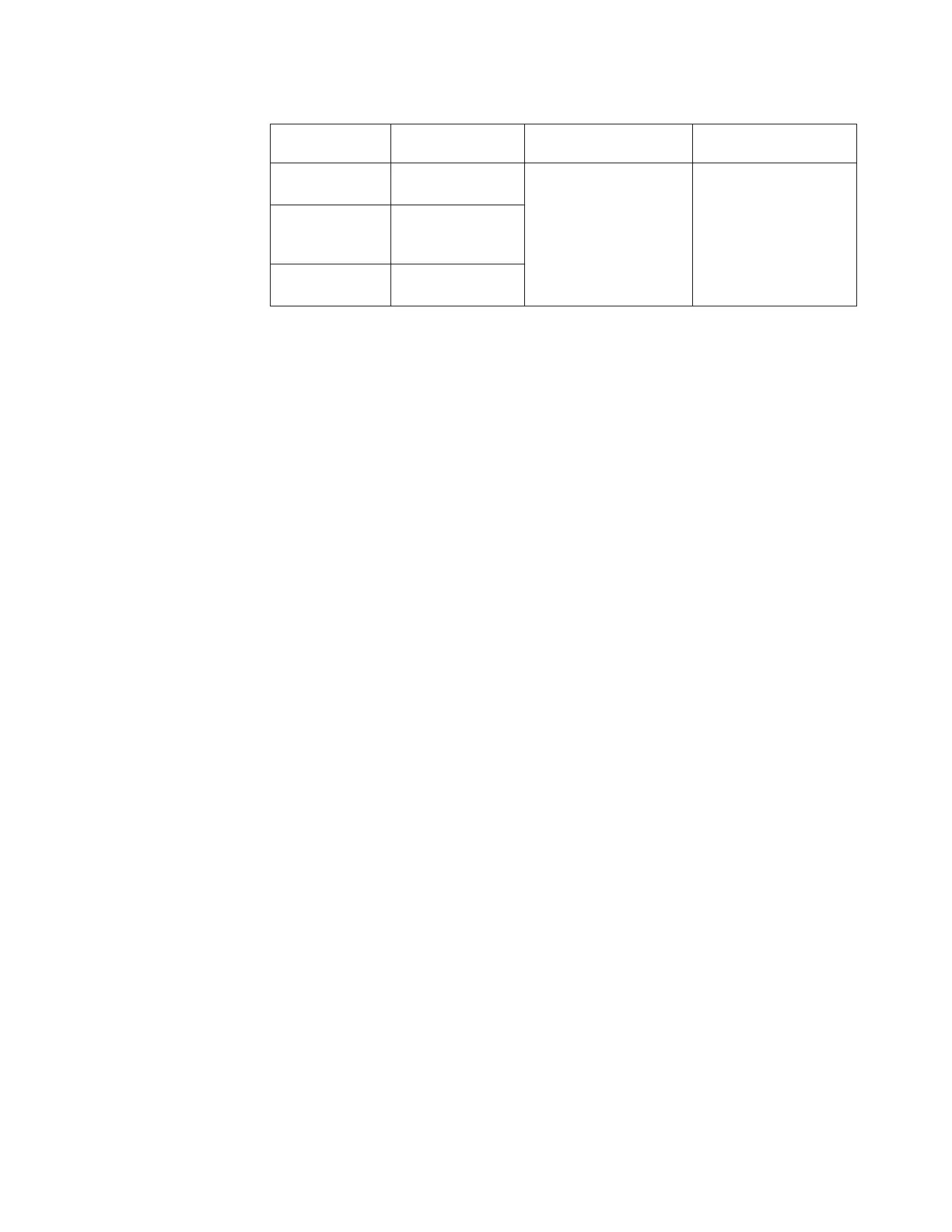Table 12. CMOS jumper and pin location by model
Model CMOS jumper
Pins for normal
operation Pins to clear CMOS
Models 723 and
E23
JP1
1-2 2-3
Models 743, C43,
E43, 783, and
E83
JP1
Models 784, C84
and E84
JP1
5. Move the pins to position 2-3 and wait for 5 seconds.
6. Return the pins to position 1-2.
7. Plug in the AC cord and turn on the system. Your system now has the default
CMOS settings.
Note: Restoring the CMOS default settings might be necessary if a password is
lost or forgotten.
Chapter 4. Diagnostics and configuration settings 75
