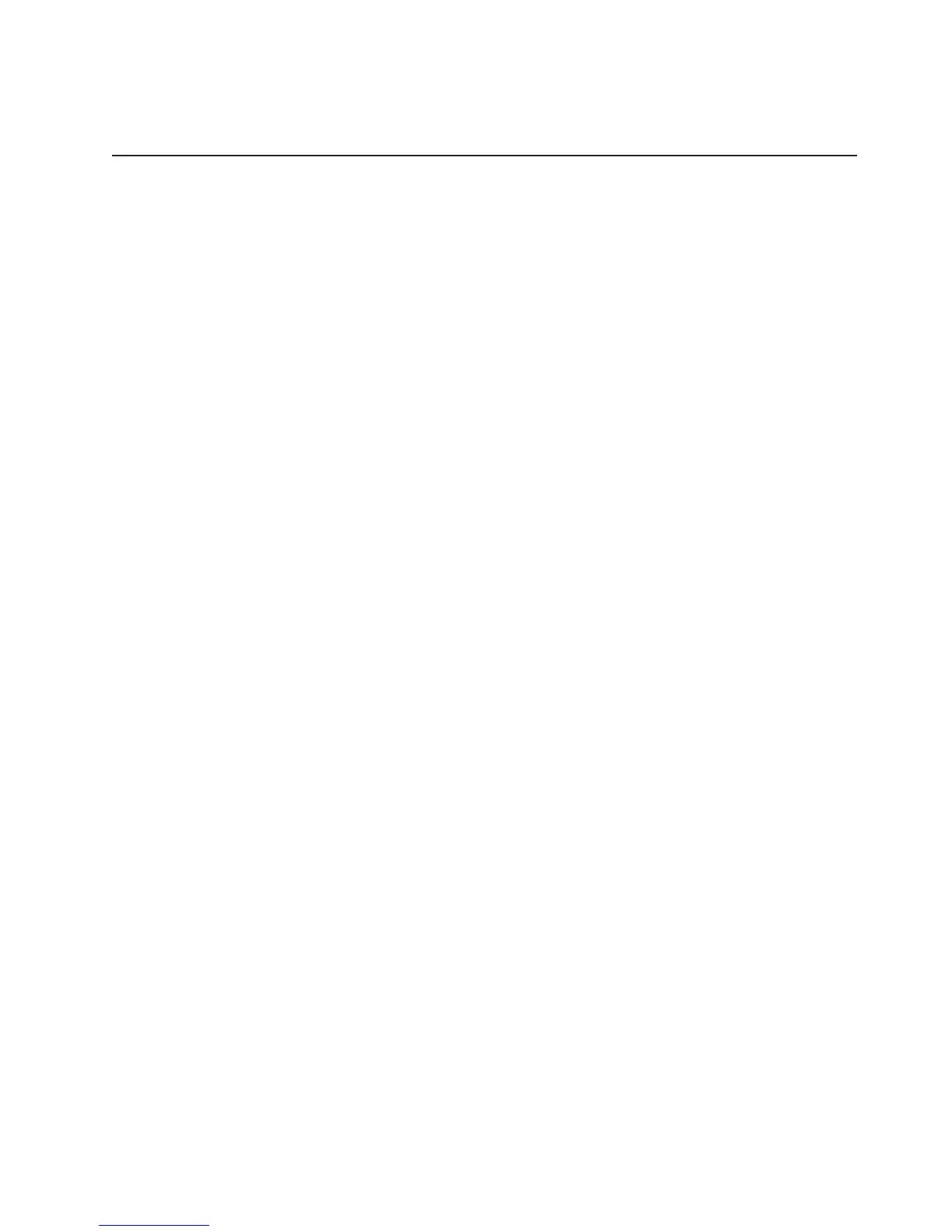For a list of supported optional devices for the server, see
http://www.ibm.com/servers/eserver/serverproven/compat/us/.
Installing an adapter
The following notes describe the types of adapters that the server supports and
other information that you must consider when you install an adapter.
v Locate the documentation that comes with the adapter and follow those
instructions in addition to the instructions in this section. If you have to change
the switch setting or jumper settings on the adapter, follow the instructions that
come with the adapter.
v Read the documentation that comes with your operating system.
v The server comes with three PCI slots and two PCI Express slots.
v You can install full-length adapters that are included in the ServerProven list in
slots 1 through 5 (depending on your model).
v The 32-bit slots 3, 4, and 5 support 5.0 V keyed PCI adapters; they do not
support 3.3 V keyed adapters. Universal adapters are supported in slots 3, 4,
and 5 if they are universally keyed.
v An optional IBM Remote Supervisor Adapter II SlimLine can be installed only in
the dedicated connector on the system board. For additional information, see the
documentation that comes with this adapter.
v When you start the server for the first time after you install a Remote Supervisor
Adapter II SlimLine, the startup process will take several minutes longer than a
typical startup.
v The optional ServeRAID-8s adapter can be installed only in PCI Express x8 slot
2.
v The server scans PCI Express x1 slot 1, PCI Express x8 slot 2, PCI slots 3, 4,
and 5 to assign system resources. Then, the server starts the PCI devices in the
following order, if you have not changed the default startup sequence: PCI
Express x1 slot 1, PCI Express x8 slot 2, PCI slot 3, PCI slot 4, and PCI slot 5.
v For a list of supported optional devices for the server, see http://www.ibm.com/
servers/eserver/serverproven/compat/us/.
For
the locations of the expansion slots on the system board, see the User’s Guide
on the IBM System x Documentation CD.
Attention: Static electricity that is released to internal server components when
the server is powered-on might cause the server to stop, which might result in the
loss of data. To avoid this potential problem, always use an electrostatic-discharge
wrist strap or other grounding system when you work inside the server with the
power on.
Chapter 2. Installing optional devices 25
