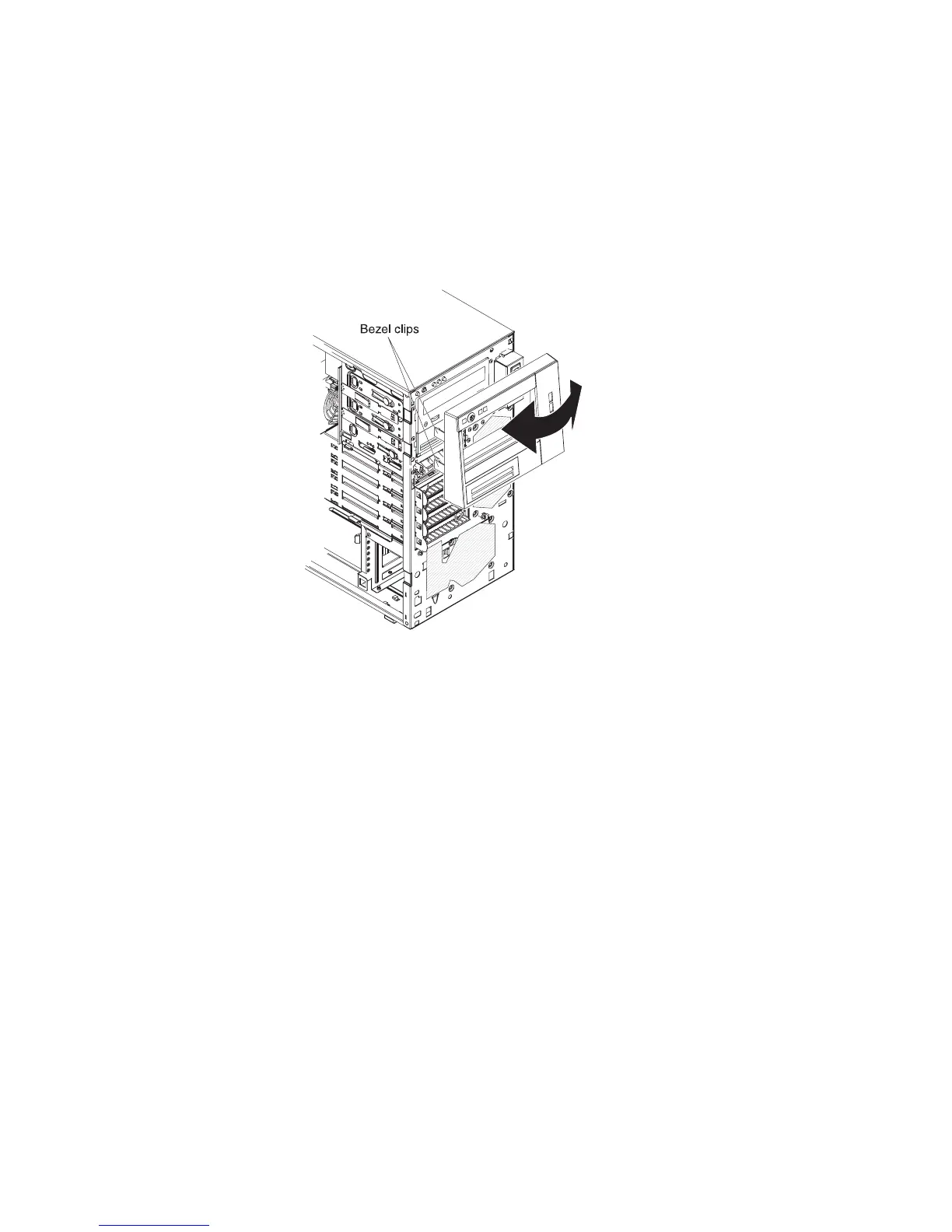Reinstalling the two-piece bezel
To reinstall the two-piece bezel, complete the following steps:
1. Install the upper bezel on the front of the server chassis:
a. Insert the two right-side tabs on the upper bezel into the matching holes on
the right side of the chassis.
b. Rotate the upper bezel to the left side of the chassis and press the bezel
clips into the matching indentations on the left side of the chassis until the
bezel clips snap into place.
32 System x3200 Type 4362 and 4363: Installation Guide
