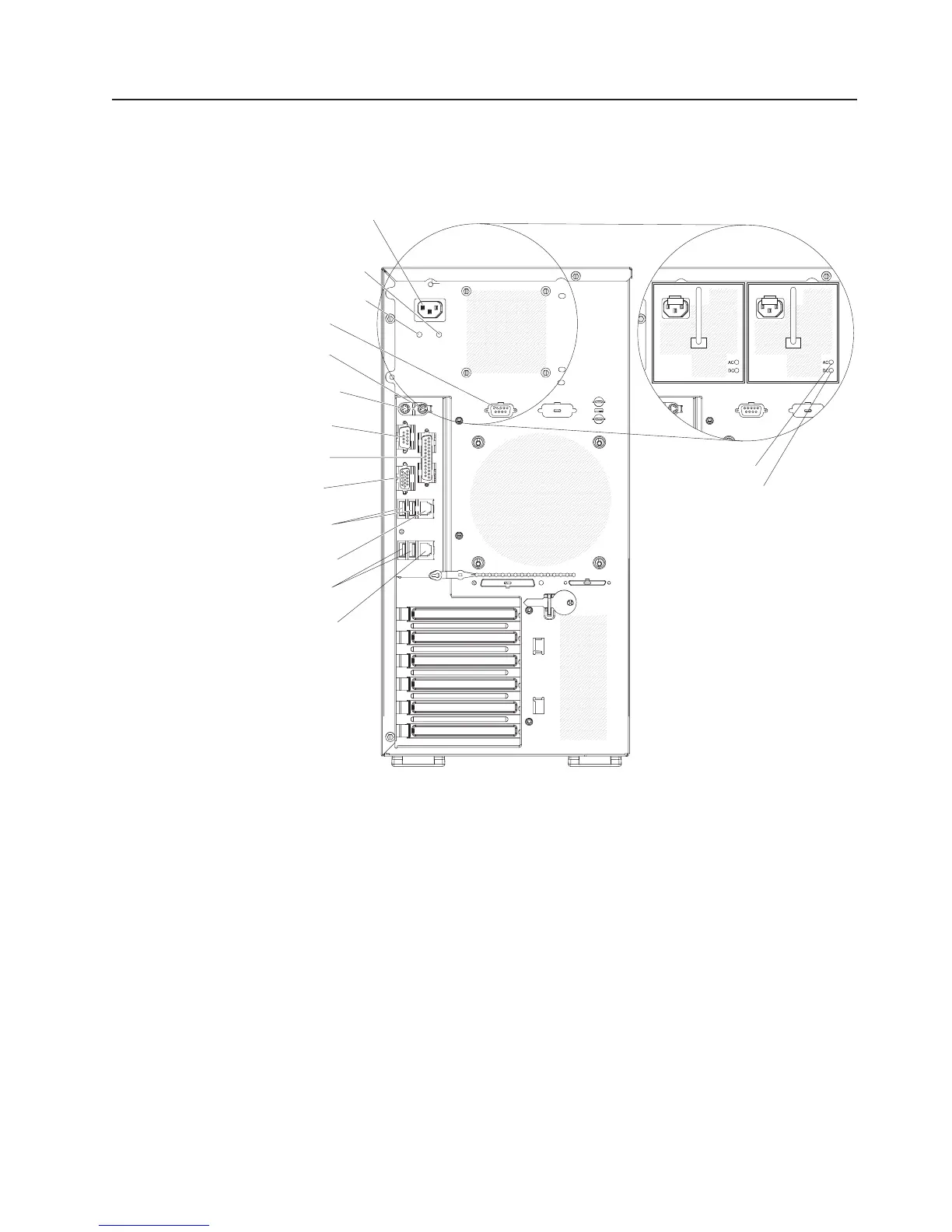Rear view
The following illustration shows the connectors and indicators on the rear of the
server.
Mouse
Keyboard
Serial 1
Parallel
Video
USB (2)
USB (2)
Ethernet
Remote Supervisor
Adapter II SlimLine
Ethernet
Serial 2
Fixed power supply
Hot-swap power supplies
AC power LED
DC power LED
Power cord
AC power LED
DC power LED
Power-cord connector
Connect the power cord to this connector.
Serial 2 connector
Connect a 9-pin serial device to this connector.
Mouse connector
Connect a mouse device to this connector.
Keyboard connector
Connect a keyboard to this connector.
Serial 1 connector
Connect a 9-pin serial device to this connector.
Parallel connector
Connect a parallel device to this connector.
Video connector
Connect a monitor to this connector.
USB connectors
Connect USB devices to these connectors.
Chapter 3. Server controls, LEDs, and power 39
