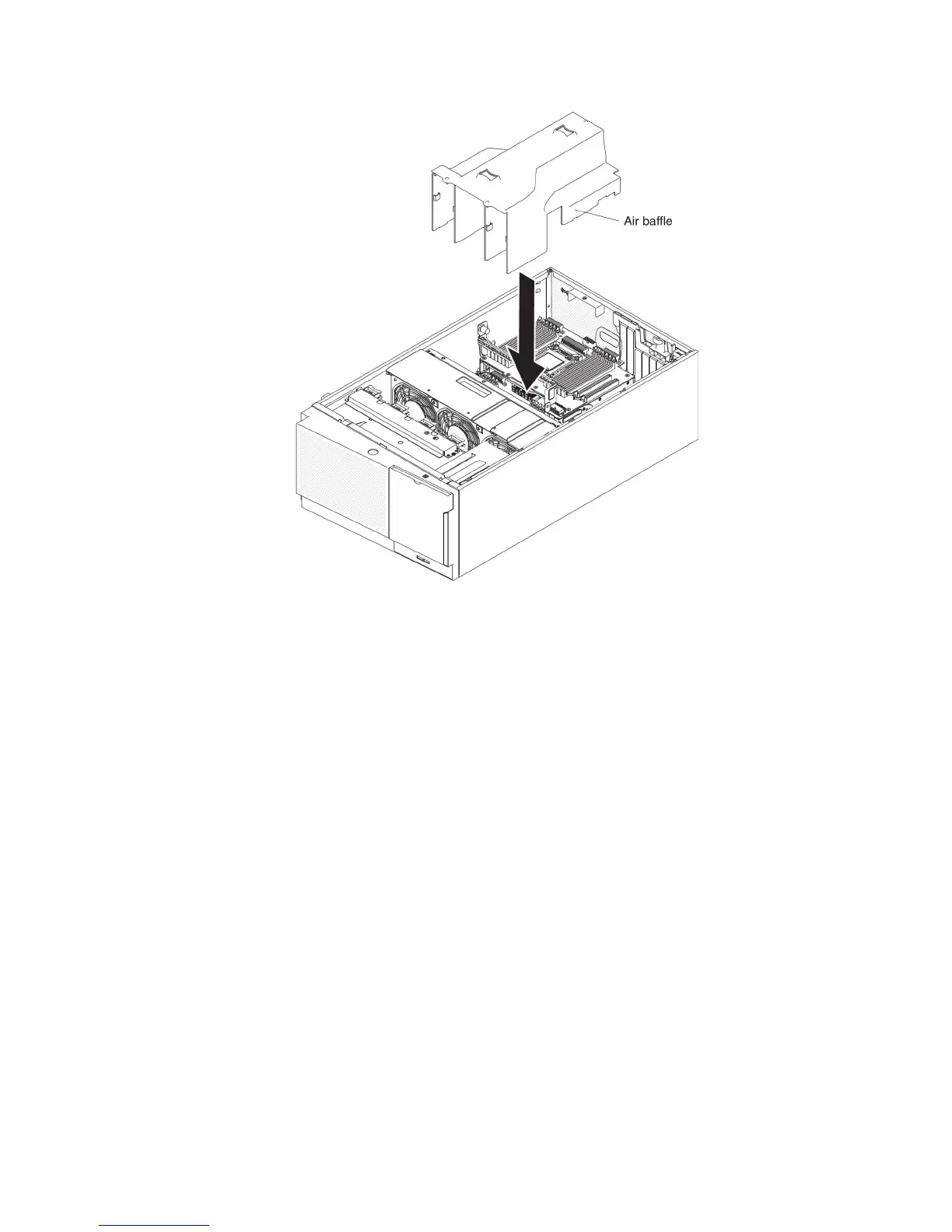Replacing the left-side cover
To replace the left-side server cover, complete the following steps:
1. Make sure that all cables, adapters, and other components are installed and
seated correctly and that you have not left loose tools or parts inside the server.
Also, make sure that all internal cables are correctly routed.
Important: Before you slide the cover forward, make sure that all the tabs on
the front, rear, and side of the cover engage the chassis correctly. If
all the tabs do not engage the chassis correctly, it will be very
difficult to remove the cover later.
2. Set the bottom edge of the left-side cover on the bottom ledge of the server.
Chapter 2. Installing optional devices 113
