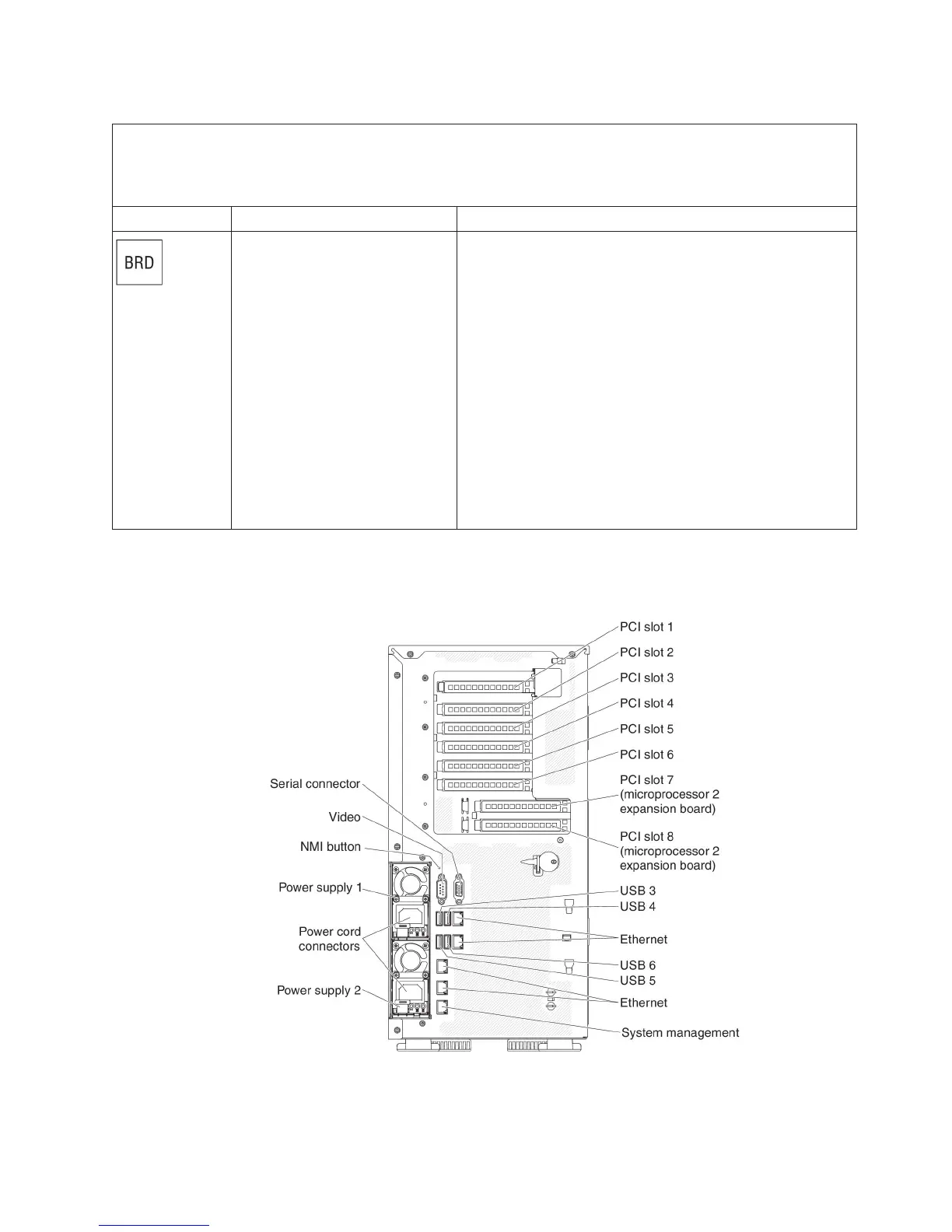Table 2. Light path diagnostics panel LEDs (continued)
v Follow the suggested actions in the order in which they are listed in the Action column until the problem
is solved.
v If an action step is preceded by "(Trained technician only)," that step must be performed only by a trained
technician.
LED Description Action
System board
An error has occurred on the
system battery, the
microprocessor 2 expansion
board, the power paddle card, or
the system board.
1. Check the LEDs on the system board to identify the
component that caused the error. The System board LED
can be lit due to any of the following reasons:
v Battery
v Microprocessor 2 expansion board
v Power paddle card
v (Trained technician only) System board
2. Check the system-event logs for information about the
error.
3. Replace the failing component:
v Battery
v Microprocessor 2 expansion board
v Power paddle card
v (Trained technician only) System board
Rear view
The following illustration shows the connectors on the rear of the server.
v NMI button: Press this button to force a nonmaskable interrupt to the
microprocessor. It allows you to blue screen the server and take a memory dump
(use this button only when directed by the IBM service support). You might have
to use a pen or the end of a straightened paper clip to press the button.
Chapter 1. The System x3500 M4 server 21