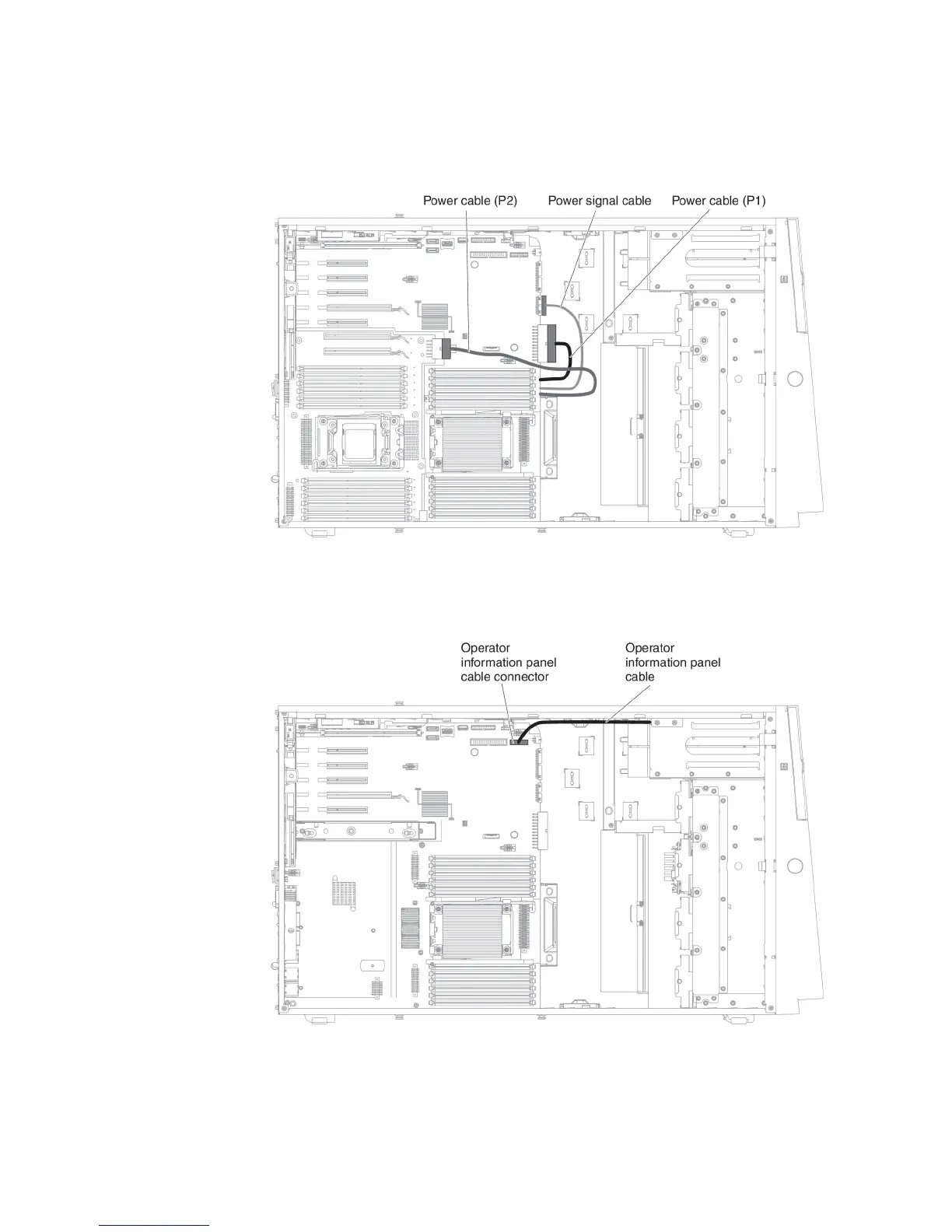Power cable connection
The following illustration shows the power cable routing and the connectors from
the power paddle card to the system board and the microprocessor 2 expansion
board.
Operator information panel cable connection
The following illustration shows the internal cable routing and connectors from the
operator information panel to the system board.
Chapter 2. Installing optional devices 41
