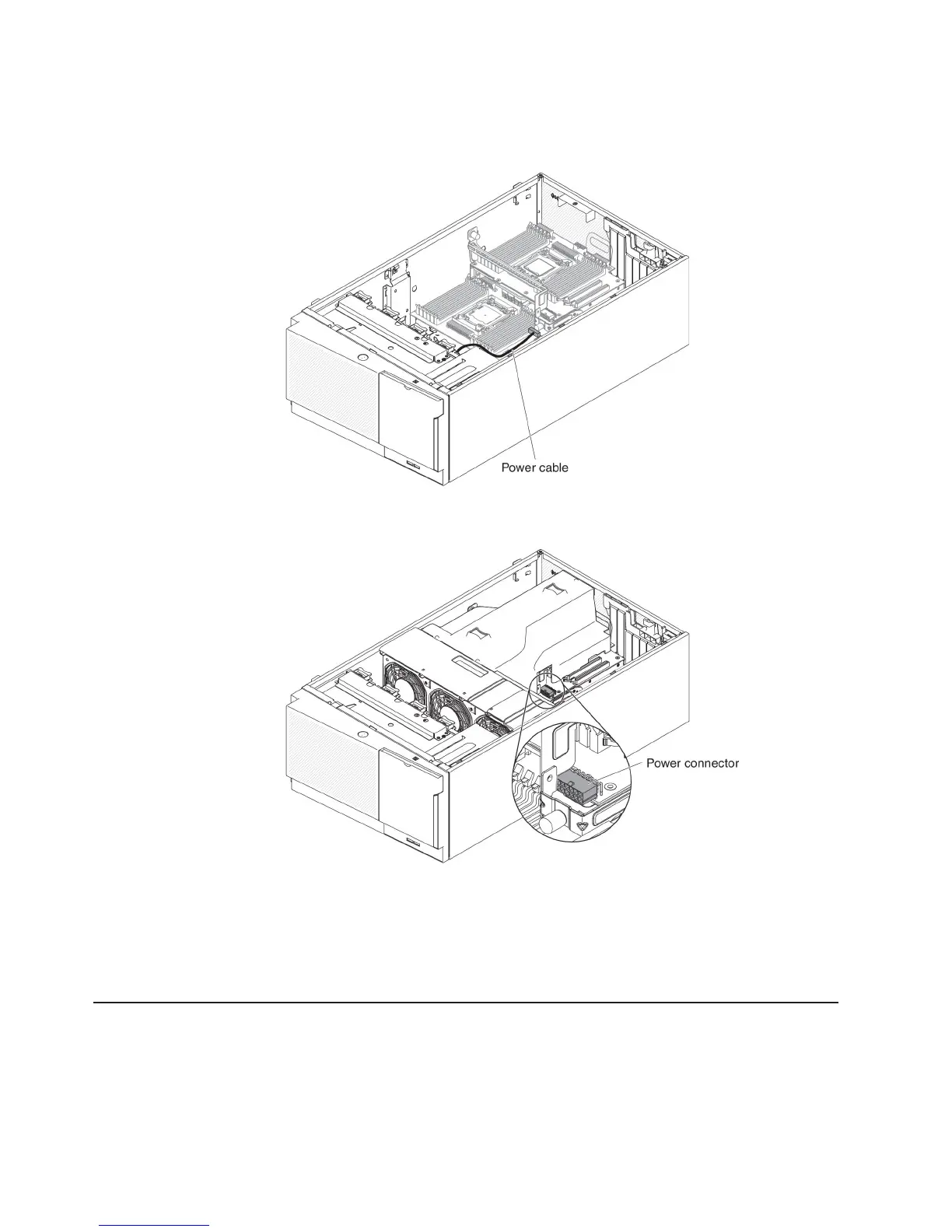15. Fasten the two thumbscrews on the release lever.
16. Route the power cable to the microprocessor 2 expansion board power
connector from the power paddle card.
17. Connect the power cable to the microprocessor 2 expansion board power
connector from the power paddle card.
Note: You might need to install the air baffle before connecting the power
cable.
If you have other devices to install or remove, do so now. Otherwise, go to
“Completing the installation” on page 109.
Installing a second microprocessor and heat sink
The following notes describe the type of microprocessor that the server supports
and other information that you must consider when you install a microprocessor and
heat sink:
v Microprocessors are to be installed only by trained technicians.
98 IBM System x3500 M4 Type 7383: Installation and User’s Guide